Presets for Lightroom Mobile on Windows Pc
Developed By: TarrySoft
License: Free
Rating: 4,5/5 - 953 votes
Last Updated: March 07, 2025
App Details
| Version |
2.3.0 |
| Size |
12.7 MB |
| Release Date |
November 15, 24 |
| Category |
Photography Apps |
|
App Permissions:
Allows applications to access information about networks. [see more (6)]
|
|
What's New:
Our latest update comes with performance enhancements to ensure a seamless experience across the app.Do you have any queries or feedback? We love to hear from... [see more]
|
|
Description from Developer:
PresetLight is your go-to solution for enhancing your photos effortlessly using Lightroom. Whether you're capturing vintage aesthetics, stunning portraits, gym workouts, delect... [read more]
|
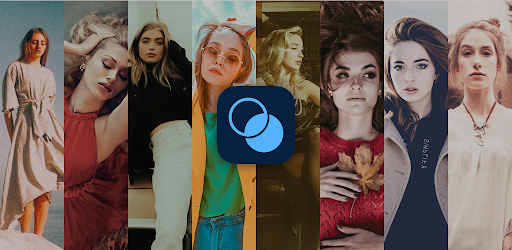
About this app
On this page you can download Presets for Lightroom Mobile and install on Windows PC. Presets for Lightroom Mobile is free Photography app, developed by TarrySoft. Latest version of Presets for Lightroom Mobile is 2.3.0, was released on 2024-11-15 (updated on 2025-03-07). Estimated number of the downloads is more than 50,000. Overall rating of Presets for Lightroom Mobile is 4,5. Generally most of the top apps on Android Store have rating of 4+. This app had been rated by 953 users, 54 users had rated it 5*, 789 users had rated it 1*.
How to install Presets for Lightroom Mobile on Windows?
Instruction on how to install Presets for Lightroom Mobile on Windows 10 Windows 11 PC & Laptop
In this post, I am going to show you how to install Presets for Lightroom Mobile on Windows PC by using Android App Player such as BlueStacks, LDPlayer, Nox, KOPlayer, ...
Before you start, you will need to download the APK/XAPK installer file, you can find download button on top of this page. Save it to easy-to-find location.
[Note] You can also download older versions of this app on bottom of this page.
Below you will find a detailed step-by-step guide, but I want to give you a fast overview of how it works. All you need is an emulator that will emulate an Android device on your Windows PC and then you can install applications and use it - you see you're playing it on Android, but this runs not on a smartphone or tablet, it runs on a PC.
If this doesn't work on your PC, or you cannot install, comment here and we will help you!
Step By Step Guide To Install Presets for Lightroom Mobile using BlueStacks
- Download and Install BlueStacks at: https://www.bluestacks.com. The installation procedure is quite simple. After successful installation, open the Bluestacks emulator. It may take some time to load the Bluestacks app initially. Once it is opened, you should be able to see the Home screen of Bluestacks.
- Open the APK/XAPK file: Double-click the APK/XAPK file to launch BlueStacks and install the application. If your APK/XAPK file doesn't automatically open BlueStacks, right-click on it and select Open with... Browse to the BlueStacks. You can also drag-and-drop the APK/XAPK file onto the BlueStacks home screen
- Once installed, click "Presets for Lightroom Mobile" icon on the home screen to start using, it'll work like a charm :D
[Note 1] For better performance and compatibility, choose BlueStacks 5 Nougat 64-bit read more
[Note 2] about Bluetooth: At the moment, support for Bluetooth is not available on BlueStacks. Hence, apps that require control of Bluetooth may not work on BlueStacks.
How to install Presets for Lightroom Mobile on Windows PC using NoxPlayer
- Download & Install NoxPlayer at: https://www.bignox.com. The installation is easy to carry out.
- Drag the APK/XAPK file to the NoxPlayer interface and drop it to install
- The installation process will take place quickly. After successful installation, you can find "Presets for Lightroom Mobile" on the home screen of NoxPlayer, just click to open it.
Discussion
(*) is required
PresetLight is your go-to solution for enhancing your photos effortlessly using Lightroom. Whether you're capturing vintage aesthetics, stunning portraits, gym workouts, delectable food, cozy interiors, or seasonal and travel snapshots from places like Greece, Paris, India, Bali, London, California, Maldives, Florida, New York, and beyond, PresetLight offers the perfect preset for every occasion.
Key Features:
Ready-Made Presets for Every Style
- Vintage & Retro: Embrace the charm of the 70s and 80s with presets that add a nostalgic touch to your photos.
- Portrait: Highlight your subjects with presets designed to enhance skin tones and bring out the best in facial features.
- Gym & Fitness: Capture the energy and intensity of your workouts with presets that emphasize strength and movement.
- Food: Make your culinary creations look mouth-watering with presets that enhance colors and textures.
- Interior & Homely: Showcase the warmth and coziness of your interiors with presets that accentuate light and space.
- Seasonal Themes: Whether it's summer, spring, autumn, or winter, we have presets that highlight the unique beauty of each season.
- Travel Destinations: Enhance your travel photos from Greece, Paris, India, Bali, London, California, Maldives, Florida, New York, and more with presets tailored to the ambiance of each location.
Discover our Photo Editor App featuring free presets, perfect for enhancing your photos and adding to the presets collection.
Easy-to-Use Interface
- One-Tap Application: Simply select the preset that matches your creative vision and apply it with a single tap. It's that easy.
- Favorites: Save your favorite presets for quick access and use them again in future edits.
High-Quality Edits
- Superior Results: Our high-quality presets ensure your photos look professional and visually stunning.
- Consistent Look: Maintain a cohesive style across all your photos with our versatile preset collection.
Versatile Categories
- Photography Styles: Explore presets categorized for various photography styles, including travel, nature, food, portrait, and more.
- Seasonal Themes: Perfectly capture the essence of each season with specialized presets.
- Travel Destinations: Enhance your travel photos with presets designed for specific locations, from Greece and Paris to California and New York.
Time-Saving
- Predefined Templates: Quickly achieve the desired edits using our predefined templates, making your workflow fast and efficient.
- Batch Editing: Apply presets to multiple photos at once, saving you time and effort.
Specific Use Cases
- Vintage Photos: Add a retro touch to your photos with our vintage presets.
- Portrait Enhancement: Make your portraits stand out with presets that enhance skin tones and details.
- Travel Memories: Capture the essence of your travels with presets tailored to various destinations.
- Seasonal Photography: Highlight the beauty of each season with our seasonal presets.
- Food Photography: Make your food photos look delectable and vibrant.
Why Choose PresetLight?
1. Effortless Editing: Simplifies the editing process, allowing you to enhance your photos with minimal effort.
2. Time-Saving: Quickly achieve the desired edits using predefined templates, making your workflow swift and efficient.
3. High-Quality Presets: Our carefully crafted presets ensure your photos stand out with professional-grade edits.
4. Versatile Styles: From vintage and retro to modern and elegant, find presets that suit every style and occasion.
5. Consistent Results: Maintain a cohesive look across all your photos with easy-to-apply presets.
Transform your photography and elevate your Lightroom experience with PresetLight. Make every photo a masterpiece with just a few taps. Try PresetLight today and let your creativity shine!
Our latest update comes with performance enhancements to ensure a seamless experience across the app.
Do you have any queries or feedback? We love to hear from you! Email us at app.support@hashone.com
If you love PresetLight, please rate us on the Play Store!
Allows applications to access information about networks.
Allows applications to access information about Wi-Fi networks.
Allows applications to open network sockets.
Allows access to the vibrator.
Allows using PowerManager WakeLocks to keep processor from sleeping or screen from dimming.
Allows an application to receive the ACTION_BOOT_COMPLETED that is broadcast after the system finishes booting.