Energy: Anti-Stress Loops on Windows Pc
Developed By: Infinity Games, Lda
License: Free
Rating: 4,5/5 - 849.390 votes
Last Updated: February 20, 2025
Game Details
| Version |
6.2.8 |
| Size |
89.6 MB |
| Release Date |
December 04, 22 |
| Category |
Puzzle Games |
|
Game Permissions:
Allows applications to open network sockets. [see more (6)]
|
|
What's New:
- Bug fixes and performance improvements [see more]
|
|
Description from Developer:
A calming and anxiety-relieving puzzle game. An addictive journey and a great time killer. Solve the puzzles and pass the lines of energy.
Playing this amazing game with energy ca... [read more]
|
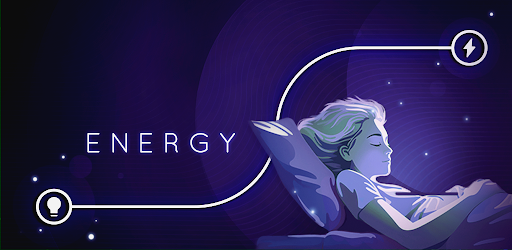
About this game
On this page you can download Energy: Anti-Stress Loops and play on Windows PC. Energy: Anti-Stress Loops is free Puzzle game, developed by Infinity Games, Lda. Latest version of Energy: Anti-Stress Loops is 6.2.8, was released on 2022-12-04 (updated on 2025-02-20). Estimated number of the downloads is more than 10,000,000. Overall rating of Energy: Anti-Stress Loops is 4,5. Generally most of the top apps on Android Store have rating of 4+. This game had been rated by 849,390 users, 21,239 users had rated it 5*, 581,128 users had rated it 1*.
How to play Energy: Anti-Stress Loops on Windows?
Instruction on how to play Energy: Anti-Stress Loops on Windows 10 Windows 11 PC & Laptop
In this post, I am going to show you how to install Energy: Anti-Stress Loops on Windows PC by using Android App Player such as BlueStacks, LDPlayer, Nox, KOPlayer, ...
Before you start, you will need to download the APK/XAPK installer file, you can find download button on top of this page. Save it to easy-to-find location.
[Note] You can also download older versions of this game on bottom of this page.
Below you will find a detailed step-by-step guide, but I want to give you a fast overview of how it works. All you need is an emulator that will emulate an Android device on your Windows PC and then you can install applications and use it - you see you're playing it on Android, but this runs not on a smartphone or tablet, it runs on a PC.
If this doesn't work on your PC, or you cannot install, comment here and we will help you!
Step By Step Guide To Play Energy: Anti-Stress Loops using BlueStacks
- Download and Install BlueStacks at: https://www.bluestacks.com. The installation procedure is quite simple. After successful installation, open the Bluestacks emulator. It may take some time to load the Bluestacks app initially. Once it is opened, you should be able to see the Home screen of Bluestacks.
- Open the APK/XAPK file: Double-click the APK/XAPK file to launch BlueStacks and install the application. If your APK/XAPK file doesn't automatically open BlueStacks, right-click on it and select Open with... Browse to the BlueStacks. You can also drag-and-drop the APK/XAPK file onto the BlueStacks home screen
- Once installed, click "Energy: Anti-Stress Loops" icon on the home screen to start playing, it'll work like a charm :D
[Note 1] For better performance and compatibility, choose BlueStacks 5 Nougat 64-bit read more
[Note 2] about Bluetooth: At the moment, support for Bluetooth is not available on BlueStacks. Hence, apps that require control of Bluetooth may not work on BlueStacks.
How to play Energy: Anti-Stress Loops on Windows PC using NoxPlayer
- Download & Install NoxPlayer at: https://www.bignox.com. The installation is easy to carry out.
- Drag the APK/XAPK file to the NoxPlayer interface and drop it to install
- The installation process will take place quickly. After successful installation, you can find "Energy: Anti-Stress Loops" on the home screen of NoxPlayer, just click to open it.
Discussion
(*) is required
A calming and anxiety-relieving puzzle game. An addictive journey and a great time killer. Solve the puzzles and pass the lines of energy.
Playing this amazing game with energy can increase your mental focus and relax you at the same time.
Features:
Simple gameplay: Just tap the lines to rotate and create connected loops. The wires will shine when at least one bolt and a lamp are connected through a line.
Relaxing: People with OCD issues mention this game as a great way to get better. Energy gameplay is very calm – “just tap the line” – and a couple of levels per day are enough to fight OCD and anxiety issues. It’s like practicing yoga with your smartphone.
Smart brain-teasers: Energy features endless minimalist brain-teasers that will boost your logic skills, relax your soul and improve your concentration. It will make you bright!
Classic game: Highly compared with other logic games due to its simplicity, Energy is very satisfying and will illuminate the creative side of your brain.
Play everywhere: You will take less than 20 seconds to illuminate a circuit. That’s perfect to play on the bus or while you wait for your flight at the airport. Start playing and relax wherever you are!
Recharge your battery: If your body battery is very low, Energy is the way to recharge it. Wherever you are at the airport, on the train, or on the bus, boost your concentration and make your brain shine with the brain-teasers reminiscent of Infinity Loop.
Better than a yoga session, Energy will relax your soul!
Play the king of logic games now!
If your body battery is fading, Energy is the perfect boost to recharge it! Featuring a minimalist style, a transmission circuit, and smart brain-teasers, this bright game will help you to calm your anxiety and get your concentration in line!
Energy is reminiscent of the classic Loop by its simplicity and satisfaction provided. You just need to tap the wire to rotate it and manage to connect all the lines. Make sure the transmission includes at least a lamp circle, a wire, and a lightning bolt circle to illuminate the light circuit. The wire loops will shine when everything is connected!
Part of the famous Infinity Loop franchise, this calm, minimalist, and smart game will help you dealing with anxiety and OCD. Instead of closing endless loops, you must tap to connect every wire to the lamp and create a closed light transmission. Once you tap the first line, you will boost your concentration and reduce any symptoms of anxiety or OCD. Try to illuminate the circuit as many times as you can and recharge your soul with positive ideas.
In calm brain-teasers like this, you don’t need to be super smart or fast as a lightning bolt to succeed. Creating a functional light circle using every wire, bolt, and lamp is more important than delivering a bright performance. ENERGY environment is satisfying and minimalist, featuring a calm soundtrack and endless light loops. The positive energy provided by this game will recharge your smartphone battery or make your brain shine like a star.
If you are looking for a minimalist tap game to boost your concentration, ENERGY is the right choice. Like other easy-to-learn logic games, this smart game features endless brain-teasers and its structure works as a circle: since you can’t finish it, your progress is like an endless circle.
Working as a concentration boost and a great way of fighting anxiety and OCD issues, Energy is also a fun way of improving creativity while you relax your soul. By connecting every wire, lamp, and bolt, you will illuminate the transmission and create bright light shapes.
We associate ENERGY with yoga because this game is an excellent way to purify your mind and soul When you complete a dozen levels, your heart rate slows down. Just like in a yoga exercise.
Note: This game is also available on Wear OS. And it's very fun as well!
- Bug fixes and performance improvements
Allows applications to open network sockets.
Allows applications to access information about Wi-Fi networks.
Allows applications to access information about networks.
Allows access to the vibrator.
Allows using PowerManager WakeLocks to keep processor from sleeping or screen from dimming.
Allows an application to receive the ACTION_BOOT_COMPLETED that is broadcast after the system finishes booting.