fooView - FV Float Viewer on Windows Pc
Developed By: fooView Inc.
License: Free
Rating: 4,4/5 - 65.097 votes
Last Updated: February 18, 2025
App Details
| Version |
1.6.0 |
| Size |
29.6 MB |
| Release Date |
March 19, 25 |
| Category |
Productivity Apps |
|
App Permissions:
Must be required by an AccessibilityService, to ensure that only the system can bind to it. [see more (31)]
|
|
What's New:
1.6.01) AI Chatbox2) AI search, support various types of commands3) AI explanation, support text, picture, graffiti, and more4) Screen recognition5) Custom... [see more]
|
|
Description from Developer:
Be Simple! Make everything easier.
The following features are all in one app, Just a floating Button.
fooView - Float Viewer is a magic floating button. It's simple because... [read more]
|
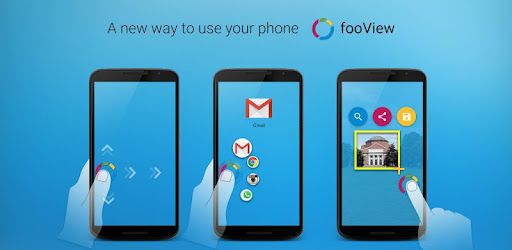
About this app
On this page you can download fooView - FV Float Viewer and install on Windows PC. fooView - FV Float Viewer is free Productivity app, developed by fooView Inc.. Latest version of fooView - FV Float Viewer is 1.6.0, was released on 2025-03-19 (updated on 2025-02-18). Estimated number of the downloads is more than 5,000,000. Overall rating of fooView - FV Float Viewer is 4,4. Generally most of the top apps on Android Store have rating of 4+. This app had been rated by 65,097 users, 6,048 users had rated it 5*, 47,934 users had rated it 1*.
How to install fooView - FV Float Viewer on Windows?
Instruction on how to install fooView - FV Float Viewer on Windows 10 Windows 11 PC & Laptop
In this post, I am going to show you how to install fooView - FV Float Viewer on Windows PC by using Android App Player such as BlueStacks, LDPlayer, Nox, KOPlayer, ...
Before you start, you will need to download the APK/XAPK installer file, you can find download button on top of this page. Save it to easy-to-find location.
[Note] You can also download older versions of this app on bottom of this page.
Below you will find a detailed step-by-step guide, but I want to give you a fast overview of how it works. All you need is an emulator that will emulate an Android device on your Windows PC and then you can install applications and use it - you see you're playing it on Android, but this runs not on a smartphone or tablet, it runs on a PC.
If this doesn't work on your PC, or you cannot install, comment here and we will help you!
Step By Step Guide To Install fooView - FV Float Viewer using BlueStacks
- Download and Install BlueStacks at: https://www.bluestacks.com. The installation procedure is quite simple. After successful installation, open the Bluestacks emulator. It may take some time to load the Bluestacks app initially. Once it is opened, you should be able to see the Home screen of Bluestacks.
- Open the APK/XAPK file: Double-click the APK/XAPK file to launch BlueStacks and install the application. If your APK/XAPK file doesn't automatically open BlueStacks, right-click on it and select Open with... Browse to the BlueStacks. You can also drag-and-drop the APK/XAPK file onto the BlueStacks home screen
- Once installed, click "fooView - FV Float Viewer" icon on the home screen to start using, it'll work like a charm :D
[Note 1] For better performance and compatibility, choose BlueStacks 5 Nougat 64-bit read more
[Note 2] about Bluetooth: At the moment, support for Bluetooth is not available on BlueStacks. Hence, apps that require control of Bluetooth may not work on BlueStacks.
How to install fooView - FV Float Viewer on Windows PC using NoxPlayer
- Download & Install NoxPlayer at: https://www.bignox.com. The installation is easy to carry out.
- Drag the APK/XAPK file to the NoxPlayer interface and drop it to install
- The installation process will take place quickly. After successful installation, you can find "fooView - FV Float Viewer" on the home screen of NoxPlayer, just click to open it.
Discussion
(*) is required
Be Simple! Make everything easier.
The following features are all in one app, Just a floating Button.
fooView - Float Viewer is a magic floating button. It's simple because it has only a button, to fulfill 1000+ features. Everything in a floating window, this means you can use it anywhere, when you're using other apps.
It works as a floating manager, a full featured file manager in a floating window, whether on local phone, local network or a net drive such as Google Drive. It supports many protocols, such as Samba, FTP, Webdav, Google Drive, Baidu Cloud, OneDrive, Yandex,... You can, For Example, play a video from your comptuer on local network.
It works as a full featured app manager in a floating window, a disk analysis, .....
It works as Note viewer and editor, Music player and editor, Image viewer and editor, Video player and editor, all floating, that means, you can open most things, edit and then share them, without leaving your current app.
It works as an app launcher that lets you press and start apps everywhere, including handwriting gestures.
It works as a gesture app, allowing you get texts quickly, take regional /multiple screenshots quickly, record the screen quickly, all with a simple gesture. Such as
-Crop a word to translate, save, share to your messenger.
-Crop an image such as in games to screenshot, search, and share to social network or photos community...
-Crop an address to check how to route in maps.
-Swipe for Back, Swipe long for Home, Swipe up to Floating Window, Swipe down to Recent List/Notification.
It works as a shortcut/task automation tool. Task is a quick way to get one or more tasks done with your apps, with putting inbuilt actions together to complete your job automatically. For example, notify you drink every two hours.
It works as a floating browser and multi-thread downloader, allowing you, for example, to watch a video while searching something on the web at the same time.there's 50+ inbuilt search engines, Such as Google, Bing, Duckduckgo, weChat, Yandex, Baidu, Twitter, Netflix, etc.
It works as a/many floating window(s) with desired size . Such as, you can put 3 windows when you're using other apps. One for playing video, one for searching information, one for editting note.
It works as an automatic helper, you can recognize texts from a picture, you can use voice to get texts or start actions.
Many features are not mentioned, such as Clipboard, Remote Manager, Themes, Barcode..... Find them by yourself.
In all, fooView will utilize the internal power of your smart phones, using AI techniques, save 80% of your operations, let everything be simple.
More features are in the development, mail to us(feedback@fooview.com).
Special Note
When you set gesture for locking screen or grant the device administrator permission from settings manually to avoid this app being killed by the system, this app uses the device administration API, and you need disable the permission before uninstallation. It's required by the system.
Accessibility
How fooView help the disabled users with Accessibility Services?
For normal users, fooView provides a series of useful gestures to improve productivities. For visually impaired users, you can select words or images from the screen using fooView and enlarge it for a better readability. For physical disabilities, fooView provides powerful single hand features, you can use one hand to operate the phone, switch apps easily, replacing the navigation hard keys hard keys that are hard to control with one hand.
Permission
Why fooView ask Read_Phone_State permission?
This permission is usually for reading IMEI code for your device by many apps. But fooView won't read IMEI. It uses this permission to judge the phone in call state, so that when the call is incoming, fooView will stop music play and minimize the floating window to avoid overlapping.
1.6.0
1) AI Chatbox
2) AI search, support various types of commands
3) AI explanation, support text, picture, graffiti, and more
4) Screen recognition
5) Custom gestures such as circle for screenshot, W for graffiti, Z for clipboard, Polyline for AI...
6) Smart floating ball
7) Improvements: Voice Engine, Graffiti, AI button, stop button for web page, new guide, UI improvements, compatible with Lineageos, and more
8) Dozens of user suggestions and bug fixes.
Must be required by an AccessibilityService, to ensure that only the system can bind to it.
Allows an application to request installing packages.
Allows applications to open network sockets.
Allows applications to access information about networks.
Allows applications to access information about Wi-Fi networks.
Allows an application to receive the ACTION_BOOT_COMPLETED that is broadcast after the system finishes booting.
Allows using PowerManager WakeLocks to keep processor from sleeping or screen from dimming.
Allows access to the list of accounts in the Accounts Service.
Permission an application must hold in order to use ACTION_REQUEST_IGNORE_BATTERY_OPTIMIZATIONS.
Allows an application to request deleting packages.
Allows an app to create windows using the type TYPE_APPLICATION_OVERLAY, shown on top of all other apps.
Allows read only access to phone state, including the phone number of the device, current cellular network information, the status of any ongoing calls, and a list of any PhoneAccounts registered on the device.
Required to be able to access the camera device.
Allows an application to read or write the system settings.
Allows an application to read or write the secure system settings.
Allows applications to set the wallpaper.
Allows applications to connect to paired bluetooth devices.
Allows applications to discover and pair bluetooth devices.
Allows access to the vibrator.
Allows an application to record audio.
Allows an app to use fingerprint hardware.
Allows an application to capture audio output.
Allows applications to change Wi-Fi connectivity state.
Marker permission for applications that wish to access notification policy.
Allows an application to read the low-level system log files.
This constant was deprecated in API level 21. No longer enforced.
Allows an application to collect component usage statistics
Declaring the permission implies intention to use the API and the user of the device can grant permission through the Settings application.
Allows an application to write to external storage.
Allows an app to access precise location.
Allows an application to read from external storage.