iHelped on Windows Pc
Developed By: DTX
License: Free
Rating: 4,4/5 - 8 votes
Last Updated: February 20, 2025
App Details
| Version |
3.0 |
| Size |
458.5 KB |
| Release Date |
October 04, 13 |
| Category |
Lifestyle Apps |
|
App Permissions:
Allows applications to open network sockets. [see more (6)]
|
|
What's New:
Current charities:Susan G. KomenAblegamersRed CrossSt. BaldricksWounded Warriors**More to possibly come****It is known that at random times that the... [see more]
|
|
Description from Developer:
iHelped is a simple way to help the charities that you have a fondness for but have a hard time to donate to. iHelped doesn’t have you donate any money just you and your phone’s ti... [read more]
|
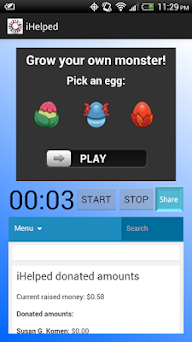
About this app
On this page you can download iHelped and install on Windows PC. iHelped is free Lifestyle app, developed by DTX. Latest version of iHelped is 3.0, was released on 2013-10-04 (updated on 2025-02-20). Estimated number of the downloads is more than 100. Overall rating of iHelped is 4,4. Generally most of the top apps on Android Store have rating of 4+. This app had been rated by 8 users, 6 users had rated it 5*, 1 users had rated it 1*.
How to install iHelped on Windows?
Instruction on how to install iHelped on Windows 10 Windows 11 PC & Laptop
In this post, I am going to show you how to install iHelped on Windows PC by using Android App Player such as BlueStacks, LDPlayer, Nox, KOPlayer, ...
Before you start, you will need to download the APK/XAPK installer file, you can find download button on top of this page. Save it to easy-to-find location.
[Note] You can also download older versions of this app on bottom of this page.
Below you will find a detailed step-by-step guide, but I want to give you a fast overview of how it works. All you need is an emulator that will emulate an Android device on your Windows PC and then you can install applications and use it - you see you're playing it on Android, but this runs not on a smartphone or tablet, it runs on a PC.
If this doesn't work on your PC, or you cannot install, comment here and we will help you!
Step By Step Guide To Install iHelped using BlueStacks
- Download and Install BlueStacks at: https://www.bluestacks.com. The installation procedure is quite simple. After successful installation, open the Bluestacks emulator. It may take some time to load the Bluestacks app initially. Once it is opened, you should be able to see the Home screen of Bluestacks.
- Open the APK/XAPK file: Double-click the APK/XAPK file to launch BlueStacks and install the application. If your APK/XAPK file doesn't automatically open BlueStacks, right-click on it and select Open with... Browse to the BlueStacks. You can also drag-and-drop the APK/XAPK file onto the BlueStacks home screen
- Once installed, click "iHelped" icon on the home screen to start using, it'll work like a charm :D
[Note 1] For better performance and compatibility, choose BlueStacks 5 Nougat 64-bit read more
[Note 2] about Bluetooth: At the moment, support for Bluetooth is not available on BlueStacks. Hence, apps that require control of Bluetooth may not work on BlueStacks.
How to install iHelped on Windows PC using NoxPlayer
- Download & Install NoxPlayer at: https://www.bignox.com. The installation is easy to carry out.
- Drag the APK/XAPK file to the NoxPlayer interface and drop it to install
- The installation process will take place quickly. After successful installation, you can find "iHelped" on the home screen of NoxPlayer, just click to open it.
Discussion
(*) is required
iHelped is a simple way to help the charities that you have a fondness for but have a hard time to donate to. iHelped doesn’t have you donate any money just you and your phone’s time. No running, walking, calling, or sharing your personal information is needed. Just run the application from your phone. Exercise is not necessary but is encouraged.
How does it work? Advertisers pay developers money for using space on their application to promote their product to you. That money is collected by the developer at certain intervals. The money collected from this application will be sent from the developer to the charities. There is no limit to how much can be generated and given. The more people that use the application the more revenue is generated and collected. **More details below**
*Run this application while you charge your phone at work, home or whenever you feel like it.
*Enjoy seeing the progress of the other users and yourself by knowing how much has been raised and donated within the application.
*A convenient share button will let others know that you have used the application with support with Twitter, Google Plus, SMS text messages, Email and more.
*Keep track of how long you have used the application with the built in timer.
*Progress is based on how often non-evasive ads are viewed on your device from this application.
The Charities that this application raises money for are Susan G. Komen, Ablegamers, Red Cross, , St. Baldricks, and Wounded Warriors.
**Facebook does not allow automated text for sharing from applications and unfortunately until they decide to change their policy sharing to Facebook will only generate a blank message for you to fill out. Sorry for the inconvenience.
~~~~~~~~
This application is ad supported and will NOT install any applications to your phone nor do notification advertisement.
New installed copies might take a while to load ads. This is expected with ad companies when producing ads.
The application will work with both carrier based internet connection or Wi-Fi connections.
80%-90% of all funds paid by the ads will be donated to the charities and 10%-20% or (preferably) less will be used for maintaining/updating the application and tax purposes.
While all attempts are made to make the updates as accurate as possible some updates might take some time to go live.
The charities are not affiliated with iHelped or DTX and using this application is based on personal choice. If you are not satisfied with the application you can uninstall it at anytime.
If you personally want to donate money directly to any of the charities visit their respective websites.
This application raises money passively not actively so no calls, emails, or text messages will be sent to you to ask for any donation.
The ads that support this application generate revenue that is collected into an account and is then transferred to the charity. Using applications that blocks ads will impede the ability to raise funds.
If you have any questions feel free to email DTX at devsofteamx@gmail.com.
The money raised does belong to the creator of the application and is given to the charities at own free will. The live updates window on the home screen of the application will indicate when the money has been donated to any charity.
If you wish to join any of the charities please visit their respective websites.
~~~~~~~~
DTX would like to thank those that open their hearts to help raise money for a good cause. Together we can help make a change. If you know of any charity that you would like to add to the list please let us know by emailing the DTX team email at devsofteamx@gmail.com
Current charities:
Susan G. Komen
Ablegamers
Red Cross
St. Baldricks
Wounded Warriors
**More to possibly come**
**It is known that at random times that the application will close itself with out notice. This is due to some of the ads that run. Sorry for the inconvenience.
**If ads do not load exit the application and restart the application. There is a syncing issue with Ad servers.
Allows applications to open network sockets.
Allows applications to access information about networks.
Allows an app to access approximate location.
Allows an application to write to external storage.
Allows applications to access information about Wi-Fi networks.
Allows an application to read from external storage.