haatch. - Goal & Habit Tracker on Windows Pc
Developed By: Hatch a Plan SRL
License: Free
Rating: 3,2/5 - 179 votes
Last Updated: March 08, 2025
App Details
| Version |
1.4.15 |
| Size |
41.5 MB |
| Release Date |
March 21, 25 |
| Category |
Productivity Apps |
|
App Permissions:
Allows applications to open network sockets. [see more (4)]
|
|
What's New:
Hola haatch. friends,We’ve fixed the Facebook login and gave some behind-the-scenes tweaks a little love. Everything should be running smoother than ever. Jump... [see more]
|
|
Description from Developer:
Do you aspire to achieve your goals and maintain positive habits, but often struggle to stay on track? Do you find it challenging to see your ambitions through? Are distractions an... [read more]
|
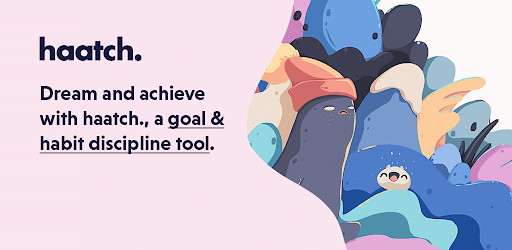
About this app
On this page you can download haatch. - Goal & Habit Tracker and install on Windows PC. haatch. - Goal & Habit Tracker is free Productivity app, developed by Hatch a Plan SRL. Latest version of haatch. - Goal & Habit Tracker is 1.4.15, was released on 2025-03-21 (updated on 2025-03-08). Estimated number of the downloads is more than 10,000. Overall rating of haatch. - Goal & Habit Tracker is 3,2. Generally most of the top apps on Android Store have rating of 4+. This app had been rated by 179 users, 32 users had rated it 5*, 65 users had rated it 1*.
How to install haatch. - Goal & Habit Tracker on Windows?
Instruction on how to install haatch. - Goal & Habit Tracker on Windows 10 Windows 11 PC & Laptop
In this post, I am going to show you how to install haatch. - Goal & Habit Tracker on Windows PC by using Android App Player such as BlueStacks, LDPlayer, Nox, KOPlayer, ...
Before you start, you will need to download the APK/XAPK installer file, you can find download button on top of this page. Save it to easy-to-find location.
[Note] You can also download older versions of this app on bottom of this page.
Below you will find a detailed step-by-step guide, but I want to give you a fast overview of how it works. All you need is an emulator that will emulate an Android device on your Windows PC and then you can install applications and use it - you see you're playing it on Android, but this runs not on a smartphone or tablet, it runs on a PC.
If this doesn't work on your PC, or you cannot install, comment here and we will help you!
Step By Step Guide To Install haatch. - Goal & Habit Tracker using BlueStacks
- Download and Install BlueStacks at: https://www.bluestacks.com. The installation procedure is quite simple. After successful installation, open the Bluestacks emulator. It may take some time to load the Bluestacks app initially. Once it is opened, you should be able to see the Home screen of Bluestacks.
- Open the APK/XAPK file: Double-click the APK/XAPK file to launch BlueStacks and install the application. If your APK/XAPK file doesn't automatically open BlueStacks, right-click on it and select Open with... Browse to the BlueStacks. You can also drag-and-drop the APK/XAPK file onto the BlueStacks home screen
- Once installed, click "haatch. - Goal & Habit Tracker" icon on the home screen to start using, it'll work like a charm :D
[Note 1] For better performance and compatibility, choose BlueStacks 5 Nougat 64-bit read more
[Note 2] about Bluetooth: At the moment, support for Bluetooth is not available on BlueStacks. Hence, apps that require control of Bluetooth may not work on BlueStacks.
How to install haatch. - Goal & Habit Tracker on Windows PC using NoxPlayer
- Download & Install NoxPlayer at: https://www.bignox.com. The installation is easy to carry out.
- Drag the APK/XAPK file to the NoxPlayer interface and drop it to install
- The installation process will take place quickly. After successful installation, you can find "haatch. - Goal & Habit Tracker" on the home screen of NoxPlayer, just click to open it.
Discussion
(*) is required
Do you aspire to achieve your goals and maintain positive habits, but often struggle to stay on track? Do you find it challenging to see your ambitions through? Are distractions and a lack of focus derailing your progress?
You're not alone! Achieving your goals and habits requires unwavering focus, self-discipline, and consistent execution. However, life's distractions and responsibilities often get in the way. You need a tool that makes it easier for you to stay on track despite challenges. That's where haatch., your smart goal and habit tracker comes into play as your ultimate goal setting and habit tracking app.
Meet haatch.: Your Smart Goal and Habit Tracker
Whether you're striving for ambitious goals or aiming to build and sustain positive habits, haatch. is your go-to discipline and productivity app. Here's how haatch., your goal tracking app, and habit building companion, can empower you:
* Streamlined Ambitions Creation:
Remove the hassle of over-complicated and hard-to-use interfaces from other goal apps with our streamlined process of creating an ambition.
* Milestone Breakdown:
Trick your "this is hard" mental state by splitting difficult and overwhelming goals into easy manageable intermediate steps (milestones).
* Highly Customizable Habit Frequencies:
Set specific habit frequencies, whether daily, multiple times per day, on specific days of the month, or customized to your preferences.
* Support for all types of Goals:
Track various goal types, including numeric goals (e.g., raise 10k USD) and non-numeric goals like learning Spanish.
* Easily Visualize your Progress:
Be ahead of the game, by tracking your goals and habits with super easy-to-use tools that allow you to visualize your entire progress.
* Detailed Stats and Analytics:
Stay motivated with detailed statistics and predictions on your goals and habits.
* Unlimited Reminders:
Be reminded to always work towards your goals and habit streaks with unlimited reminders for each of your ambitions.
* Helpful Streak Visualizer:
Keep your habit streak alive with a clear progress view, even on unmotivated days.
* Quick Tracking:
We know you're busy, so we made it simple by offering a quick way to track your goals and habits directly from the Dashboard.
* Have a Friend by Your Side:
Have an awesome friend of your choice to be on your side and encourage you for each of your goals and habits, with the "Accountability to Peers" feature.
* Motivation Booster:
When things get tough and you feel like slowing down, review your "Motivational whys or Personal Notes just to get a fresh dose of self-motivation.
* Cute Illustrations:
Soften the weight of achieving a goal or keeping a hard habit with friendly and cute-looking illustrations.
Envision yourself three years from now! What aspirations do you hold for your life? How would you like your life to unfold? haatch. empowers you to set goals, establish positive habits, break bad ones and turn your dreams into reality, enabling you to create the best version of yourself and your life.
* haatch. PREMIUM:
• Enjoy unlimited access to premium features on a subscription basis.
• haatch. offers two auto-renewing subscription options:
$2.49 per month
$17.99 per year (less than $1.50 per month)
• These prices are for United States customers. Prices in other countries may vary.
• Your payment will be charged to your Google Play account upon confirmation of purchase.
• Subscriptions will automatically renew and you will be charged unless auto-renew is turned off or unless you cancel at least 24 hours before the end of the current subscription or trial period.
haatch. is a product of a small indie team of developers that believes in the transformative power of creating long-lasting habits and achieving big life goals.
Feel free to reach us anytime at hello@haatch.app
Privacy Policy: https://haatch.app/privacy-policy
Terms & Conditions: https://haatch.app/terms-condtions
Hola haatch. friends,
We’ve fixed the Facebook login and gave some behind-the-scenes tweaks a little love. Everything should be running smoother than ever. Jump back in and keep crushing it!
Allows applications to open network sockets.
Allows applications to access information about networks.
Allows using PowerManager WakeLocks to keep processor from sleeping or screen from dimming.
Allows access to the vibrator.