KIKI - Video Editor & Video Maker, No Watermark on Windows Pc
Developed By: Rankr
License: Free
Rating: 5,0/5 - 1 votes
Last Updated: April 10, 2025
App Details
| Version |
1.0 |
| Size |
97 MB |
| Release Date |
April 15, 21 |
| Category |
Video Players & Editors Apps |
|
App Permissions:
Allows an application to write to external storage. [see more (9)]
|
|
Description from Developer:
🎬 Make stunning, high quality videos like the pros – quickly and easily.
Whether you’re creating cinematic-style movies, videos of your latest adventure or combining clips to share... [read more]
|
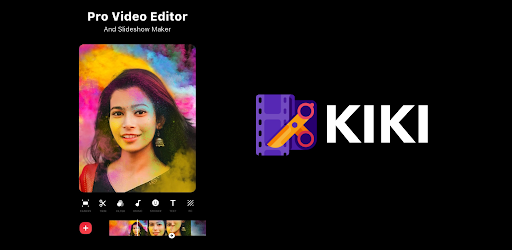
About this app
On this page you can download KIKI - Video Editor & Video Maker, No Watermark and install on Windows PC. KIKI - Video Editor & Video Maker, No Watermark is free Video Players & Editors app, developed by Rankr. Latest version of KIKI - Video Editor & Video Maker, No Watermark is 1.0, was released on 2021-04-15 (updated on 2025-04-10). Estimated number of the downloads is more than 1,000. Overall rating of KIKI - Video Editor & Video Maker, No Watermark is 5,0. Generally most of the top apps on Android Store have rating of 4+. This app had been rated by 1 users, 1 users had rated it 5*, 1 users had rated it 1*.
How to install KIKI - Video Editor & Video Maker, No Watermark on Windows?
Instruction on how to install KIKI - Video Editor & Video Maker, No Watermark on Windows 10 Windows 11 PC & Laptop
In this post, I am going to show you how to install KIKI - Video Editor & Video Maker, No Watermark on Windows PC by using Android App Player such as BlueStacks, LDPlayer, Nox, KOPlayer, ...
Before you start, you will need to download the APK/XAPK installer file, you can find download button on top of this page. Save it to easy-to-find location.
[Note] You can also download older versions of this app on bottom of this page.
Below you will find a detailed step-by-step guide, but I want to give you a fast overview of how it works. All you need is an emulator that will emulate an Android device on your Windows PC and then you can install applications and use it - you see you're playing it on Android, but this runs not on a smartphone or tablet, it runs on a PC.
If this doesn't work on your PC, or you cannot install, comment here and we will help you!
Step By Step Guide To Install KIKI - Video Editor & Video Maker, No Watermark using BlueStacks
- Download and Install BlueStacks at: https://www.bluestacks.com. The installation procedure is quite simple. After successful installation, open the Bluestacks emulator. It may take some time to load the Bluestacks app initially. Once it is opened, you should be able to see the Home screen of Bluestacks.
- Open the APK/XAPK file: Double-click the APK/XAPK file to launch BlueStacks and install the application. If your APK/XAPK file doesn't automatically open BlueStacks, right-click on it and select Open with... Browse to the BlueStacks. You can also drag-and-drop the APK/XAPK file onto the BlueStacks home screen
- Once installed, click "KIKI - Video Editor & Video Maker, No Watermark" icon on the home screen to start using, it'll work like a charm :D
[Note 1] For better performance and compatibility, choose BlueStacks 5 Nougat 64-bit read more
[Note 2] about Bluetooth: At the moment, support for Bluetooth is not available on BlueStacks. Hence, apps that require control of Bluetooth may not work on BlueStacks.
How to install KIKI - Video Editor & Video Maker, No Watermark on Windows PC using NoxPlayer
- Download & Install NoxPlayer at: https://www.bignox.com. The installation is easy to carry out.
- Drag the APK/XAPK file to the NoxPlayer interface and drop it to install
- The installation process will take place quickly. After successful installation, you can find "KIKI - Video Editor & Video Maker, No Watermark" on the home screen of NoxPlayer, just click to open it.
Discussion
(*) is required
🎬 Make stunning, high quality videos like the pros – quickly and easily.
Whether you’re creating cinematic-style movies, videos of your latest adventure or combining clips to share exciting, memorable moments, KIKI Editor is the perfect mobile editing app.
With a large selection of powerful editing tools that are updated monthly and a simple, intuitive app interface, you’ll find yourself creating perfect videos that’ll even amaze yourself.
Use the built-in stock library to add photos, music, sound effects and share on YouTube, Instagram, Tik Tok, Facebook, and Snapchat to become the next vlog star.
✨ Unleash your creativity. Create high quality professional videos – fast.
KIKI Editor is built with speed and utility in mind. Optimized on 64-bit devices, editing is smoother, snappier and more fun. Explore your imagination and create visually stunning videos, wherever and whenever you need.
💪 Powerful editing tools to get excited about:
[New] Keyframe controls - Adjust the transparency, rotation, position and scale for picture in picture and masks.
1. Edit and export videos in up to 4K resolution*
2. Produce fast forward or slow motion videos with speed adjustment
3. Fix shaky cam footage with video stabilizer
4. Produce eye-catching intros with animated titles
5. Experiment with quirky audio effects in voice changer
6. Replace background with green screen editor by using chroma-key
7. Create spectacular double exposure effects from video overlays and blending-modes
8. Upload straight to YouTube and Facebook and share with friends
🔥 Powerful editing tools to create every type of video:
• Trim, splice and rotate videos with simple taps
• Control brightness, color and saturation with precision
• Apply jaw-dropping effects and transitions with drag & drop
• Combine pictures and video in one clip using the multi-timeline
• Add text or animated titles to your video in seconds
• Add voiceovers recorded on your mobile device a built-in editor
• Create video and picture collages with PiP overlays*
• Enjoy hundreds of free templates, video effects, filters, background music and sounds
*Supported devices only.
👑👑👑 Unlimited updates, features and content packs with PREMIUM.
Access all the professional tools you need with our flexible subscription options:
• Exclusive premium content (color filters, titles, transitions and video effects)
• Stock media content - even for commercial use (music, photos, stickers, stock video footage, sounds)
• Powerful editing features and film make tools for the best speed and video quality
• Ad-free and distraction free
• Enjoy unlimited access to our massive, royalty-free stock library powered by Shutterstock. Perfect for creating captivating video projects with hundreds and thousands of professional stock videos, photos and music
What are you waiting for? Try KIKI Editor now and experience the all-in-one video editing tools & richest film make filters and effects available on mobile devices.
Find inspiration on Instagram: @dosthoapp
Have a problem? Talk to us: support@dostho.com
Wish you enjoy editing on one of best video editing apps in the world!
★4k ★Slow Motion Film Maker ★Green Screen ★Slideshow Maker
★Video Converter ★Add Text / Add Music to Video
Premium subscription is billed annually and auto-renews every year, unless cancelled 24 hours prior to the renewal date. You may manage your subscription and turn off auto-renewal by going to your Account Settings after purchase. In accordance with the store policy, no cancellation of the current subscription is allowed during active subscription period. Once purchased, refunds will not be provided for any unused portion of the term.
Allows an application to write to external storage.
Allows an application to write to external storage.
Allows applications to open network sockets.
Allows applications to access information about networks.
Allows using PowerManager WakeLocks to keep processor from sleeping or screen from dimming.
Allows an application to read the user's contacts data.
Allows an application to write the user's contacts data.
Required to be able to access the camera device.
Allows an application to receive the ACTION_BOOT_COMPLETED that is broadcast after the system finishes booting.