CryptoTab Farm: Digital Gold on Windows Pc
Developed By: CryptoCompany OU
License: Free
Rating: 3,9/5 - 20.794 votes
Last Updated: March 08, 2025
App Details
| Version |
1.0.403 |
| Size |
70 MB |
| Release Date |
March 04, 24 |
| Category |
Finance Apps |
|
App Permissions:
Allows applications to open network sockets. [see more (12)]
|
|
What's New:
UI and navigation improved [see more]
|
|
Description from Developer:
CryptoTab Farm is the easiest way to earn your first BTC. All you need to get started is just your phone! With the app, you can easily manage your farm remotely via a handy dashboa... [read more]
|
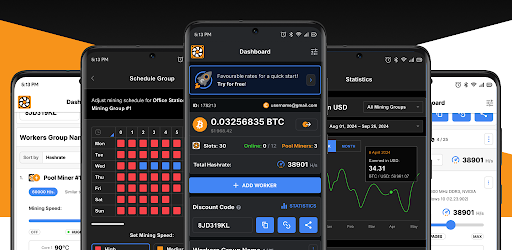
About this app
On this page you can download CryptoTab Farm: Digital Gold and install on Windows PC. CryptoTab Farm: Digital Gold is free Finance app, developed by CryptoCompany OU. Latest version of CryptoTab Farm: Digital Gold is 1.0.403, was released on 2024-03-04 (updated on 2025-03-08). Estimated number of the downloads is more than 1,000,000. Overall rating of CryptoTab Farm: Digital Gold is 3,9. Generally most of the top apps on Android Store have rating of 4+. This app had been rated by 20,794 users, 4,709 users had rated it 5*, 13,321 users had rated it 1*.
How to install CryptoTab Farm: Digital Gold on Windows?
Instruction on how to install CryptoTab Farm: Digital Gold on Windows 10 Windows 11 PC & Laptop
In this post, I am going to show you how to install CryptoTab Farm: Digital Gold on Windows PC by using Android App Player such as BlueStacks, LDPlayer, Nox, KOPlayer, ...
Before you start, you will need to download the APK/XAPK installer file, you can find download button on top of this page. Save it to easy-to-find location.
[Note] You can also download older versions of this app on bottom of this page.
Below you will find a detailed step-by-step guide, but I want to give you a fast overview of how it works. All you need is an emulator that will emulate an Android device on your Windows PC and then you can install applications and use it - you see you're playing it on Android, but this runs not on a smartphone or tablet, it runs on a PC.
If this doesn't work on your PC, or you cannot install, comment here and we will help you!
Step By Step Guide To Install CryptoTab Farm: Digital Gold using BlueStacks
- Download and Install BlueStacks at: https://www.bluestacks.com. The installation procedure is quite simple. After successful installation, open the Bluestacks emulator. It may take some time to load the Bluestacks app initially. Once it is opened, you should be able to see the Home screen of Bluestacks.
- Open the APK/XAPK file: Double-click the APK/XAPK file to launch BlueStacks and install the application. If your APK/XAPK file doesn't automatically open BlueStacks, right-click on it and select Open with... Browse to the BlueStacks. You can also drag-and-drop the APK/XAPK file onto the BlueStacks home screen
- Once installed, click "CryptoTab Farm: Digital Gold" icon on the home screen to start using, it'll work like a charm :D
[Note 1] For better performance and compatibility, choose BlueStacks 5 Nougat 64-bit read more
[Note 2] about Bluetooth: At the moment, support for Bluetooth is not available on BlueStacks. Hence, apps that require control of Bluetooth may not work on BlueStacks.
How to install CryptoTab Farm: Digital Gold on Windows PC using NoxPlayer
- Download & Install NoxPlayer at: https://www.bignox.com. The installation is easy to carry out.
- Drag the APK/XAPK file to the NoxPlayer interface and drop it to install
- The installation process will take place quickly. After successful installation, you can find "CryptoTab Farm: Digital Gold" on the home screen of NoxPlayer, just click to open it.
Discussion
(*) is required
CryptoTab Farm is the easiest way to earn your first BTC. All you need to get started is just your phone! With the app, you can easily manage your farm remotely via a handy dashboard. Continue mining wherever you are: at home, at work, or on vacation getting a constant profit. Withdraw any amount of your earnings with no commission at any time! Millions of users around the world are already earning with the powerful CryptoTab mining algorithm on their miners. Join them and provide yourself with a stable income in BTC!
Build your own crypto farm using idle computing power. Make any available computers work for you: connect them to the CryptoTab Farm app, install a high-performance miner on PC, and enjoy a lightning-fast income!
If you don’t have your own computer, you can use the Pool Miner feature. It gives you an opportunity to start building your own mining farm. You don’t have to install mining software on your own PC, you just need to have the app on your phone*.
*Please note that this app is not a mobile mining app. You don't use your smartphone processing power for mining if you have CryptoTab Farm mobile app installed.
Features:
● Handy dashboard;
● Unlimited number of miners;
● Pool Miners;
● Miner connection via a QR code;
● Remote control;
● Up-to-date statistics;
● Flexible schedule planner;
● Adjustable push notifications;
● Separate mining groups;
● Unlimited withdrawals;
● No withdrawal fee;
● BTC withdrawals from the mobile app at any time;
● Mining schedule for groups and individual miners;
● Unique CryptoTab mining algorithm.
Easy, fast, efficient! Start mining – make all available computers a source of a real and steady income in BTC!
✅ Earn even with one computer, start now and get your share of BTC! Or build a powerful mining farm: сonnect an unlimited number of computers – Windows or macOS – and gain profit 24/7 no matter where you are.
✅ Start earning without installing mining software on your own PC. Use the Pool Miner feature: choose a preferred configuration, define a miner working period, manage the process with the same powerful dashboard, and get profit.
✅ You can easily control the entire farm or a single miner with a full-fledged dashboard: track performance and your income, adjust settings, manage mining speed, view statistics, add and regroup miners.
✅ Start mining with your computer first and connect it to your farm later via a QR code. Use our simple instructions and add the miner to your dashboard any time you want.
✅ Manage your miners with a simple and easy-to-use app. We offer a clear and user-friendly interface that even a beginner can handle. As for professionals and experienced users, they will appreciate the wide and well-thought-out options for configuring the farm.
✅ Use the scheduler to set the mining speed (computer load) for specific hours or days for individual miners and entire groups to achieve better results. Monitor everything that happens on your farm remotely. For example, enable mining during assigned hours or schedule work in your absence.
✅ Get notified of important announcements and changes. You can adjust notification settings and receive them based on their importance or reason. Select which farm activities you want to receive push notifications of, and turn them on.
✅ With us, your income is under reliable protection. Once logged in, you will never lose access to your farm and earnings. Withdraw your funds with no limitations anytime, even on the first day of mining.
UI and navigation improved
Allows applications to open network sockets.
Allows applications to access information about networks.
Allows an application to read from external storage.
Allows an application to write to external storage.
Required to be able to access the camera device.
Allows an application to expand or collapse the status bar.
Allows using PowerManager WakeLocks to keep processor from sleeping or screen from dimming.
Allows an app to use fingerprint hardware.
Allows an application to receive the ACTION_BOOT_COMPLETED that is broadcast after the system finishes booting.
Allows an application to change the Z-order of tasks.
Allows access to the vibrator.
Marker permission for applications that wish to access notification policy.