GitMind: AI Mind Mapping App on Windows Pc
Developed By: APOWERSOFT LIMITED
License: Free
Rating: 3,9/5 - 2.747 votes
Last Updated: March 08, 2025
App Details
| Version |
2.4.14 |
| Size |
69 MB |
| Release Date |
March 21, 25 |
| Category |
Tools Apps |
|
App Permissions:
Allows an application to read from external storage. [see more (12)]
|
|
What's New:
1. Added AI audio-to-mind map feature, with speaker identification. Doubles efficiency for meeting minutes and study notes.2. Added Deepseek-V3 and Deepseek-R1... [see more]
|
|
Description from Developer:
GitMind is a free, cross-platform AI-powered mind mapping tool designed to support note-taking, schedule planning, brainstorming, and decision-making. Create whiteboards, outlines,... [read more]
|
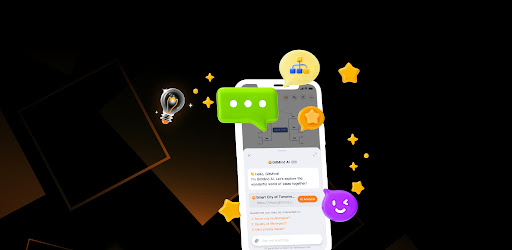
About this app
On this page you can download GitMind: AI Mind Mapping App and install on Windows PC. GitMind: AI Mind Mapping App is free Tools app, developed by APOWERSOFT LIMITED. Latest version of GitMind: AI Mind Mapping App is 2.4.14, was released on 2025-03-21 (updated on 2025-03-08). Estimated number of the downloads is more than 1,000,000. Overall rating of GitMind: AI Mind Mapping App is 3,9. Generally most of the top apps on Android Store have rating of 4+. This app had been rated by 2,747 users, 502 users had rated it 5*, 1,708 users had rated it 1*.
How to install GitMind: AI Mind Mapping App on Windows?
Instruction on how to install GitMind: AI Mind Mapping App on Windows 10 Windows 11 PC & Laptop
In this post, I am going to show you how to install GitMind: AI Mind Mapping App on Windows PC by using Android App Player such as BlueStacks, LDPlayer, Nox, KOPlayer, ...
Before you start, you will need to download the APK/XAPK installer file, you can find download button on top of this page. Save it to easy-to-find location.
[Note] You can also download older versions of this app on bottom of this page.
Below you will find a detailed step-by-step guide, but I want to give you a fast overview of how it works. All you need is an emulator that will emulate an Android device on your Windows PC and then you can install applications and use it - you see you're playing it on Android, but this runs not on a smartphone or tablet, it runs on a PC.
If this doesn't work on your PC, or you cannot install, comment here and we will help you!
Step By Step Guide To Install GitMind: AI Mind Mapping App using BlueStacks
- Download and Install BlueStacks at: https://www.bluestacks.com. The installation procedure is quite simple. After successful installation, open the Bluestacks emulator. It may take some time to load the Bluestacks app initially. Once it is opened, you should be able to see the Home screen of Bluestacks.
- Open the APK/XAPK file: Double-click the APK/XAPK file to launch BlueStacks and install the application. If your APK/XAPK file doesn't automatically open BlueStacks, right-click on it and select Open with... Browse to the BlueStacks. You can also drag-and-drop the APK/XAPK file onto the BlueStacks home screen
- Once installed, click "GitMind: AI Mind Mapping App" icon on the home screen to start using, it'll work like a charm :D
[Note 1] For better performance and compatibility, choose BlueStacks 5 Nougat 64-bit read more
[Note 2] about Bluetooth: At the moment, support for Bluetooth is not available on BlueStacks. Hence, apps that require control of Bluetooth may not work on BlueStacks.
How to install GitMind: AI Mind Mapping App on Windows PC using NoxPlayer
- Download & Install NoxPlayer at: https://www.bignox.com. The installation is easy to carry out.
- Drag the APK/XAPK file to the NoxPlayer interface and drop it to install
- The installation process will take place quickly. After successful installation, you can find "GitMind: AI Mind Mapping App" on the home screen of NoxPlayer, just click to open it.
Discussion
(*) is required
GitMind is a free, cross-platform AI-powered mind mapping tool designed to support note-taking, schedule planning, brainstorming, and decision-making. Create whiteboards, outlines, to-do lists, and project plans effortlessly. Sync your ideas seamlessly across various platforms anytime. Generate mind maps in one click GitMind AI. GitMind's AI chat aids professional writing, with realistic AI art generation too, making it ideal for educators, students, and professionals.
💡 Highlights
• Cross-platform
• AI-Powered Mind Maps
• AI Chat
• AI Art
• Presentation Mode
• Whiteboard
• Outline
• Idea Flow
• 100+ templates available
• Export into image or PDF
• Interlink review
• Knowledge management
👍 Features of GitMind
• AI Mind Mapping: Generate mind maps with just a topic prompt or an upload. Just like upload an image as a photo summarizer; upload a document as a document summarizer; upload a long text as an article summarizer and paste a link as a web summarizer.
• Planet: Effortlessly manage knowledge and enhance team collaboration.
• AI Chat: Create your own AI assistants and ask anything.
• AI Art: Generate images based on textual descriptions.
• Idea Flow: Capture ideas via handwritting or voice; transcribe recordings for later review.
• Presentation Mode: Transform mind maps into slides.
• Editing: Add images, icons, summaries, and comments to nodes.
• Templates: Tons of mind map templates are available.
• Layout: Different layouts for mind map.
• Foldable Branches: Expand or collapse branches to keep your documents organized.
• Flexible Linking: Add relation lines between mind map nodes to clarify logical connections.
• Whiteboard: Cross-device whiteboard with freeform canvas, making diagrams with arrows, texts, images, circles, rectangels, and more.
• Outliner: Outline your thoughts and ideas hierarchically.
• View: Zoom in/out canvas; Landscape view to stay focused on your mind map.
• Sync: Save mind maps to the cloud automatically and sync across platforms.
• Share&Collaboration: Share mind maps via a link with view/edit permissions; manage mind maps collaboratively.
• Export: Export mind map into an image or PDF.
• Interlink review: Check out interlinks and backlinks to get a better understanding of a mind map.
❤️ With GitMind, you can:
[Capture Ideas]
• Convert ideas into mind maps, notes, concept maps, slides, whiteboards, to-do lists, etc.
• Use AI to generate mind maps for fresh ideas and perspectives.
• Create with various themes and 100+ mind map templates.
• Add images, icons, summaries, notes and comments to mind maps.
• Chat with GitMind AI and brainstorm new ideas.
• Use IdeaFlow to capture fleeting ideas and share collective insights.
[Get Organized]
• Transform your mind maps into a structured outline for your essays, plans, notes, articles, etc.
• Customize font colors, sizes, and background colors.
• Apply various layouts for mind maps, org charts, tree charts, fishbone diagrams, and timelines, etc.
[Access Anywhere]
• Instantly create mind maps on your device and store them in the cloud.
• Share mind maps via a single link and collaborate with teammates.
• Cross-platform synchronization.
• Export mind maps into images or PDFs.
🔥 GitMind for Various Occasions
• Business
Harness the power of GitMind AI to streamline brainstorming, create stunning artwork, and condense articles into mind maps, optimizing time and productivity.
• Education
GitMind AI helps students take notes in class, improve memory, and boost creativity. It can also be used by teachers to create lesson plans, do presentations, and organize research materials.
• Daily Life
GitMind AI can be used as a notepad, notebook, or whiteboard to jot down ideas, plans, to-do lists, and daily schedules.
Terms of Service: https://gitmind.com/terms?isapp=1
Privacy Policy: https://gitmind.com/privacy?isapp=1
For any feedback, feel free to contact us at support@gitmind.com.
1. Added AI audio-to-mind map feature, with speaker identification. Doubles efficiency for meeting minutes and study notes.
2. Added Deepseek-V3 and Deepseek-R1 models to the AI chat feature.
3. Other optimizations and bug fixes.
Allows an application to read from external storage.
Allows applications to access information about networks.
Allows applications to access information about Wi-Fi networks.
Allows applications to open network sockets.
Required to be able to access the camera device.
Allows access to the vibrator.
Allows an application to record audio.
Allows applications to change network connectivity state.
Allows applications to change Wi-Fi connectivity state.
Allows using PowerManager WakeLocks to keep processor from sleeping or screen from dimming.
Allows an application to modify global audio settings.
Allows an application to receive the ACTION_BOOT_COMPLETED that is broadcast after the system finishes booting.