Barnes & Noble NOOK on Windows Pc
Developed By: Barnes & Noble
License: Free
Rating: 4,4/5 - 173.597 votes
Last Updated: April 22, 2025
App Details
| Version |
6.7.4.8 |
| Size |
81.7 MB |
| Release Date |
April 17, 25 |
| Category |
Books & Reference Apps |
|
App Permissions:
Allows an application to record audio. [see more (20)]
|
|
What's New:
Dark Mode: Enjoying books in the dark just got better! You may have changed your ebook reader theme, toggled the brightness of your screen, and some of us have... [see more]
|
|
Description from Developer:
Get the FREE Barnes & Noble NOOK App for your Android smartphone or tablet to enjoy all your favorite digital content. Access our vast online library of over 4 million eBooks,... [read more]
|
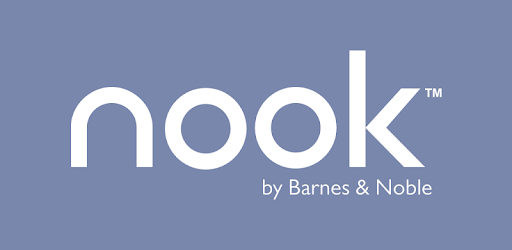
About this app
On this page you can download Barnes & Noble NOOK and install on Windows PC. Barnes & Noble NOOK is free Books & Reference app, developed by Barnes & Noble. Latest version of Barnes & Noble NOOK is 6.7.4.8, was released on 2025-04-17 (updated on 2025-04-22). Estimated number of the downloads is more than 10,000,000. Overall rating of Barnes & Noble NOOK is 4,4. Generally most of the top apps on Android Store have rating of 4+. This app had been rated by 173,597 users, 13,905 users had rated it 5*, 125,293 users had rated it 1*.
How to install Barnes & Noble NOOK on Windows?
Instruction on how to install Barnes & Noble NOOK on Windows 10 Windows 11 PC & Laptop
In this post, I am going to show you how to install Barnes & Noble NOOK on Windows PC by using Android App Player such as BlueStacks, LDPlayer, Nox, KOPlayer, ...
Before you start, you will need to download the APK/XAPK installer file, you can find download button on top of this page. Save it to easy-to-find location.
[Note] You can also download older versions of this app on bottom of this page.
Below you will find a detailed step-by-step guide, but I want to give you a fast overview of how it works. All you need is an emulator that will emulate an Android device on your Windows PC and then you can install applications and use it - you see you're playing it on Android, but this runs not on a smartphone or tablet, it runs on a PC.
If this doesn't work on your PC, or you cannot install, comment here and we will help you!
Step By Step Guide To Install Barnes & Noble NOOK using BlueStacks
- Download and Install BlueStacks at: https://www.bluestacks.com. The installation procedure is quite simple. After successful installation, open the Bluestacks emulator. It may take some time to load the Bluestacks app initially. Once it is opened, you should be able to see the Home screen of Bluestacks.
- Open the APK/XAPK file: Double-click the APK/XAPK file to launch BlueStacks and install the application. If your APK/XAPK file doesn't automatically open BlueStacks, right-click on it and select Open with... Browse to the BlueStacks. You can also drag-and-drop the APK/XAPK file onto the BlueStacks home screen
- Once installed, click "Barnes & Noble NOOK" icon on the home screen to start using, it'll work like a charm :D
[Note 1] For better performance and compatibility, choose BlueStacks 5 Nougat 64-bit read more
[Note 2] about Bluetooth: At the moment, support for Bluetooth is not available on BlueStacks. Hence, apps that require control of Bluetooth may not work on BlueStacks.
How to install Barnes & Noble NOOK on Windows PC using NoxPlayer
- Download & Install NoxPlayer at: https://www.bignox.com. The installation is easy to carry out.
- Drag the APK/XAPK file to the NoxPlayer interface and drop it to install
- The installation process will take place quickly. After successful installation, you can find "Barnes & Noble NOOK" on the home screen of NoxPlayer, just click to open it.
Discussion
(*) is required
Get the FREE Barnes & Noble NOOK App for your Android smartphone or tablet to enjoy all your favorite digital content. Access our vast online library of over 4 million eBooks, graphic novels, comics, manga and magazines. Plus discover over 300,000 audiobooks. Enjoy recommendations just for you curated by our expert booksellers. Customize your experience with multiple font and page styles, customized bookshelves and social sharing tools. And never lose your spot— the Barnes & Noble NOOK App syncs across all your devices.
Barnes & Noble at Your Fingertips
-Browse the latest new eBook and audiobook releases, bestsellers, promotions, and expert recommendations just for you!
-Discover books in every genre, about every subject, for every age: contemporary fiction, romance, mystery and thriller, classics, sci-fi and fantasy, manga, kids, young adult, non-fiction and more!
-Digital content purchased from Barnes & Noble will automatically appear in this app.
-Explore over 75,000 free eBooks and more than 10,000 free audiobooks.
-Sync your books, bookmarks, notes and highlights across all your devices for a seamless reading experience.
-Listen safely while you drive with Android Auto.
Rich, Customizable Reading and Listening
-Adjust font styles, line spacing, margins, page animations, narration speed, background color, and screen brightness for more comfortable reading.
-Add notes, bookmarks, and highlights as you read or listen. Share favorite highlights with friends across social networks.
-Set the Sleep Timer to coordinate audiobook listening to your schedule.
-Download, read, or listen to free eBook and audiobook samples, and add favorites to your Wishlist.
-Organize your Library into custom shelves.
-Search inside the book and look up words with the in-app dictionary.
-Store content on your device or in the cloud.
- Accessible to blind and low-vision users leveraging Android assistive technology that includes screen magnification and TalkBack.
One App for the Whole Family
-With Profiles, family members can share an account while still enjoying their own customized experience.
-Share eBooks audiobooks, magazines, newspapers and comics across Profiles—no need to purchase again! Reading position, bookmarks, highlights and notes are saved to each Profile.
-Child Profiles allow parents to control what each child sees.
Dark Mode: Enjoying books in the dark just got better! You may have changed your ebook reader theme, toggled the brightness of your screen, and some of us have even worn sunglasses at night. We've heard your feedback, and we're adding some help. Check out App Settings to enable Dark Mode. Choose from Always On, Always Off, or Use Device Settings.
Additional bug fixes and performance improvements.
Allows an application to record audio.
Allows applications to read the sync settings.
Allows applications to write the sync settings.
Allows an application to modify global audio settings.
Allows an application to find out the space used by any package.
Allows applications to connect to paired bluetooth devices.
Allows an application to broadcast sticky intents.
Allows using PowerManager WakeLocks to keep processor from sleeping or screen from dimming.
Allows an application to modify the current configuration, such as locale.
Allows applications to change Wi-Fi connectivity state.
Allows applications to access information about Wi-Fi networks.
Allows applications to change network connectivity state.
Allows applications to access information about networks.
Allows applications to open network sockets.
Allows an application to receive the ACTION_BOOT_COMPLETED that is broadcast after the system finishes booting.
This constant was deprecated in API level 21. No longer enforced.
Allows an application to read or write the secure system settings.
Required to be able to access the camera device.
Allows read only access to phone state, including the phone number of the device, current cellular network information, the status of any ongoing calls, and a list of any PhoneAccounts registered on the device.
Allows an application to read or write the system settings.