AI Art Generator: Photo, Draw on Windows Pc
Developed By: Smart AI DEV
License: Free
Rating: 4,3/5 - 54.973 votes
Last Updated: March 09, 2025
App Details
| Version |
1.4.6 |
| Size |
47.9 MB |
| Release Date |
March 21, 25 |
| Category |
Art & Design Apps |
|
App Permissions:
Required to be able to access the camera device. [see more (7)]
|
|
What's New:
Thanks for your support. This version:- Bug fixes and performance improvementsWe will continue to optimize our products to provide users with a better... [see more]
|
|
Description from Developer:
Let Your Creativity Flow. Create Unique Amazing AI Generated Images In Seconds!
Want to design a logo for yourself or your work? Want to generate a cartoon, bikini, profile, muscl... [read more]
|
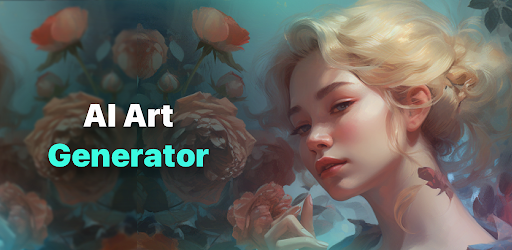
About this app
On this page you can download AI Art Generator: Photo, Draw and install on Windows PC. AI Art Generator: Photo, Draw is free Art & Design app, developed by Smart AI DEV. Latest version of AI Art Generator: Photo, Draw is 1.4.6, was released on 2025-03-21 (updated on 2025-03-09). Estimated number of the downloads is more than 10,000,000. Overall rating of AI Art Generator: Photo, Draw is 4,3. Generally most of the top apps on Android Store have rating of 4+. This app had been rated by 54,973 users, 4,400 users had rated it 5*, 35,369 users had rated it 1*.
How to install AI Art Generator: Photo, Draw on Windows?
Instruction on how to install AI Art Generator: Photo, Draw on Windows 10 Windows 11 PC & Laptop
In this post, I am going to show you how to install AI Art Generator: Photo, Draw on Windows PC by using Android App Player such as BlueStacks, LDPlayer, Nox, KOPlayer, ...
Before you start, you will need to download the APK/XAPK installer file, you can find download button on top of this page. Save it to easy-to-find location.
[Note] You can also download older versions of this app on bottom of this page.
Below you will find a detailed step-by-step guide, but I want to give you a fast overview of how it works. All you need is an emulator that will emulate an Android device on your Windows PC and then you can install applications and use it - you see you're playing it on Android, but this runs not on a smartphone or tablet, it runs on a PC.
If this doesn't work on your PC, or you cannot install, comment here and we will help you!
Step By Step Guide To Install AI Art Generator: Photo, Draw using BlueStacks
- Download and Install BlueStacks at: https://www.bluestacks.com. The installation procedure is quite simple. After successful installation, open the Bluestacks emulator. It may take some time to load the Bluestacks app initially. Once it is opened, you should be able to see the Home screen of Bluestacks.
- Open the APK/XAPK file: Double-click the APK/XAPK file to launch BlueStacks and install the application. If your APK/XAPK file doesn't automatically open BlueStacks, right-click on it and select Open with... Browse to the BlueStacks. You can also drag-and-drop the APK/XAPK file onto the BlueStacks home screen
- Once installed, click "AI Art Generator: Photo, Draw" icon on the home screen to start using, it'll work like a charm :D
[Note 1] For better performance and compatibility, choose BlueStacks 5 Nougat 64-bit read more
[Note 2] about Bluetooth: At the moment, support for Bluetooth is not available on BlueStacks. Hence, apps that require control of Bluetooth may not work on BlueStacks.
How to install AI Art Generator: Photo, Draw on Windows PC using NoxPlayer
- Download & Install NoxPlayer at: https://www.bignox.com. The installation is easy to carry out.
- Drag the APK/XAPK file to the NoxPlayer interface and drop it to install
- The installation process will take place quickly. After successful installation, you can find "AI Art Generator: Photo, Draw" on the home screen of NoxPlayer, just click to open it.
Discussion
(*) is required
Let Your Creativity Flow. Create Unique Amazing AI Generated Images In Seconds!
Want to design a logo for yourself or your work? Want to generate a cartoon, bikini, profile, muscle image for you? Want to have a unique tattoo design? Meet AI Art Generator — your AI companion designed to turn your ideas into stunning artworks.
🎨 Turn Words into Art
Want to see cat in a suit or any cool and wonderful art work? Enter "movie characters, song lyrics, poetry, astronauts, aliens, cityscapes, wonderland, Mars, forests" or whatever you have in mind. AI Art Generator can create stunning paintings in thousands of possible styles, turning your dreams into visual art in seconds, generating remarkable pictures that match your description.
🖼️ Turn Photos into Art
AI art generator can turn your photos into stunning works of art with thousands of possible styles. Simply upload a photo or choose one from your gallery, and our AI generator will do the rest! Want to transform into your favorite superhero? Want your cat dressed up as an astronaut and fly to Mars? It's just one click away, create your AI photos instantly!
🦹🏽♀️ Create AI Avatars
Forget your old avatar and create your unique avatar! We bring you this unique avatar generator that makes it easy for you to create a personalized and memorable avatar. No longer satisfied with ordinary avatars! AI Art generator will make your avatar glow with new charm. Whether you're a social media guru, a personal brand builder, or a creative gaming enthusiast, AI Art generator will meet all your expectations for a personalized avatar.
👩🏼🦰 AI Face Swap
AI Avatar Generator: Art Photo app will amaze you with the AI face changer. With advanced AI face-swapping technology, the face on your photo can be replaced on another photo and has realistic facial expressions and movements.
for the best experience and accurate face aging. It is so much fun to oldify yourself with easy-to-use amazing old face filters, perfectly predicts the future for you.
🌈 AI Filter
Upgrade your photos and reshape your memories with a range of AI filters. Turn your photos into works of art like cartoons, anime game characters, movie characters, and more. Transform your uploaded photos into unique artworks, AI photos, and images. AI Art Generator's AI produces stunning, high-resolution, realistic visuals.
🎀 Explore AI Art Styles
Whether it's 3D rendering, anime, sketching, or realism, we have a variety of styles and you'll be amazed by the beautiful artwork generated by AI Art Generator.
🎈 Get AI Art Inspired
AI Art Generator provides you with a variety of inspirations to keep your idas flowing! Whether you want to create vibrant artwork or something dark and crazy, AI Art Generator has a collection of great artwork for you.
🤩 Share Your AI Artwork
Join the latest AI Art trend, hurry up and share your artwork with your friends, family or on social media to stand out with a completely unique visual effect.
AI Art Generator is an advanced AI magic app that uses cutting-edge technology to turn your descriptions into unique artworks, photos, and images. Powered by the latest AI advancements, AI Art Generator transforms your prompts into breathtaking images and turn simple text or images into captivating art images. Let AI Art Generator be your digital artist!
If got any questions, please email us to summerdaysc@outlook.com and we'll help you figure it out.
Read more about our terms and conditions here:
Privacy Policy:https://coolsummerdev.com/artgenerator-privacy-policy
Term of Use:https://coolsummerdev.com/artgenerator-terms-of-use
Community Guidelines: https://coolsummerdev.com/community-guidelines
Thanks for your support. This version:
- Bug fixes and performance improvements
We will continue to optimize our products to provide users with a better experience. try it!
Required to be able to access the camera device.
Allows applications to open network sockets.
Allows applications to access information about networks.
Allows read only access to phone state, including the phone number of the device, current cellular network information, the status of any ongoing calls, and a list of any PhoneAccounts registered on the device.
Allows an application to receive the ACTION_BOOT_COMPLETED that is broadcast after the system finishes booting.
Allows using PowerManager WakeLocks to keep processor from sleeping or screen from dimming.
Allows applications to access information about Wi-Fi networks.