AI Chat & AI Writer - Genie on Windows Pc
Developed By: Appfinity Ltd.
License: Free
Rating: 4,2/5 - 5.594 votes
Last Updated: March 09, 2025
App Details
| Version |
4.8.1 |
| Size |
84.6 MB |
| Release Date |
November 15, 24 |
| Category |
Productivity Apps |
|
App Permissions:
Allows applications to open network sockets. [see more (4)]
|
|
What's New:
Introducing Genie! The ultimate tool for busy professionals and content creators! Your premium Chat GPT 4 powered AI chat app.v4.8.1* Improved Genie chatting... [see more]
|
|
Description from Developer:
AI Chat & AI Writer. ChatGPT powered AI chat app. Based on OpenAI GPT 4. Create anything in seconds.
Genie is a Chat GPT 4 AI chat app powered by OpenAI technology. With just... [read more]
|
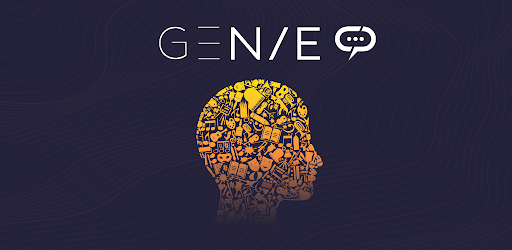
About this app
On this page you can download AI Chat & AI Writer - Genie and install on Windows PC. AI Chat & AI Writer - Genie is free Productivity app, developed by Appfinity Ltd.. Latest version of AI Chat & AI Writer - Genie is 4.8.1, was released on 2024-11-15 (updated on 2025-03-09). Estimated number of the downloads is more than 100,000. Overall rating of AI Chat & AI Writer - Genie is 4,2. Generally most of the top apps on Android Store have rating of 4+. This app had been rated by 5,594 users, 671 users had rated it 5*, 3,803 users had rated it 1*.
How to install AI Chat & AI Writer - Genie on Windows?
Instruction on how to install AI Chat & AI Writer - Genie on Windows 10 Windows 11 PC & Laptop
In this post, I am going to show you how to install AI Chat & AI Writer - Genie on Windows PC by using Android App Player such as BlueStacks, LDPlayer, Nox, KOPlayer, ...
Before you start, you will need to download the APK/XAPK installer file, you can find download button on top of this page. Save it to easy-to-find location.
[Note] You can also download older versions of this app on bottom of this page.
Below you will find a detailed step-by-step guide, but I want to give you a fast overview of how it works. All you need is an emulator that will emulate an Android device on your Windows PC and then you can install applications and use it - you see you're playing it on Android, but this runs not on a smartphone or tablet, it runs on a PC.
If this doesn't work on your PC, or you cannot install, comment here and we will help you!
Step By Step Guide To Install AI Chat & AI Writer - Genie using BlueStacks
- Download and Install BlueStacks at: https://www.bluestacks.com. The installation procedure is quite simple. After successful installation, open the Bluestacks emulator. It may take some time to load the Bluestacks app initially. Once it is opened, you should be able to see the Home screen of Bluestacks.
- Open the APK/XAPK file: Double-click the APK/XAPK file to launch BlueStacks and install the application. If your APK/XAPK file doesn't automatically open BlueStacks, right-click on it and select Open with... Browse to the BlueStacks. You can also drag-and-drop the APK/XAPK file onto the BlueStacks home screen
- Once installed, click "AI Chat & AI Writer - Genie" icon on the home screen to start using, it'll work like a charm :D
[Note 1] For better performance and compatibility, choose BlueStacks 5 Nougat 64-bit read more
[Note 2] about Bluetooth: At the moment, support for Bluetooth is not available on BlueStacks. Hence, apps that require control of Bluetooth may not work on BlueStacks.
How to install AI Chat & AI Writer - Genie on Windows PC using NoxPlayer
- Download & Install NoxPlayer at: https://www.bignox.com. The installation is easy to carry out.
- Drag the APK/XAPK file to the NoxPlayer interface and drop it to install
- The installation process will take place quickly. After successful installation, you can find "AI Chat & AI Writer - Genie" on the home screen of NoxPlayer, just click to open it.
Discussion
(*) is required
AI Chat & AI Writer. ChatGPT powered AI chat app. Based on OpenAI GPT 4. Create anything in seconds.
Genie is a Chat GPT 4 AI chat app powered by OpenAI technology. With just a few taps, you can quickly and easily write high-quality content for your website, social media accounts, or any other platform. The app is based on the OpenAI ChatGPT 4 AI chat bot, which is a further improvement of GPT 3 and GPT 3.5. Next to creating high quality content you can also have a live voice chat with Genie. Unleash the power of ChatGPT. Use Genie as your AI chat app or as an AI writer app. Up to you!
Some of the key features:
AI-powered content generation: Genie uses advanced machine learning algorithms to generate content that is both coherent and engaging. Simply enter a topic or keyword, and the app will generate a customized article or social media post for you. It's truly amazing what the OpenAI Chat GPT 4 AI algorithm can do. The technology is based on the ChatGPT AI chat bot. GPT 4 is an enhancement of GPT 3 and GPT 3.5. The ideal AI Chat & AI Writer app.
Customization options: You can customize the length and tone of the generated content to suit your needs. This truly amazing ChatGPT AI chat bot makes it possible. Whether you need a short, snappy post for social media or a longer, more detailed article, Genie has you covered. All based on OpenAI Chat GPT 4 AI chat bot. Next to chatting can be used as AI Writer as well. GPT 4 continues the excellent GPT 3 and GPT 3.5 models.
Wide range of topics: the app can generate content on a wide range of topics, from current events and entertainment to sports and technology. This brand new technologie is known as OpenAI Chat GPT 4 AI chat bot. No matter what your interests are, you'll be able to find something that fits your needs. The sky is the limit with this ChatGPT AI chat bot.
Save and share your content: Once you've generated your content, you can save it to your device or share it with others. This makes it easy to use the content you create in your marketing campaigns or on your website. And with a few clicks the power of the OpenAI Chat GPT 4 AI chat bot is unleashed. Be more creative and productive then ever with the ChatGPT AI chat bot. GPT 4 takes the next step after the impressive GPT 3 and GPT 3.5 models. Perfect AI Chat & AI Writer app.
With its advanced artificial intelligence and customizable content generation options, Genie is the perfect tool for anyone looking to generate high-quality content quickly and easily. With a few simple clicks the ChatGPT AI chat bot helps you out. Next to a chat conversation Genie also can be used as AI Writer for more lengthy content. Marvelous AI Chat & AI Writer app.
Try it out today and see the difference it can make for your business or personal brand! Start working with brand new technology from OpenAI, the Chat GPT 4 AI chat bot. GPT 4 is further development of GPT 3 and GPT 3.5. Discover endless possibilities. Brainstorm and crearte any content with Genie. All made possible with ChatGPT. Just a stunning AI Chat & AI Writer app.
Introducing Genie! The ultimate tool for busy professionals and content creators! Your premium Chat GPT 4 powered AI chat app.
v4.8.1
* Improved Genie chatting speed
Feedback and suggestions can be sent to: info@appfinity.nl
Allows applications to open network sockets.
Allows applications to access information about networks.
Allows using PowerManager WakeLocks to keep processor from sleeping or screen from dimming.
Allows an application to receive the ACTION_BOOT_COMPLETED that is broadcast after the system finishes booting.