Web Design Course - ProApp on Windows Pc
Developed By: ProApp - Learn Design
License: Free
Rating: 4,3/5 - 162 votes
Last Updated: March 09, 2025
App Details
| Version |
3.01.01 |
| Size |
53.2 MB |
| Release Date |
December 30, 24 |
| Category |
Education Apps |
|
App Permissions:
Allows applications to open network sockets. [see more (9)]
|
|
What's New:
Introducing a new look for our app! With dark mode, you'll experience a sleek, modern design that's perfect for anyone who prefers a darker color... [see more]
|
|
Description from Developer:
🌐 Learn Web Design: Online Course with Certificate🌐
Discover the exciting world of web design with Learn Web Design. With our thoughtfully crafted syllabus, you will learn the fun... [read more]
|
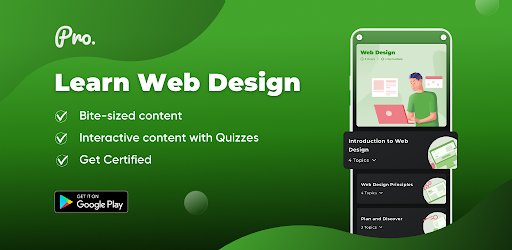
About this app
On this page you can download Web Design Course - ProApp and install on Windows PC. Web Design Course - ProApp is free Education app, developed by ProApp - Learn Design. Latest version of Web Design Course - ProApp is 3.01.01, was released on 2024-12-30 (updated on 2025-03-09). Estimated number of the downloads is more than 10,000. Overall rating of Web Design Course - ProApp is 4,3. Generally most of the top apps on Android Store have rating of 4+. This app had been rated by 162 users, 1 users had rated it 5*, 99 users had rated it 1*.
How to install Web Design Course - ProApp on Windows?
Instruction on how to install Web Design Course - ProApp on Windows 10 Windows 11 PC & Laptop
In this post, I am going to show you how to install Web Design Course - ProApp on Windows PC by using Android App Player such as BlueStacks, LDPlayer, Nox, KOPlayer, ...
Before you start, you will need to download the APK/XAPK installer file, you can find download button on top of this page. Save it to easy-to-find location.
[Note] You can also download older versions of this app on bottom of this page.
Below you will find a detailed step-by-step guide, but I want to give you a fast overview of how it works. All you need is an emulator that will emulate an Android device on your Windows PC and then you can install applications and use it - you see you're playing it on Android, but this runs not on a smartphone or tablet, it runs on a PC.
If this doesn't work on your PC, or you cannot install, comment here and we will help you!
Step By Step Guide To Install Web Design Course - ProApp using BlueStacks
- Download and Install BlueStacks at: https://www.bluestacks.com. The installation procedure is quite simple. After successful installation, open the Bluestacks emulator. It may take some time to load the Bluestacks app initially. Once it is opened, you should be able to see the Home screen of Bluestacks.
- Open the APK/XAPK file: Double-click the APK/XAPK file to launch BlueStacks and install the application. If your APK/XAPK file doesn't automatically open BlueStacks, right-click on it and select Open with... Browse to the BlueStacks. You can also drag-and-drop the APK/XAPK file onto the BlueStacks home screen
- Once installed, click "Web Design Course - ProApp" icon on the home screen to start using, it'll work like a charm :D
[Note 1] For better performance and compatibility, choose BlueStacks 5 Nougat 64-bit read more
[Note 2] about Bluetooth: At the moment, support for Bluetooth is not available on BlueStacks. Hence, apps that require control of Bluetooth may not work on BlueStacks.
How to install Web Design Course - ProApp on Windows PC using NoxPlayer
- Download & Install NoxPlayer at: https://www.bignox.com. The installation is easy to carry out.
- Drag the APK/XAPK file to the NoxPlayer interface and drop it to install
- The installation process will take place quickly. After successful installation, you can find "Web Design Course - ProApp" on the home screen of NoxPlayer, just click to open it.
Discussion
(*) is required
🌐 Learn Web Design: Online Course with Certificate🌐
Discover the exciting world of web design with Learn Web Design. With our thoughtfully crafted syllabus, you will learn the fundamentals of web design, understand the principles, discover the flow of information, and explore different types of websites. Whether you're a beginner looking for a web design course or an experienced professional seeking to expand your skill set, our online web design course will empower you to shape the digital world.
The course is broken down into digestible, bite-sized lessons, making learning an enjoyable and manageable experience. It begins with an introduction to web design, explaining 'what is web design,' and providing a broad overview of the field. It covers everything from stages of web design to how UI, UX, and Web Design disciplines are connected.
In the 'Plan & Discover' module, you'll dive into the research and planning phase of web design. Understand how effective web design means more than just creating beautiful pages; it's about crafting an intuitive and engaging user experience. Here, you'll learn how to map out the flow of information, plan the structure of your website, and align your design with your user's needs and expectations.
Moving on to 'Interaction & Interface,' you'll learn the ins and outs of creating an intuitive, user-friendly website. Our course web design module will show you how to create effective navigation systems, design responsive layouts, and implement interactive elements that enhance user engagement.
In the 'Types of Websites' module, you'll explore different website categories, from blogs and e-commerce sites to social networks and news portals. You'll learn how to design for various contexts and audiences, understanding how different design approaches can influence a user's interaction and overall experience.
As you progress through the web design course, you'll discover 'web design vs development', understanding the different roles and responsibilities in these fields. While web design focuses on aesthetics and user experience, web development dives into the programming and functionality of a website.
Upon completion, you will receive a web design course certificate, acknowledging your proficiency and knowledge in the field. It will be a valuable addition to your professional portfolio, enhancing your credibility and employability in the digital market.
This course is perfect for those asking, 'What web designing course should I enroll in?' or 'What is a web design course suitable for beginners?' Whether you're a student, a working professional, or a hobbyist, our course is structured to accommodate learners at different stages; you're just a click away from becoming a proficient web designer.
Welcome to the world of web design. Enroll Now, and Let's start this exciting journey together!
Introducing a new look for our app! With dark mode, you'll experience a sleek, modern design that's perfect for anyone who prefers a darker color scheme.
Allows applications to open network sockets.
Allows an application to read from external storage.
Allows an application to write to external storage.
Allows applications to access information about networks.
Allows using PowerManager WakeLocks to keep processor from sleeping or screen from dimming.
Allows applications to access information about Wi-Fi networks.
Allows an application to read the user's calendar data.
Allows an application to write the user's calendar data.
Allows access to the vibrator.