Chemical Equation Balancer App on Windows Pc
Developed By: Code Builders Apps
License: Free
Rating: 3,2/5 - 161 votes
Last Updated: March 09, 2025
App Details
| Version |
1.0.4 |
| Size |
50.5 MB |
| Release Date |
November 15, 24 |
| Category |
Education Apps |
|
App Permissions:
Allows applications to open network sockets. [see more (6)]
|
|
What's New:
Chemical Equation Balancer App Version 4 (1.0.3) [see more]
|
|
Description from Developer:
An chemical equation solver is a software application that helps balance chemical reactions by adjusting the coefficients of reactants and products in a chemical equation. Chemical... [read more]
|
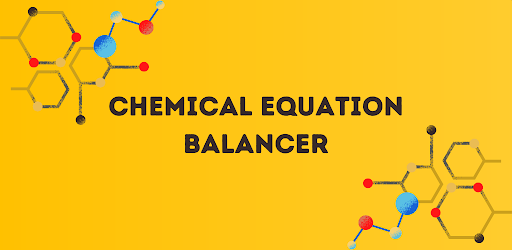
About this app
On this page you can download Chemical Equation Balancer App and install on Windows PC. Chemical Equation Balancer App is free Education app, developed by Code Builders Apps. Latest version of Chemical Equation Balancer App is 1.0.4, was released on 2024-11-15 (updated on 2025-03-09). Estimated number of the downloads is more than 100,000. Overall rating of Chemical Equation Balancer App is 3,2. Generally most of the top apps on Android Store have rating of 4+. This app had been rated by 161 users, 53 users had rated it 5*, 53 users had rated it 1*.
How to install Chemical Equation Balancer App on Windows?
Instruction on how to install Chemical Equation Balancer App on Windows 10 Windows 11 PC & Laptop
In this post, I am going to show you how to install Chemical Equation Balancer App on Windows PC by using Android App Player such as BlueStacks, LDPlayer, Nox, KOPlayer, ...
Before you start, you will need to download the APK/XAPK installer file, you can find download button on top of this page. Save it to easy-to-find location.
[Note] You can also download older versions of this app on bottom of this page.
Below you will find a detailed step-by-step guide, but I want to give you a fast overview of how it works. All you need is an emulator that will emulate an Android device on your Windows PC and then you can install applications and use it - you see you're playing it on Android, but this runs not on a smartphone or tablet, it runs on a PC.
If this doesn't work on your PC, or you cannot install, comment here and we will help you!
Step By Step Guide To Install Chemical Equation Balancer App using BlueStacks
- Download and Install BlueStacks at: https://www.bluestacks.com. The installation procedure is quite simple. After successful installation, open the Bluestacks emulator. It may take some time to load the Bluestacks app initially. Once it is opened, you should be able to see the Home screen of Bluestacks.
- Open the APK/XAPK file: Double-click the APK/XAPK file to launch BlueStacks and install the application. If your APK/XAPK file doesn't automatically open BlueStacks, right-click on it and select Open with... Browse to the BlueStacks. You can also drag-and-drop the APK/XAPK file onto the BlueStacks home screen
- Once installed, click "Chemical Equation Balancer App" icon on the home screen to start using, it'll work like a charm :D
[Note 1] For better performance and compatibility, choose BlueStacks 5 Nougat 64-bit read more
[Note 2] about Bluetooth: At the moment, support for Bluetooth is not available on BlueStacks. Hence, apps that require control of Bluetooth may not work on BlueStacks.
How to install Chemical Equation Balancer App on Windows PC using NoxPlayer
- Download & Install NoxPlayer at: https://www.bignox.com. The installation is easy to carry out.
- Drag the APK/XAPK file to the NoxPlayer interface and drop it to install
- The installation process will take place quickly. After successful installation, you can find "Chemical Equation Balancer App" on the home screen of NoxPlayer, just click to open it.
Discussion
(*) is required
An chemical equation solver is a software application that helps balance chemical reactions by adjusting the coefficients of reactants and products in a chemical equation. Chemical reactions are an integral part of chemistry and are used in various fields such as medicine, agriculture, and industry.
Balancing chemical equations is an important task in chemistry, but it can be time-consuming and prone to human error. Chemical Equation Balancing Calculator (chemistry calculator) provide a convenient and efficient solution to this problem.
How Does Chemical Equation Balancer App Work?
Following are the steps to Balance Chemical Equations using this app:
- An chemical equation solver uses algorithms to balance chemical reactions.
- To use the app of chem calculator, the user simply enters the unbalanced equation into the chemical balancer app, and the app adjusts the coefficients of the reactants and products to solve chemical equations.
- The balanced equation is then displayed as the result on Balancing chemicals calculator.
- The chemistry balancer app uses the mass balance principle, which states that the number of atoms of each element in a reaction must be equal on both sides of the equation.
Benefits of Using balancing chemical calculator
There are many benefits of using Chemistry Equation Balancing App, including:
Accuracy: Chemistry solver with chemical formulas eliminate the chance of human error and provide accurate balancing of chemical equations. This is especially important in chemistry, where even small mistakes can have significant consequences.
Speed: Balancing chemical equations can be time-consuming, but Balance chemical equation calculator can perform the task much faster, saving the user time and effort.
Convenience: Balance Chemistry Equations can be used anywhere, at any time, as long as the user has a device with them. This makes it easy for students, professionals, and anyone with an interest in chemistry to access the chemistry equation solver app.
Easy to Use: Most Equation Balancer (chem calculator) Apps have a user-friendly interface and are easy to use, even for those with limited knowledge of chemistry.
Saves Time: By eliminating the need for manual calculations, Chemical Balancer App can save a significant amount of time to measure chemistry formulas.
Improves Learning: Balancing chemicals calculator can be an excellent learning tool, helping students to understand chemical reactions and the balancing of chemical equations. No doubt, it is the best way to solve problems of equations and chemical reactions.
Increases Efficiency: chemistry balancer apps can make balancing chemical equations much more efficient, freeing up time for other important tasks.
Choosing Chemical Equation Balancer App
When choosing Chemical Equation Balancing Calculator, there are several factors to consider, including the app's accuracy, speed, user-friendly interface, and compatibility with your device. It is important to do research on how this app solve chemical equations and read reviews before making a decision to ensure that the balancing chemical calculator meets your needs.
Final Thoughts on Chemistry Equation Balancing App
A chemistry solver with chemical formulas is a convenient and efficient tool for balancing chemical reactions. By eliminating the chance of human error, saving time, and improving learning, Balance chemical equation calculator have become an essential tool for students, professionals, and anyone with an interest in chemistry for solving Chemistry Equations.
With so many options available on the market of chemistry calculators, it is important to choose an chemistry equation solver that meets your needs to Balance Chemical Equations and provides accurate and fast balancing of chemical equations.
So why are you still solving Chemistry Equations offline? Just download this chemical equation balancer app to solve problems of equations and chemical reactions.
Chemical Equation Balancer App Version 4 (1.0.3)
Allows applications to open network sockets.
Allows applications to access information about networks.
Allows using PowerManager WakeLocks to keep processor from sleeping or screen from dimming.
Allows access to the vibrator.
Allows an application to receive the ACTION_BOOT_COMPLETED that is broadcast after the system finishes booting.
Allows an app to access approximate location.