Ultimate Hypnosis, Meditation on Windows Pc
Developed By: Breakthrough Apps Inc
License: Free
Rating: 4,2/5 - 56 votes
Last Updated: April 11, 2025
App Details
| Version |
6.0.1 |
| Size |
67.1 MB |
| Release Date |
March 18, 25 |
| Category |
Lifestyle Apps |
|
App Permissions:
Allows applications to open network sockets. [see more (9)]
|
|
What's New:
Stability & bug fixes, and a new "Recently Viewed" section. [see more]
|
|
Description from Developer:
Ultimate Hypnosis & Meditation: Sleep, Stress Relief & Self-Care
Discover inner peace with Ultimate Hypnosis & Meditation, your all-in-one solution for sleep, stress r... [read more]
|
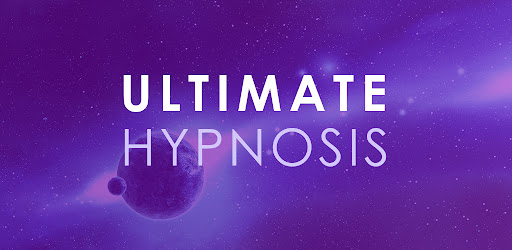
About this app
On this page you can download Ultimate Hypnosis, Meditation and install on Windows PC. Ultimate Hypnosis, Meditation is free Lifestyle app, developed by Breakthrough Apps Inc. Latest version of Ultimate Hypnosis, Meditation is 6.0.1, was released on 2025-03-18 (updated on 2025-04-11). Estimated number of the downloads is more than 1,000. Overall rating of Ultimate Hypnosis, Meditation is 4,2. Generally most of the top apps on Android Store have rating of 4+. This app had been rated by 56 users, 5 users had rated it 5*, 40 users had rated it 1*.
How to install Ultimate Hypnosis, Meditation on Windows?
Instruction on how to install Ultimate Hypnosis, Meditation on Windows 10 Windows 11 PC & Laptop
In this post, I am going to show you how to install Ultimate Hypnosis, Meditation on Windows PC by using Android App Player such as BlueStacks, LDPlayer, Nox, KOPlayer, ...
Before you start, you will need to download the APK/XAPK installer file, you can find download button on top of this page. Save it to easy-to-find location.
[Note] You can also download older versions of this app on bottom of this page.
Below you will find a detailed step-by-step guide, but I want to give you a fast overview of how it works. All you need is an emulator that will emulate an Android device on your Windows PC and then you can install applications and use it - you see you're playing it on Android, but this runs not on a smartphone or tablet, it runs on a PC.
If this doesn't work on your PC, or you cannot install, comment here and we will help you!
Step By Step Guide To Install Ultimate Hypnosis, Meditation using BlueStacks
- Download and Install BlueStacks at: https://www.bluestacks.com. The installation procedure is quite simple. After successful installation, open the Bluestacks emulator. It may take some time to load the Bluestacks app initially. Once it is opened, you should be able to see the Home screen of Bluestacks.
- Open the APK/XAPK file: Double-click the APK/XAPK file to launch BlueStacks and install the application. If your APK/XAPK file doesn't automatically open BlueStacks, right-click on it and select Open with... Browse to the BlueStacks. You can also drag-and-drop the APK/XAPK file onto the BlueStacks home screen
- Once installed, click "Ultimate Hypnosis, Meditation" icon on the home screen to start using, it'll work like a charm :D
[Note 1] For better performance and compatibility, choose BlueStacks 5 Nougat 64-bit read more
[Note 2] about Bluetooth: At the moment, support for Bluetooth is not available on BlueStacks. Hence, apps that require control of Bluetooth may not work on BlueStacks.
How to install Ultimate Hypnosis, Meditation on Windows PC using NoxPlayer
- Download & Install NoxPlayer at: https://www.bignox.com. The installation is easy to carry out.
- Drag the APK/XAPK file to the NoxPlayer interface and drop it to install
- The installation process will take place quickly. After successful installation, you can find "Ultimate Hypnosis, Meditation" on the home screen of NoxPlayer, just click to open it.
Discussion
(*) is required
Ultimate Hypnosis & Meditation: Sleep, Stress Relief & Self-Care
Discover inner peace with Ultimate Hypnosis & Meditation, your all-in-one solution for sleep, stress relief, and personal growth. Created by renowned hypnotherapist Glenn Harrold, this app offers powerful tools for anxiety, weight management, addiction help, mindfulness, spiritual healing and more.
Key Features:
- 250+ premium hypnosis and meditation sessions
- 5 FREE tracks to start your journey
- Weekly live webinars and guided meditations
- Offline listening and customizable playlists
- Progress tracking for personal growth
- Exclusive community support
- In-app Community feature (share and support other members)
- 30 Day Challenges and courses
Why Choose Ultimate Hypnosis & Meditation?
✓ #1 Insomnia App (Healthline, 2020)
✓ Professional studio quality audio production
✓ Binaural beats and solfeggio frequencies
✓ Immersive hypnosis and meditation sessions on a wide range of topics
✓ Personalized experience for your unique needs
✓ A caring community & new friendships
✓ Prompt customer support
Explore Our Comprehensive Library:
- Deep Sleep & Insomnia Relief
- Anxiety & Stress Management
- Mindfulness, Relaxation & CBT
- Weight Loss & Healthy Habits & Exercise Motivation
- Addiction Recovery (Smoking, Alcohol, Sugar and more)
- Confidence Building & Self-Esteem
- Relationship Improvement & Mental Health Help
- Career Success & Motivation
- Pain Management & Healing
- Spiritual Healing & Trauma Release
- A wide range of NSDR tracks
Get Started Today:
1. Download the app
2. Enjoy 5 free sessions, including our popular "Binaural Deep Sleep" track
3. Start your 7-day free trial for full access
4. Transform your life with daily practice
Join millions of users who've found peace, improved sleep, and achieved personal growth with Ultimate Hypnosis & Meditation. Your journey to a calmer, more balanced life begins now.
About the Author:
Glenn Harrold is a well-known hypnotherapist with 25 years’ experience. He is also a skilled musician who has a deep knowledge and understanding of studio recording. These skills have enabled Glenn to produce the highest quality hypnosis and meditation tracks. Each track within this app is meticulously scripted and crafted and professionally produced. A number of tracks include stereo and 8D echoed affirmations that seamlessly envelop your senses. Customers often report how deeply they experience these recordings and how immersive their experiences are and many report profound healing experiences.
These high-quality audio productions include:
✓ Skilled hypnotherapy, mindfulness and healing meditation techniques combined with state-of-the-
art recording technology.
✓ Glenn's highly acclaimed hypnotic vocal techniques guiding you into a deeply relaxed state.
✓ Background sound effects that are sometimes recorded in specific musical keys and frequencies to compliment the hypnotic suggestions and deepen the relaxation effect.
✓ Stereo and 8D echoed affirmations, which pan across the full stereo range - a deeply relaxing and unique effect.
✓ At the deepest point of the therapy based recordings you are given a number of post-hypnotic affirmations and therapeutic suggestions, which often have a lasting healing effect.
✓ This method of delivering multiple suggestions simultaneously to the unconscious mind can facilitate positive changes very quickly.
Glenn's recordings and 7 books are the fruit of a rich and diverse career, driven by personal healing experiences and a deep exploration of altered states of consciousness, plant medicine, and more. Download Ultimate Hypnosis & Meditation and unlock your full potential today!
Terms: https://www.breakthroughapps.io/terms
Privacy Policy: https://www.breakthroughapps.io/privacypolicy
Stability & bug fixes, and a new "Recently Viewed" section.
Allows applications to open network sockets.
Allows applications to access information about networks.
Allows an application to receive the ACTION_BOOT_COMPLETED that is broadcast after the system finishes booting.
Allows access to the vibrator.
Allows an application to write to external storage.
Allows an application to read from external storage.
Allows using PowerManager WakeLocks to keep processor from sleeping or screen from dimming.
Allows an application to write the user's calendar data.
Allows an application to read the user's calendar data.