GT Car Stunt Pro: Ramp Game on Windows Pc
Developed By: Spartans Global INC.
License: Free
Rating: 4,2/5 - 562 votes
Last Updated: March 10, 2025
Game Details
| Version |
1.0.30 |
| Size |
107.2 MB |
| Release Date |
March 08, 25 |
| Category |
Simulation Games |
|
Game Permissions:
Allows applications to open network sockets. [see more (4)]
|
|
What's New:
- Extreme impossible stunts.- Experience 3D stunt Adventure with more realistic graphics.- Mega ramp with epic stuns new mode added - New epic angle test stunt... [see more]
|
|
Description from Developer:
⛳Ready, Push your Limits & Race to Victory!⛳
Hey Champs fasten your seat belt & shift into high gear and dominate the mega ramp car racing stunts & experience roller c... [read more]
|
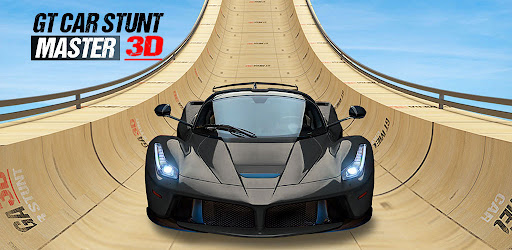
About this game
On this page you can download GT Car Stunt Pro: Ramp Game and play on Windows PC. GT Car Stunt Pro: Ramp Game is free Simulation game, developed by Spartans Global INC.. Latest version of GT Car Stunt Pro: Ramp Game is 1.0.30, was released on 2025-03-08 (updated on 2025-03-10). Estimated number of the downloads is more than 1,000,000. Overall rating of GT Car Stunt Pro: Ramp Game is 4,2. Generally most of the top apps on Android Store have rating of 4+. This game had been rated by 562 users, 46 users had rated it 5*, 374 users had rated it 1*.
How to play GT Car Stunt Pro: Ramp Game on Windows?
Instruction on how to play GT Car Stunt Pro: Ramp Game on Windows 10 Windows 11 PC & Laptop
In this post, I am going to show you how to install GT Car Stunt Pro: Ramp Game on Windows PC by using Android App Player such as BlueStacks, LDPlayer, Nox, KOPlayer, ...
Before you start, you will need to download the APK/XAPK installer file, you can find download button on top of this page. Save it to easy-to-find location.
[Note] You can also download older versions of this game on bottom of this page.
Below you will find a detailed step-by-step guide, but I want to give you a fast overview of how it works. All you need is an emulator that will emulate an Android device on your Windows PC and then you can install applications and use it - you see you're playing it on Android, but this runs not on a smartphone or tablet, it runs on a PC.
If this doesn't work on your PC, or you cannot install, comment here and we will help you!
Step By Step Guide To Play GT Car Stunt Pro: Ramp Game using BlueStacks
- Download and Install BlueStacks at: https://www.bluestacks.com. The installation procedure is quite simple. After successful installation, open the Bluestacks emulator. It may take some time to load the Bluestacks app initially. Once it is opened, you should be able to see the Home screen of Bluestacks.
- Open the APK/XAPK file: Double-click the APK/XAPK file to launch BlueStacks and install the application. If your APK/XAPK file doesn't automatically open BlueStacks, right-click on it and select Open with... Browse to the BlueStacks. You can also drag-and-drop the APK/XAPK file onto the BlueStacks home screen
- Once installed, click "GT Car Stunt Pro: Ramp Game" icon on the home screen to start playing, it'll work like a charm :D
[Note 1] For better performance and compatibility, choose BlueStacks 5 Nougat 64-bit read more
[Note 2] about Bluetooth: At the moment, support for Bluetooth is not available on BlueStacks. Hence, apps that require control of Bluetooth may not work on BlueStacks.
How to play GT Car Stunt Pro: Ramp Game on Windows PC using NoxPlayer
- Download & Install NoxPlayer at: https://www.bignox.com. The installation is easy to carry out.
- Drag the APK/XAPK file to the NoxPlayer interface and drop it to install
- The installation process will take place quickly. After successful installation, you can find "GT Car Stunt Pro: Ramp Game" on the home screen of NoxPlayer, just click to open it.
Discussion
(*) is required
⛳Ready, Push your Limits & Race to Victory!⛳
Hey Champs fasten your seat belt & shift into high gear and dominate the mega ramp car racing stunts & experience roller coaster ride thrill.
🏎️Meet Max, the true legend of the mega GT Car Stunt Game, is now gearing up for his legendary comeback to reclaim his throne as the top stunt master of car games. So get ready & jump into the action with him in the mega GT car stunt game on the track with electrifying speed and jaw-dropping sky ramp gt racing stunts in car games.🏆
Let’s Pedal to the Metal & experience the excitement of the GT Car Racing Game, powered by ‘’GAMEXIS’’. Join the thrilling journey of stunt car games which takes fun to a whole new level with its incredible cars, unique modes, and multiple stunt adventures of car game.
Get ready to ride your mega ramp driving stunt cars in a ‘’GT Car Stunt 3D: Ramp Car Game’’ and roar loudly in the ultimate car racing journey on mega ramps!🏅
🥁Jaw-Dropping Features🥁
🌟 Garage with 5+ amazing cars for mega stunt racing
🌟 4 exciting modes & many more to come in car race game
🌟 50+ exciting levels for thrill seekers & racing champs
🌟 Impossible stunt tracks with scary hurdles of car stunt game
🌟 Unique map guide in diverse environments with mega ramp driving cars
🌟 Defy physics, smooth auto car controls & realistic 3D graphics
🌟 Multiple camera view, speed boosters & realistic sound quality
🌟 Daily rewards for the stunt master daredevils & complete inventory store.
🏁Cars for Stunt Masters 3d🏁
🏎️ Beast Segg
🏎️ Lissan 4x4
🏎️ Amborini Dor
🏎️ C-Dees Fenz G
🏎️ Rocket Bolt.
🎮Unlock Modes to Become A Stunt Master🎮
🎧Classic - Race against the clock🎧
Join the car racing game's classic mode & experience the essence of old-school stunt car driving with a modern twist. Series of reward based challenging levels filled with ramps, loops, and obstacles in stunt games to earn points and unlock new gt racing car stunt. Enjoy addictive gameplay with a nostalgic journey into the world of stunt driving games.
Are you ready to step back in time and become a mega ramp stunt driving legend of car games?
📢Mega Ramp - Ultimate Leap & Stunts📢
Get ready to defy gravity and experience the thrill of a lifetime with racing games on mega ramp stunts. Take control of powerful racing cars of Kar ka game on an epic journey through massive ramps including jump, cutter, collision, track rotation, and climb high in the sky with gt car racing. With each jump, loop, and twist, you'll push the boundaries of what's possible in a stunt driving game.
⚡Angle Dangle - Hang on the Edge ⚡
Join ‘’Angle Dangle’’ car stunt racing game, thrilling stunts & challenges unlike any other. Use a unique map in angled ramps and loops to reach the finish line. With each daring car stunt, you'll feel the adrenaline rush as you push the boundaries of a stunt driving game. Customize your car, choose your car angles & controls wisely in car stunt game.
☠️Island Gate - Unlock Hidden Deadly Tracks☠️
‘’GT Car Stunt 3D: Ramp Car Game’’ offers a unique Island Gate mode for thrill seekers to explore a mysterious island full of challenging stunts & hidden adventures. Enjoy narrow paths, steep hills, and unexpected obstacles as you uncover the secrets of the island on mega ramps. Each level presents a new challenge and daring you to push the limits of stunt car driving games.
💡Tips To Play💡
🎮 Master the car controls for smooth movement
🎮 Stay focused, avoid hurdles & car collision
🎮 Use speed boost & jump high to reach finish line
🎮 Learn from mistakes & use lifelines to revive in the mega ramp stunts.
🔔Reminder🔔
‘’GT Stunt Racing Ramp: Car Game’’ is only for entertainment purposes. So, don’t perform the stunt in real life!
📢Join US📢
►Feedback & Help: help.gamexis@gmail.com
►Website: https://www.mobify.tech
►YouTube: https://www.youtube.com/@MobifyPK
- Extreme impossible stunts.
- Experience 3D stunt Adventure with more realistic graphics.
- Mega ramp with epic stuns new mode added
- New epic angle test stunt mode
- New Island mode with more fun
"
Allows applications to open network sockets.
Allows applications to access information about networks.
Allows applications to access information about Wi-Fi networks.
Allows using PowerManager WakeLocks to keep processor from sleeping or screen from dimming.