Haze - Photo Enhance, Colorize on Windows Pc
Developed By: MOBIVERSITE YAZILIM BILISIM REKLAM VE DANISMANLIK
License: Free
Rating: 3,7/5 - 362 votes
Last Updated: March 10, 2025
App Details
| Version |
1.0.16 |
| Size |
51.2 MB |
| Release Date |
December 27, 24 |
| Category |
Photography Apps |
|
App Permissions:
Allows applications to open network sockets. [see more (9)]
|
|
What's New:
Introducing our two new features, the Object Removal and Background Removal.Now, you can effortlessly remove unwanted objects from your photos with our new... [see more]
|
|
Description from Developer:
✨What is Haze?
Haze is your comprehensive, AI-powered image manipulation app that transforms, enhances, and perfects your photographs in a variety of remarkable ways. From turning... [read more]
|
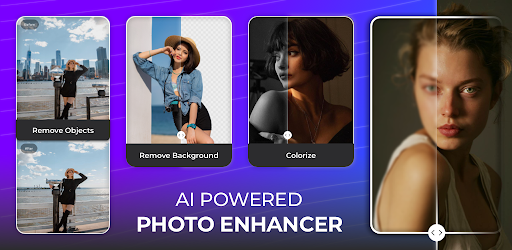
About this app
On this page you can download Haze - Photo Enhance, Colorize and install on Windows PC. Haze - Photo Enhance, Colorize is free Photography app, developed by MOBIVERSITE YAZILIM BILISIM REKLAM VE DANISMANLIK. Latest version of Haze - Photo Enhance, Colorize is 1.0.16, was released on 2024-12-27 (updated on 2025-03-10). Estimated number of the downloads is more than 50,000. Overall rating of Haze - Photo Enhance, Colorize is 3,7. Generally most of the top apps on Android Store have rating of 4+. This app had been rated by 362 users, 54 users had rated it 5*, 162 users had rated it 1*.
How to install Haze - Photo Enhance, Colorize on Windows?
Instruction on how to install Haze - Photo Enhance, Colorize on Windows 10 Windows 11 PC & Laptop
In this post, I am going to show you how to install Haze - Photo Enhance, Colorize on Windows PC by using Android App Player such as BlueStacks, LDPlayer, Nox, KOPlayer, ...
Before you start, you will need to download the APK/XAPK installer file, you can find download button on top of this page. Save it to easy-to-find location.
[Note] You can also download older versions of this app on bottom of this page.
Below you will find a detailed step-by-step guide, but I want to give you a fast overview of how it works. All you need is an emulator that will emulate an Android device on your Windows PC and then you can install applications and use it - you see you're playing it on Android, but this runs not on a smartphone or tablet, it runs on a PC.
If this doesn't work on your PC, or you cannot install, comment here and we will help you!
Step By Step Guide To Install Haze - Photo Enhance, Colorize using BlueStacks
- Download and Install BlueStacks at: https://www.bluestacks.com. The installation procedure is quite simple. After successful installation, open the Bluestacks emulator. It may take some time to load the Bluestacks app initially. Once it is opened, you should be able to see the Home screen of Bluestacks.
- Open the APK/XAPK file: Double-click the APK/XAPK file to launch BlueStacks and install the application. If your APK/XAPK file doesn't automatically open BlueStacks, right-click on it and select Open with... Browse to the BlueStacks. You can also drag-and-drop the APK/XAPK file onto the BlueStacks home screen
- Once installed, click "Haze - Photo Enhance, Colorize" icon on the home screen to start using, it'll work like a charm :D
[Note 1] For better performance and compatibility, choose BlueStacks 5 Nougat 64-bit read more
[Note 2] about Bluetooth: At the moment, support for Bluetooth is not available on BlueStacks. Hence, apps that require control of Bluetooth may not work on BlueStacks.
How to install Haze - Photo Enhance, Colorize on Windows PC using NoxPlayer
- Download & Install NoxPlayer at: https://www.bignox.com. The installation is easy to carry out.
- Drag the APK/XAPK file to the NoxPlayer interface and drop it to install
- The installation process will take place quickly. After successful installation, you can find "Haze - Photo Enhance, Colorize" on the home screen of NoxPlayer, just click to open it.
Discussion
(*) is required
✨What is Haze?
Haze is your comprehensive, AI-powered image manipulation app that transforms, enhances, and perfects your photographs in a variety of remarkable ways. From turning blurry photos into detailed, high-resolution pictures to injecting vibrant color into old black and white images, Haze does it all. Moreover, Haze offers a unique Object Removal feature, allowing you to remove objects effortlessly, making your photos look cleaner and more professional. It also includes a "Demo" section with 50+ images to experiment with, ensuring you understand our features before using them on your own images.
Transform low-quality, pixelated, and blurred images into stunning works of art with our cutting-edge technology. Haze also boasts a robust face detection system, letting you enhance facial details in portraits, selfies, and group photos. Discover the power of object eraser features and let your creativity soar with Haze!
⚙️How To Use Haze?
To use Haze, select one of the key features: Enhance, Colorize, or Object Removal. Upload your photo into the relevant feature page and adjust it using the preview section slider. This allows you to compare the before and after versions of your photo side by side. Once satisfied, click the download button to save your enhanced, colorized, or object-free image.
👥Who Can Use Haze?
Haze is for anyone looking to step up their digital image game. From casual photographers to seasoned professionals, if you're seeking a way to get high-quality results quickly without manual editing, Haze is the perfect tool!
⬆️Enhance Feature:
The Enhance feature leverages advanced AI algorithms to transform blurry images into sharp, detailed photos within seconds.
🎨Colorize Feature:
Revive old black and white photos with our Colorize feature. Our sophisticated algorithm accurately identifies various elements in a picture and assigns them the most suitable color palette, instantly bringing your photos to life!
🧽Object Removal Feature:
Remove objects like a pro with our new Object Removal feature. This intelligent object eraser tool allows you to erase unwanted elements from your photos seamlessly, resulting in cleaner, distraction-free images.
🧱Background Removal Feature:
Harness the power of our Background Removal feature to take full control of your photo's composition. Using our potent background eraser, you can effortlessly remove background, letting your subject take center stage for a truly professional finish. This background remover tool ensures a seamless transition, helping your main subject stand out in every photo!
For any app-related queries, please send an email to info@mobiversite.com
Privacy policy: https://www.mobiversite.com/privacypolicy
Terms & Conditions: https://www.mobiversite.com/terms
Introducing our two new features, the Object Removal and Background Removal.
Now, you can effortlessly remove unwanted objects from your photos with our new object eraser.
Our background remover allows you to isolate your subjects, providing a professional finish to every image.
Dive into the world of advanced photo editing with Haze, where creating flawless images is effortless and fun!
Allows applications to open network sockets.
Allows applications to access information about networks.
Allows applications to access information about Wi-Fi networks.
Required to be able to access the camera device.
Allows an application to read from external storage.
Allows an application to write to external storage.
Allows using PowerManager WakeLocks to keep processor from sleeping or screen from dimming.
Allows access to the vibrator.
Allows an app to access approximate location.