AI Art Photo & Video Generator on Windows Pc
Developed By: Smart AI DEV
License: Free
Rating: 4,3/5 - 67.379 votes
Last Updated: March 10, 2025
App Details
| Version |
1.3.7 |
| Size |
51.8 MB |
| Release Date |
February 15, 25 |
| Category |
Art & Design Apps |
|
App Permissions:
Required to be able to access the camera device. [see more (7)]
|
|
What's New:
This version:- Bug fixes and performance improvementsWe will continue to optimize our products to provide users with a better experience. try it! [see more]
|
|
Description from Developer:
Everything you need to create images with AI!
Do you want create a lifelike virtual hug? Do you want to know what your future baby will look like? Do you want to unblur, restore,... [read more]
|
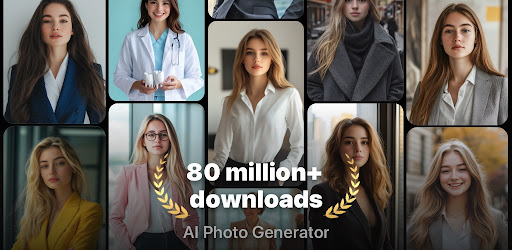
About this app
On this page you can download AI Art Photo & Video Generator and install on Windows PC. AI Art Photo & Video Generator is free Art & Design app, developed by Smart AI DEV. Latest version of AI Art Photo & Video Generator is 1.3.7, was released on 2025-02-15 (updated on 2025-03-10). Estimated number of the downloads is more than 10,000,000. Overall rating of AI Art Photo & Video Generator is 4,3. Generally most of the top apps on Android Store have rating of 4+. This app had been rated by 67,379 users, 6,019 users had rated it 5*, 47,704 users had rated it 1*.
How to install AI Art Photo & Video Generator on Windows?
Instruction on how to install AI Art Photo & Video Generator on Windows 10 Windows 11 PC & Laptop
In this post, I am going to show you how to install AI Art Photo & Video Generator on Windows PC by using Android App Player such as BlueStacks, LDPlayer, Nox, KOPlayer, ...
Before you start, you will need to download the APK/XAPK installer file, you can find download button on top of this page. Save it to easy-to-find location.
[Note] You can also download older versions of this app on bottom of this page.
Below you will find a detailed step-by-step guide, but I want to give you a fast overview of how it works. All you need is an emulator that will emulate an Android device on your Windows PC and then you can install applications and use it - you see you're playing it on Android, but this runs not on a smartphone or tablet, it runs on a PC.
If this doesn't work on your PC, or you cannot install, comment here and we will help you!
Step By Step Guide To Install AI Art Photo & Video Generator using BlueStacks
- Download and Install BlueStacks at: https://www.bluestacks.com. The installation procedure is quite simple. After successful installation, open the Bluestacks emulator. It may take some time to load the Bluestacks app initially. Once it is opened, you should be able to see the Home screen of Bluestacks.
- Open the APK/XAPK file: Double-click the APK/XAPK file to launch BlueStacks and install the application. If your APK/XAPK file doesn't automatically open BlueStacks, right-click on it and select Open with... Browse to the BlueStacks. You can also drag-and-drop the APK/XAPK file onto the BlueStacks home screen
- Once installed, click "AI Art Photo & Video Generator" icon on the home screen to start using, it'll work like a charm :D
[Note 1] For better performance and compatibility, choose BlueStacks 5 Nougat 64-bit read more
[Note 2] about Bluetooth: At the moment, support for Bluetooth is not available on BlueStacks. Hence, apps that require control of Bluetooth may not work on BlueStacks.
How to install AI Art Photo & Video Generator on Windows PC using NoxPlayer
- Download & Install NoxPlayer at: https://www.bignox.com. The installation is easy to carry out.
- Drag the APK/XAPK file to the NoxPlayer interface and drop it to install
- The installation process will take place quickly. After successful installation, you can find "AI Art Photo & Video Generator" on the home screen of NoxPlayer, just click to open it.
Discussion
(*) is required
Everything you need to create images with AI!
Do you want create a lifelike virtual hug? Do you want to know what your future baby will look like? Do you want to unblur, restore, and enhance any photo?Want to animate your own photos? Try this app now! AI Photo app can amazing HD art Photos using the most advanced AI photo app with just one tap!
In addition, our app offers a variety of features, including face aging, AI filter, swap face, colorize, repair, retake and more. AI Photo app uses advanced AI technology to alter your photos and quickly generate artistic images in seconds. It is the ultimate tool for creating funny and amazing photos.
Key Features:
🎭 AI Hug Video
With our advanced AI technology, you can upload two separate photos to create a realistic virtual hug video.
👨🏻🦳 Aging Video
How Will You Look When You're Old? AI Photo app is powered by AI technology for the best experience and accurate face aging. It is so much fun to oldify yourself with easy-to-use amazing old face filters, perfectly predicts the future for you.
👶 AI Future Baby Generator
Future Baby feature uses advanced AI technology to predict your future baby's face! Simply upload a photo of you and your partner, select the gender of your baby, and let the app work its magic. This feature is meant to be fun with your significant other, whether it's your girlfriend, boyfriend, wife, or husband. Don't take it seriously.
🌈 AI Filter
AI Photo can turn your photos into stunning works of art with thousands of possible styles. Want to transform into your favorite superhero? Want your cat dressed up as an astronaut and fly to Mars? It's just one click away, create your AI filter photos instantly!
💡 Animate Photos
Breathe life into your still images with our Animate Photo feature. Transform your precious moments into living memories with just a few taps.
📸 AI Retake Shot
AI retake uses cutting-edge AI technology to help you easily fix those imperfect moments. Fix your bad photos and open your closed eyes, generating multiple perfect photos with high quality.
🧑💼 AI Photo Generator
AI Photo app quickly create images with cutting-edge artificial intelligence. Just upload your own photos to generate pictures in various artistic styles such as LinkedIn profile, business, old money, wedding, etc., your private photo gallery.
👩🏼🦰 AI Face Swap
AI Photo app will amaze you with the AI face changer. With advanced AI face-swapping technology, the face on your photo can be replaced on another photo and has realistic facial expressions and movements that really look like you. Paste your face onto your favorite beauties, witches and more, it must be fun to trick your friends with ultra-realistic AI face swap pictures!
🦹🏽♀️ AI Avatar Maker
Use the artificial intelligence magic in the AI Photo app to automatically generate artistic portraits, feel the fun of magical portraits, and get them with just one touch. Turn your ordinary selfies or photos into stylish, cool, art-like paintings. AI Photo will be your best choice to generate an unique personal portrait. Experience the future of imagery as AI Photo and AI Art converge.
Advanced AI Photo app combines photos with AI Art. App transforms ordinary photos into mesmerizing works of art Experience the perfect combination of AI technology and AI Art with our AI Photo that allows you to effortlessly create captivating visuals that transcend traditional boundaries. Unleash your full creative potential with an unrivaled blend of AI photos and AI art in app. Experience the magic of AI Photo and the artistry of AI Art in tandem.
If got any questions, please email us to summerdaysc@outlook.com and we'll help you figure it out.
Read more about our terms and conditions here:
Privacy Policy:https://coolsummerdev.com/artgenerator-privacy-policy
Term of Use:https://coolsummerdev.com/artgenerator-terms-of-use
Community Guidelines: https://coolsummerdev.com/community-guidelines
This version:
- Bug fixes and performance improvements
We will continue to optimize our products to provide users with a better experience. try it!
Required to be able to access the camera device.
Allows applications to open network sockets.
Allows applications to access information about networks.
Allows read only access to phone state, including the phone number of the device, current cellular network information, the status of any ongoing calls, and a list of any PhoneAccounts registered on the device.
Allows an application to receive the ACTION_BOOT_COMPLETED that is broadcast after the system finishes booting.
Allows applications to access information about Wi-Fi networks.
Allows using PowerManager WakeLocks to keep processor from sleeping or screen from dimming.