The Church of Almighty God on Windows Pc
Developed By: The Church of Almighty God
License: Free
Rating: 4,9/5 - 15.087 votes
Last Updated: February 20, 2025
App Details
| Version |
5.8.1 |
| Size |
18.6 MB |
| Release Date |
January 24, 25 |
| Category |
Books & Reference Apps |
|
App Permissions:
Allows applications to open network sockets. [see more (8)]
|
|
What's New:
Optimize the issue of unable to play audio in the background. [see more]
|
|
Description from Developer:
The Church of Almighty God has released its first mobile app in an effort to help people from all walks of life who long for God's appearance study God's work of the last d... [read more]
|
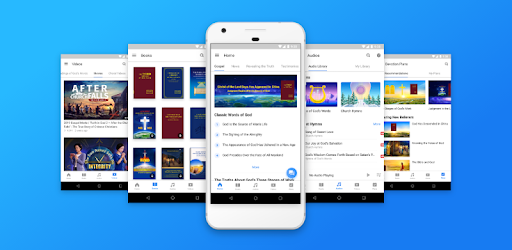
About this app
On this page you can download The Church of Almighty God and install on Windows PC. The Church of Almighty God is free Books & Reference app, developed by The Church of Almighty God. Latest version of The Church of Almighty God is 5.8.1, was released on 2025-01-24 (updated on 2025-02-20). Estimated number of the downloads is more than 500,000. Overall rating of The Church of Almighty God is 4,9. Generally most of the top apps on Android Store have rating of 4+. This app had been rated by 15,087 users, 375 users had rated it 5*, 14,439 users had rated it 1*.
How to install The Church of Almighty God on Windows?
Instruction on how to install The Church of Almighty God on Windows 10 Windows 11 PC & Laptop
In this post, I am going to show you how to install The Church of Almighty God on Windows PC by using Android App Player such as BlueStacks, LDPlayer, Nox, KOPlayer, ...
Before you start, you will need to download the APK/XAPK installer file, you can find download button on top of this page. Save it to easy-to-find location.
[Note] You can also download older versions of this app on bottom of this page.
Below you will find a detailed step-by-step guide, but I want to give you a fast overview of how it works. All you need is an emulator that will emulate an Android device on your Windows PC and then you can install applications and use it - you see you're playing it on Android, but this runs not on a smartphone or tablet, it runs on a PC.
If this doesn't work on your PC, or you cannot install, comment here and we will help you!
Step By Step Guide To Install The Church of Almighty God using BlueStacks
- Download and Install BlueStacks at: https://www.bluestacks.com. The installation procedure is quite simple. After successful installation, open the Bluestacks emulator. It may take some time to load the Bluestacks app initially. Once it is opened, you should be able to see the Home screen of Bluestacks.
- Open the APK/XAPK file: Double-click the APK/XAPK file to launch BlueStacks and install the application. If your APK/XAPK file doesn't automatically open BlueStacks, right-click on it and select Open with... Browse to the BlueStacks. You can also drag-and-drop the APK/XAPK file onto the BlueStacks home screen
- Once installed, click "The Church of Almighty God" icon on the home screen to start using, it'll work like a charm :D
[Note 1] For better performance and compatibility, choose BlueStacks 5 Nougat 64-bit read more
[Note 2] about Bluetooth: At the moment, support for Bluetooth is not available on BlueStacks. Hence, apps that require control of Bluetooth may not work on BlueStacks.
How to install The Church of Almighty God on Windows PC using NoxPlayer
- Download & Install NoxPlayer at: https://www.bignox.com. The installation is easy to carry out.
- Drag the APK/XAPK file to the NoxPlayer interface and drop it to install
- The installation process will take place quickly. After successful installation, you can find "The Church of Almighty God" on the home screen of NoxPlayer, just click to open it.
Discussion
(*) is required
The Church of Almighty God has released its first mobile app in an effort to help people from all walks of life who long for God's appearance study God's work of the last days. It contains a variety of free books, articles, hymns and videos. We invite people from all walks of life to install this app to investigate the true way.
With its rich content, The Church of Almighty God app will help guide you to follow the Lamb's footsteps and savor the sustenance of the living waters.
Home
Gospel: Sections include Selections of the Words of Almighty God, The Way to Know God, and a variety of gospel truths, helping you come to know God's work of the last days.
Revealing the Truth: This section exposes the lies and reveals the truth, helping you see through Satan's fabrications and fallacies.
Testimonies: Here you can find testimonies of God's chosen people being raptured up before God's throne and of being saved, testimonies of oppression and suffering and ultimately becoming an overcomer, and more, helping you better know God's love and salvation.
Faith and Life: True Christian testimonies from home, work, and educating their children as well as a variety of Q&As on faith will help you resolve confusion and issues you face in your faith and daily life.
Books
Download books of God's words and books of Christian experiences and testimonies with just a single tap to start enjoying this life sustenance.
With Offline Mode you can read God's words so that you can grow closer to God at any place and any time.
Customize a comfortable interface with personalized settings such as page flip animations, font size, and background color.
Videos
See the latest videos with a single tap.
Readings of God's words, gospel movies, choral works, hymn music videos, theatrical performances, and other rich content all await you, ready to guide you to learn about God's appearance and work, and bask in God's love and salvation.
Audios
With the online Audio Library you can listen to new songs of the kingdom at any time and any place.
With a variety of collections to choose from, you can easily find the hymns that you enjoy.
Create an offline audio library, download and manage multiple tracks at once for a better offline experience.
Save and share hymns you enjoy to listen to them and praise God anywhere, anytime.
Readings of God's words help you understand God's 6000-year management plan and His will to save mankind.
Devotion Plans
Recommendations has a variety of topics for you to choose from including how to welcome the Lord, the path to the kingdom of heaven, and the mystery of the way of eternal life.
With the plan searching function you can easily find what you're seeking for your devotionals.
Set reminders for devotionals to give you an alert when it's time to start your daily devotionals.
More
When you register for an account you can log in with a single click and easily browse your notes, bookmarks, and other personal content on any device.
Enable push notifications to get all the latest updates on hymns, videos, essays, and devotion plans.
In live chat we are always here to listen to your heart's voice and help you find answers.
Available in 28 different languages from around the world for your convenience.
Please get in touch with us if you'd like to learn more.
Optimize the issue of unable to play audio in the background.
Allows applications to open network sockets.
Allows applications to access information about networks.
Allows an application to write to external storage.
Allows an application to read from external storage.
Allows using PowerManager WakeLocks to keep processor from sleeping or screen from dimming.
Permission an application must hold in order to use ACTION_REQUEST_IGNORE_BATTERY_OPTIMIZATIONS.
Allows an application to receive the ACTION_BOOT_COMPLETED that is broadcast after the system finishes booting.
Allows access to the vibrator.