To-do List, Modern Checklist + on Windows Pc
Developed By: AmazinPro
License: Free
Rating: 4,5/5 - 730 votes
Last Updated: March 10, 2025
App Details
| Version |
9.9.29 |
| Size |
73.4 MB |
| Release Date |
November 15, 24 |
| Category |
Productivity Apps |
|
App Permissions:
Allows applications to open network sockets. [see more (12)]
|
|
What's New:
Upgrade the utility of the application. The application is built with the efforts and enthusiasm of the whole team. Hope to get your positive rating. Please... [see more]
|
|
Description from Developer:
Have you ever forgotten tasks, important moments or family anniversaries? Don't worry, use this effective task tracker, to-do list & task manager, free checklist to help yo... [read more]
|
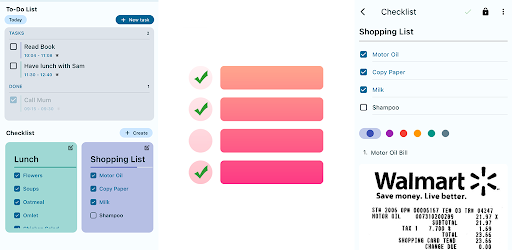
About this app
On this page you can download To-do List, Modern Checklist + and install on Windows PC. To-do List, Modern Checklist + is free Productivity app, developed by AmazinPro. Latest version of To-do List, Modern Checklist + is 9.9.29, was released on 2024-11-15 (updated on 2025-03-10). Estimated number of the downloads is more than 50,000. Overall rating of To-do List, Modern Checklist + is 4,5. Generally most of the top apps on Android Store have rating of 4+. This app had been rated by 730 users, 22 users had rated it 5*, 501 users had rated it 1*.
How to install To-do List, Modern Checklist + on Windows?
Instruction on how to install To-do List, Modern Checklist + on Windows 10 Windows 11 PC & Laptop
In this post, I am going to show you how to install To-do List, Modern Checklist + on Windows PC by using Android App Player such as BlueStacks, LDPlayer, Nox, KOPlayer, ...
Before you start, you will need to download the APK/XAPK installer file, you can find download button on top of this page. Save it to easy-to-find location.
[Note] You can also download older versions of this app on bottom of this page.
Below you will find a detailed step-by-step guide, but I want to give you a fast overview of how it works. All you need is an emulator that will emulate an Android device on your Windows PC and then you can install applications and use it - you see you're playing it on Android, but this runs not on a smartphone or tablet, it runs on a PC.
If this doesn't work on your PC, or you cannot install, comment here and we will help you!
Step By Step Guide To Install To-do List, Modern Checklist + using BlueStacks
- Download and Install BlueStacks at: https://www.bluestacks.com. The installation procedure is quite simple. After successful installation, open the Bluestacks emulator. It may take some time to load the Bluestacks app initially. Once it is opened, you should be able to see the Home screen of Bluestacks.
- Open the APK/XAPK file: Double-click the APK/XAPK file to launch BlueStacks and install the application. If your APK/XAPK file doesn't automatically open BlueStacks, right-click on it and select Open with... Browse to the BlueStacks. You can also drag-and-drop the APK/XAPK file onto the BlueStacks home screen
- Once installed, click "To-do List, Modern Checklist +" icon on the home screen to start using, it'll work like a charm :D
[Note 1] For better performance and compatibility, choose BlueStacks 5 Nougat 64-bit read more
[Note 2] about Bluetooth: At the moment, support for Bluetooth is not available on BlueStacks. Hence, apps that require control of Bluetooth may not work on BlueStacks.
How to install To-do List, Modern Checklist + on Windows PC using NoxPlayer
- Download & Install NoxPlayer at: https://www.bignox.com. The installation is easy to carry out.
- Drag the APK/XAPK file to the NoxPlayer interface and drop it to install
- The installation process will take place quickly. After successful installation, you can find "To-do List, Modern Checklist +" on the home screen of NoxPlayer, just click to open it.
Discussion
(*) is required
Have you ever forgotten tasks, important moments or family anniversaries? Don't worry, use this effective task tracker, to-do list & task manager, free checklist to help you manage your time and enjoy a convenient life.
“To-do List, Modern Checklist + ” is a free todo list, checklist & task manager and schedule planner app which can be used to manage your time.
To-Do List, Modern Checklist +, as a To-Do List Productivity Planner, Task Manager App, dedicated to help users stay on track todo list, free daily planner and important task reminders, control item lists when shopping, cooking, planning outings or working,... . Keep your life and work well organized. Install and try now!
WHY SHOULD YOU CHOOSE THIS TO DO LIST?
1. Easy to use
The interface of the To-do List, Modern Checklist + is simple and efficient. You can create multiple tasks and lists with only some steps.
Set up daily Todo List Widget to let you check today's To-do List and schedule planner quickly.
2. Can create tasks and checklists by voice
Instead of boring typing to create to do list and checklist items, you can easily use your voice to convert to text in the PRO Version. Extremely convenient!
3. Save images & video for checklist
More outstanding than other applications, after completing a checklist, you can store related photos or videos.
4. Set Task Reminder, never miss important to do list
You can set task reminders with alarms for important tasks to avoid forgetting.
It supports repeated to do list reminders, such as drinking water daily, eating breakfast. For recurring tasks, turn on recurring tasks reminders to simplify to do list task management.
5. Secure Tasks
Unlike other To-do List applications, you can use the hidden content feature of Task with lock to avoid others knowing your plans. Extremely special and interesting!
6. Automatically store Task & Checklist forever
When you use the Pro version, all to do list and checklists will be automatically stored forever.
7. Clear Calendar view
“To-Do List, Modern Checklist +” provides a calendar view, making it easier for users to have a better overview of the daily schedule planner date, weekly/monthly task planner and future date planner.
8. Daily planner & Todo List app
“To-Do List, Modern Checklist +” is a free daily planning app. You can use it to record various schedule planners, including life planner, study planner, energy planner, and more productivity, workout day planner, wish list planner, and more.
You can also use Todo List, Checklist & Task Manager as a personal day planner free app to record birthdays & anniversaries, shopping items shopping, cooking. Don't forget to plan your daily schedule with reminders. It gives you work reminders on time.
9. Tracking checklist, daily tasks' completed status, you will get better.
Take some time on this To-Do List, Checklist & Widget to check the to do list completed status of your daily planners. You will find that your life gets well organized during the days using this todo list, checklist & task manager.
You can manage and check lists of items when you go shopping, cooking, etc to avoid missing ingredients or tasks, etc.
In summary, “To-do List, Modern Checklist +” is a free productivity application that keeps your work, life and study organized. It is definitely worth installing and try it!
“To-do List, Modern Checklist +” is a free productivity application, and most of its features are free. Additional features, including advanced tasks: using voice to text, Task Secure, Auto Sync to save data forever etc., can be unlocked through the "Todo List" PRO membership.
If you have any questions or want feedback about this todo List, Modern Checklist + - contact us:
Support Email: AmazinproService@gmail.com
Terms of use: https://www.youpro.store/terms-of-use
Privacy policy: https://www.youpro.store/privacy-policy
Upgrade the utility of the application. The application is built with the efforts and enthusiasm of the whole team. Hope to get your positive rating. Please share this App with your friends through the share to friends feature included in the App.
Allows applications to open network sockets.
Allows applications to access information about networks.
Allows applications to access information about Wi-Fi networks.
Required to be able to access the camera device.
Allows an application to record audio.
Allows access to the vibrator.
Allows using PowerManager WakeLocks to keep processor from sleeping or screen from dimming.
Marker permission for applications that wish to access notification policy.
Allows applications to connect to paired bluetooth devices.
Allows applications to discover and pair bluetooth devices.
Allows an application to receive the ACTION_BOOT_COMPLETED that is broadcast after the system finishes booting.
Allows an app to use fingerprint hardware.