Contraction Timer & Counter on Windows Pc
Developed By: ATN Marketing Tech
License: Free
Rating: 3,6/5 - 348 votes
Last Updated: March 10, 2025
App Details
| Version |
2.6 |
| Size |
122.3 MB |
| Release Date |
December 04, 24 |
| Category |
Parenting Apps |
|
App Permissions:
Allows applications to open network sockets. [see more (8)]
|
|
What's New:
We have improved our Contraction Timer App, so it is easier to track contractions with just a tap.We have added music for the labor and contraction timer. [see more]
|
|
Description from Developer:
Take control of your labor experience with the best AI-powered Contraction Timer and Contraction Tracker, enhanced with soothing music to help you stay calm through every contracti... [read more]
|
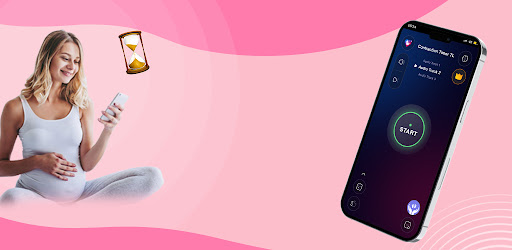
About this app
On this page you can download Contraction Timer & Counter and install on Windows PC. Contraction Timer & Counter is free Parenting app, developed by ATN Marketing Tech. Latest version of Contraction Timer & Counter is 2.6, was released on 2024-12-04 (updated on 2025-03-10). Estimated number of the downloads is more than 10,000. Overall rating of Contraction Timer & Counter is 3,6. Generally most of the top apps on Android Store have rating of 4+. This app had been rated by 348 users, 116 users had rated it 5*, 208 users had rated it 1*.
How to install Contraction Timer & Counter on Windows?
Instruction on how to install Contraction Timer & Counter on Windows 10 Windows 11 PC & Laptop
In this post, I am going to show you how to install Contraction Timer & Counter on Windows PC by using Android App Player such as BlueStacks, LDPlayer, Nox, KOPlayer, ...
Before you start, you will need to download the APK/XAPK installer file, you can find download button on top of this page. Save it to easy-to-find location.
[Note] You can also download older versions of this app on bottom of this page.
Below you will find a detailed step-by-step guide, but I want to give you a fast overview of how it works. All you need is an emulator that will emulate an Android device on your Windows PC and then you can install applications and use it - you see you're playing it on Android, but this runs not on a smartphone or tablet, it runs on a PC.
If this doesn't work on your PC, or you cannot install, comment here and we will help you!
Step By Step Guide To Install Contraction Timer & Counter using BlueStacks
- Download and Install BlueStacks at: https://www.bluestacks.com. The installation procedure is quite simple. After successful installation, open the Bluestacks emulator. It may take some time to load the Bluestacks app initially. Once it is opened, you should be able to see the Home screen of Bluestacks.
- Open the APK/XAPK file: Double-click the APK/XAPK file to launch BlueStacks and install the application. If your APK/XAPK file doesn't automatically open BlueStacks, right-click on it and select Open with... Browse to the BlueStacks. You can also drag-and-drop the APK/XAPK file onto the BlueStacks home screen
- Once installed, click "Contraction Timer & Counter" icon on the home screen to start using, it'll work like a charm :D
[Note 1] For better performance and compatibility, choose BlueStacks 5 Nougat 64-bit read more
[Note 2] about Bluetooth: At the moment, support for Bluetooth is not available on BlueStacks. Hence, apps that require control of Bluetooth may not work on BlueStacks.
How to install Contraction Timer & Counter on Windows PC using NoxPlayer
- Download & Install NoxPlayer at: https://www.bignox.com. The installation is easy to carry out.
- Drag the APK/XAPK file to the NoxPlayer interface and drop it to install
- The installation process will take place quickly. After successful installation, you can find "Contraction Timer & Counter" on the home screen of NoxPlayer, just click to open it.
Discussion
(*) is required
Take control of your labor experience with the best AI-powered Contraction Timer and Contraction Tracker, enhanced with soothing music to help you stay calm through every contraction. Whether you’re counting contractions at home or preparing for the hospital, our app ensures you track precisely and get real-time insights into your labor progress.
Our easy-to-use Contraction Counter gives you peace of mind during labor by automatically timing and analyzing your contractions, so you’ll know exactly when it’s time to go to the hospital or call your healthcare provider. We used simplicity and user-in-mind to create the best contraction timer for first-time moms so that any pregnant woman can track labor progression with just a tap of a button.
Feeling overwhelmed by intense, irregular contractions? Let our AI Contraction Tracker do the hard work for you! Simply open the app, press 'Start,' and let the intuitive AI count contractions for you. You’ll get up-to-the-minute updates on the duration and frequency, ensuring you’re fully present during this special moment, and you will learn how to time contractions during labor.
Whether you're planning a home birth or need guidance for hospital delivery, our Contraction Timer app helps you stay informed and prepared. With automatic logging and real-time notifications, you can focus on your body while we handle the details.
Key Features:
· AI to track contractions: Automatically track and analyze every contraction, giving you accurate data at all times.
· Relaxing Music with Contraction Timer: Stay calm and centered with peaceful music while the app tracks your contractions.
· Real-Time Alerts to Time Contractions: Get notifications when the frequency and length of your contractions suggest it’s time to prepare for the hospital.
· User-Friendly Interface: Our Contraction Counter is simple to use—you can easily start, stop, and review your contraction history. Know the difference between Braxton Hicks and real contractions.
· Shareable Insights: Easily share your contraction data with your healthcare professional to make informed decisions together. Your healthcare professional will explain how to know when labor is starting.
· Perfect for Home and Hospital Deliveries: The app ensures you know how to measure contractions accurately whether you're delivering at home or heading to the hospital.
Download the Contraction Timer today and transform your labor experience for a smoother, more relaxed birth journey. Your #1 pregnancy app for timing contractions.
----------
Have questions or feedback? Contact us at hello@mindtastik.com – we value your input and are committed to improving your experience.
Please note: While Contraction Timer for Android offers helpful insights, always consult with your healthcare provider about the specifics of your labor. Our Contraction Tracker app should complement, not replace, professional medical advice.
We have improved our Contraction Timer App, so it is easier to track contractions with just a tap.
We have added music for the labor and contraction timer.
Allows applications to open network sockets.
Allows read only access to phone state, including the phone number of the device, current cellular network information, the status of any ongoing calls, and a list of any PhoneAccounts registered on the device.
Allows an application to receive the ACTION_BOOT_COMPLETED that is broadcast after the system finishes booting.
Allows access to the vibrator.
Allows using PowerManager WakeLocks to keep processor from sleeping or screen from dimming.
Allows an app to create windows using the type TYPE_APPLICATION_OVERLAY, shown on top of all other apps.
Allows an application to read or write the system settings.
Allows applications to access information about networks.