Hitman: Blood Money — Reprisal on Windows Pc
Developed By: Feral Interactive
License: Free
Rating: 4,6/5 - 906 votes
Last Updated: March 10, 2025
Game Details
| Version |
1.2RC13 |
| Size |
1 MB |
| Release Date |
April 09, 24 |
| Category |
Action Games |
|
What's New:
• Fixes a number of customer-reported crashes• Improves hitbox detection when using the Fiber Wire• Improves interaction when picking up objects• Makes a... [see more]
|
|
Description from Developer:
You are Agent 47 — a trained killer caught in the crosshairs of a rival agency, “The Franchise”.
Embark on a daring mission to take out the shadowy conspiracy’s lethal architects,... [read more]
|
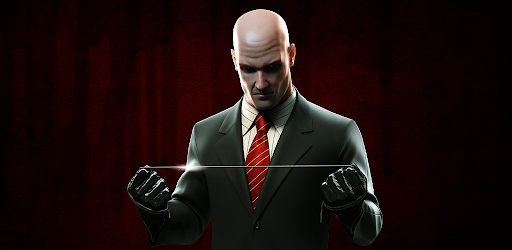
About this game
On this page you can download Hitman: Blood Money — Reprisal and play on Windows PC. Hitman: Blood Money — Reprisal is free Action game, developed by Feral Interactive. Latest version of Hitman: Blood Money — Reprisal is 1.2RC13, was released on 2024-04-09 (updated on 2025-03-10). Estimated number of the downloads is more than 10,000. Overall rating of Hitman: Blood Money — Reprisal is 4,6. Generally most of the top apps on Android Store have rating of 4+. This game had been rated by 906 users, 48 users had rated it 5*, 703 users had rated it 1*.
How to play Hitman: Blood Money — Reprisal on Windows?
Instruction on how to play Hitman: Blood Money — Reprisal on Windows 10 Windows 11 PC & Laptop
In this post, I am going to show you how to install Hitman: Blood Money — Reprisal on Windows PC by using Android App Player such as BlueStacks, LDPlayer, Nox, KOPlayer, ...
Before you start, you will need to download the APK/XAPK installer file, you can find download button on top of this page. Save it to easy-to-find location.
[Note] You can also download older versions of this game on bottom of this page.
Below you will find a detailed step-by-step guide, but I want to give you a fast overview of how it works. All you need is an emulator that will emulate an Android device on your Windows PC and then you can install applications and use it - you see you're playing it on Android, but this runs not on a smartphone or tablet, it runs on a PC.
If this doesn't work on your PC, or you cannot install, comment here and we will help you!
Step By Step Guide To Play Hitman: Blood Money — Reprisal using BlueStacks
- Download and Install BlueStacks at: https://www.bluestacks.com. The installation procedure is quite simple. After successful installation, open the Bluestacks emulator. It may take some time to load the Bluestacks app initially. Once it is opened, you should be able to see the Home screen of Bluestacks.
- Open the APK/XAPK file: Double-click the APK/XAPK file to launch BlueStacks and install the application. If your APK/XAPK file doesn't automatically open BlueStacks, right-click on it and select Open with... Browse to the BlueStacks. You can also drag-and-drop the APK/XAPK file onto the BlueStacks home screen
- Once installed, click "Hitman: Blood Money — Reprisal" icon on the home screen to start playing, it'll work like a charm :D
[Note 1] For better performance and compatibility, choose BlueStacks 5 Nougat 64-bit read more
[Note 2] about Bluetooth: At the moment, support for Bluetooth is not available on BlueStacks. Hence, apps that require control of Bluetooth may not work on BlueStacks.
How to play Hitman: Blood Money — Reprisal on Windows PC using NoxPlayer
- Download & Install NoxPlayer at: https://www.bignox.com. The installation is easy to carry out.
- Drag the APK/XAPK file to the NoxPlayer interface and drop it to install
- The installation process will take place quickly. After successful installation, you can find "Hitman: Blood Money — Reprisal" on the home screen of NoxPlayer, just click to open it.
Discussion
(*) is required
You are Agent 47 — a trained killer caught in the crosshairs of a rival agency, “The Franchise”.
Embark on a daring mission to take out the shadowy conspiracy’s lethal architects, and employ every tool at your disposal to get the job done while keeping a low profile. Infiltrate, execute, and escape undetected.
Featuring gameplay improvements inspired by later games in the series, Reprisal is an artful redesign of a stealth-action classic — complete with a fully customisable touchscreen interface and full gamepad support.
EXECUTION IS EVERYTHING
Become a master of disguise, ingenuity and improvisation. With multiple ways to approach each objective, Blood Money’s sandbox missions encourage experimentation, creativity, and repeat playthroughs.
THE ULTIMATE PROFESSIONAL
Hit hard with an arsenal of upgradable weapons. Perform silent, witness-free kills, or manipulate the environment to engineer tragic “accidents”. The cleaner the hit, the better the payoff.
INTRODUCING INSTINCT MODE
The devil is in the details. Inspired by later HITMAN games, Instinct Mode highlights targets, guards and mission-critical points of interest for stealthy kills and quick getaways — the hallmarks of a professional assassin.
ONE STEP AHEAD
An all-new Minimap offers situational awareness in real-time, while added alerts warn players when 47 is trespassing or arousing suspicion.
COMPLETE CONTROL
Tailor the touchscreen controls, connect a gamepad, or utilise full keyboard and mouse support. Whatever your playstyle, complete control is always at your fingertips.
===
To avoid disappointment, devices not capable of running the game to a satisfactory standard are blocked from purchasing it. If you are able to purchase the game, we expect it to run well on your device.
The list below includes all those devices that Feral have tested and verified as running the game without issue, as well as devices that use similar hardware and are expected to run to the same standard.
We recommend playing Hitman: Blood Money — Reprisal on Android 11 or later. You will need 3.9GB of free space to install the game and all of its content.
• Google Pixel 2 / 2 XL / 3 / 3XL / 3a / 3a XL / 4 / 4 XL / 4a / 5 / 6 / 6 Pro / 6a /7 / 7 Pro / 7a / 8 / 8 Pro
• Lenovo Tab P11 Pro Gen 2
• Motorola Moto G 5G Plus / G100 / G50
• Nothing Phone (1)
• OnePlus 6T / 7 / 8 / 8T / 9 / 10 Pro / 11
• OnePlus Nord / Nord 2 5G / Nord N10 5G
• OnePlus Pad
• OPPO Reno4 Z 5G
• Redmi Note 12 5G
• Samsung Galaxy A33 5G / A34 5G / A51 5G
• Samsung Galaxy Note10 / Note10+ / Note20
• Samsung Galaxy S10 / S10+ / S10e / S20 / S20+ / S21 5G / S21 Ultra 5G / S22 / S22 Ultra / S22+ / S23 Ultra / S23+
• Samsung Galaxy Tab S6 / S7 / S8 / S8 Ultra / S8+
• Samsung Galaxy Z Fold3 / Fold4
• Sony Xperia 1 / 1 II / 1 III / 1 IV / 5 II
• uleFone Armor 12S
• Xiaomi 12
• Xiaomi Mi 10T Lite / Mi 11
• Xiaomi Pad 5
• Xiaomi Poco F3 / M4 Pro / X3 Pro / X4 Pro 5G
• Xiaomi Pocophone POCO X3 NFC
• Xiaomi Redmi Note 8 Pro / Note 9S
===
Supported Languages: English, Deutsch, Español, Français, Italiano, 日本語, Polski, Pусский
===
Hitman: Blood Money © 2000-2023 IO Interactive A/S. IO Interactive, IOI, HITMAN are registered trademarks of IO Interactive A/S. Developed for and published on Android by Feral Interactive. Android is a trademark of Google LLC. Feral and the Feral logo are trademarks of Feral Interactive Ltd. All other trademarks, logos and copyrights are property of their respective owners. All rights reserved.
• Fixes a number of customer-reported crashes
• Improves hitbox detection when using the Fiber Wire
• Improves interaction when picking up objects
• Makes a number of additional improvements and minor bug fixes