Wallace - Play and Earn Crypto on Windows Pc
Developed By: GeoDB Blockchain Limited
License: Free
Rating: 3,5/5 - 466 votes
Last Updated: March 10, 2025
App Details
| Version |
1.6.35 |
| Size |
89.3 MB |
| Release Date |
November 15, 24 |
| Category |
Business Apps |
|
App Permissions:
Allows an app to access approximate location. [see more (12)]
|
|
What's New:
Performance improvements and bug fixing. [see more]
|
|
Description from Developer:
Experience the next level of crypto: Wallace Wallet! Wallace Wallet is not just an ordinary digital wallet—it's a game-changing platform that empowers you to earn rewards while... [read more]
|
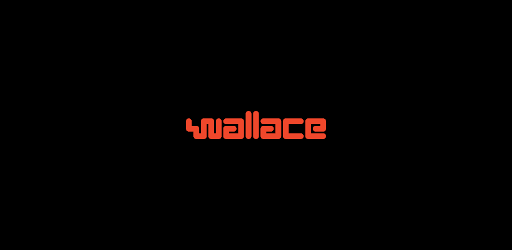
About this app
On this page you can download Wallace - Play and Earn Crypto and install on Windows PC. Wallace - Play and Earn Crypto is free Business app, developed by GeoDB Blockchain Limited. Latest version of Wallace - Play and Earn Crypto is 1.6.35, was released on 2024-11-15 (updated on 2025-03-10). Estimated number of the downloads is more than 50,000. Overall rating of Wallace - Play and Earn Crypto is 3,5. Generally most of the top apps on Android Store have rating of 4+. This app had been rated by 466 users, 139 users had rated it 5*, 243 users had rated it 1*.
How to install Wallace - Play and Earn Crypto on Windows?
Instruction on how to install Wallace - Play and Earn Crypto on Windows 10 Windows 11 PC & Laptop
In this post, I am going to show you how to install Wallace - Play and Earn Crypto on Windows PC by using Android App Player such as BlueStacks, LDPlayer, Nox, KOPlayer, ...
Before you start, you will need to download the APK/XAPK installer file, you can find download button on top of this page. Save it to easy-to-find location.
[Note] You can also download older versions of this app on bottom of this page.
Below you will find a detailed step-by-step guide, but I want to give you a fast overview of how it works. All you need is an emulator that will emulate an Android device on your Windows PC and then you can install applications and use it - you see you're playing it on Android, but this runs not on a smartphone or tablet, it runs on a PC.
If this doesn't work on your PC, or you cannot install, comment here and we will help you!
Step By Step Guide To Install Wallace - Play and Earn Crypto using BlueStacks
- Download and Install BlueStacks at: https://www.bluestacks.com. The installation procedure is quite simple. After successful installation, open the Bluestacks emulator. It may take some time to load the Bluestacks app initially. Once it is opened, you should be able to see the Home screen of Bluestacks.
- Open the APK/XAPK file: Double-click the APK/XAPK file to launch BlueStacks and install the application. If your APK/XAPK file doesn't automatically open BlueStacks, right-click on it and select Open with... Browse to the BlueStacks. You can also drag-and-drop the APK/XAPK file onto the BlueStacks home screen
- Once installed, click "Wallace - Play and Earn Crypto" icon on the home screen to start using, it'll work like a charm :D
[Note 1] For better performance and compatibility, choose BlueStacks 5 Nougat 64-bit read more
[Note 2] about Bluetooth: At the moment, support for Bluetooth is not available on BlueStacks. Hence, apps that require control of Bluetooth may not work on BlueStacks.
How to install Wallace - Play and Earn Crypto on Windows PC using NoxPlayer
- Download & Install NoxPlayer at: https://www.bignox.com. The installation is easy to carry out.
- Drag the APK/XAPK file to the NoxPlayer interface and drop it to install
- The installation process will take place quickly. After successful installation, you can find "Wallace - Play and Earn Crypto" on the home screen of NoxPlayer, just click to open it.
Discussion
(*) is required
Experience the next level of crypto: Wallace Wallet! Wallace Wallet is not just an ordinary digital wallet—it's a game-changing platform that empowers you to earn rewards while safeguarding your privacy. With our cutting-edge technology and unique features, you can securely manage your cryptocurrencies, while unlocking a world of exciting possibilities. Wallace Wallet is the ultimate crypto companion that never stops giving.
Key features:
Data Sharing Rewards: Turn your data into revenue without compromising your privacy. Choose to share your data securely and anonymously and in return, earn crypto rewards. Your personal information remains confidentail while you make positive impact by contributing to meaninful insights and market trends.
Gamified Experience: We've turned managing your finances into an exciting adventure. Immerse yourself in a world of interactive gaming where you can play entertaining games and earn rewards in the form of cryptocurrency. Enjoy the thrill of competition while accumulating valuable assets. Play, win and earn!
Get fit and earn crypto: track your crypto gains and your fitness goals all in one place. Now you can stay motivated on your journey to a healthier lifestyle while you watch your digital assets grow. Measure your steps, distance, and burned calories to unlock exciting rewards!
Non-Custodial Security: Take full control of your cryptocurrency holdings with our non-custodial wallet. Wallace Wallet encrypts your seed phrase safely in your device locally using the latest encryption algorithms. We don’t store your keys in our systems so you have full control of your funds. No one else has access to them. As they say, "not your keys, not your coins."
Buy crypto with ease: Purchase crypto with your credit and debit card, by bank account or directly by Apple Pay/Google Pay.
Trade, stake and earn interest: Buy, sell and exchange crypto in the simplest and safest possible way. Wallace Wallet brings you the most popular staking and earning opportunities in the market to maximize your profits.
Access the top coins: You have the most popular cryptocurrencies just a couple clicks away. Discover every corner of Web3- from the smallest cap tokens and bluechip DeFi projects to DAO governance and the NFT projects… all in one crypto wallet, Wallace Wallet.
Top-notch UX/UI: The intuitive and user-friendly interface of Wallace Wallet makes crypto accessible to everyone, regardless of their level of experience. Whether you're a beginner or an advanced user, you'll find our wallet's interface easy to navigate, ensuring a seamless and enjoyable user experience. You can access your data effortlessly on any device.
Market Insights: Stay informed with real-time market data, charts, and trends. Access valuable information to make informed decisions and stay ahead in the ever-evolving world of cryptocurrencies.
Join thousands of users already enjoying the benefits of Wallace Wallet. Experience the convenience of a non-custodial wallet, the thrill of gamification, and the rewards of anonymous data sharing. Start managing your digital assets securely and earning rewards today!
Performance improvements and bug fixing.
Allows an app to access approximate location.
Allows an app to access precise location.
Allows applications to access information about networks.
Allows applications to access information about Wi-Fi networks.
Required to be able to access the camera device.
Allows applications to change network connectivity state.
Allows read only access to phone state, including the phone number of the device, current cellular network information, the status of any ongoing calls, and a list of any PhoneAccounts registered on the device.
Allows access to the vibrator.
Allows applications to open network sockets.
Allows using PowerManager WakeLocks to keep processor from sleeping or screen from dimming.
Allows an application to receive the ACTION_BOOT_COMPLETED that is broadcast after the system finishes booting.
Allows an app to use fingerprint hardware.