Love tester: Love Score Test on Windows Pc
Developed By: Happy-verse
License: Free
Rating: 4,6/5 - 9.068 votes
Last Updated: March 11, 2025
App Details
| Version |
3.9 |
| Size |
15.9 MB |
| Release Date |
November 06, 24 |
| Category |
Entertainment Apps |
|
App Permissions:
Allows applications to open network sockets. [see more (6)]
|
|
What's New:
Get your love test score [see more]
|
|
Description from Developer:
Love Tester - Find Real Love
Love Tester - Find Your True Love Today!
Are you looking for your true love? Do you want to know if you and your crush are compatible? If so, then th... [read more]
|
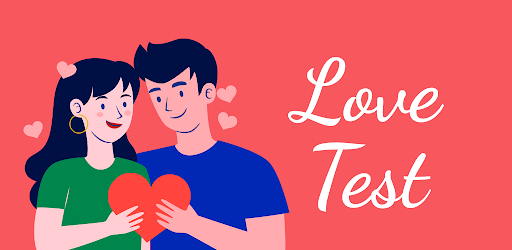
About this app
On this page you can download Love tester: Love Score Test and install on Windows PC. Love tester: Love Score Test is free Entertainment app, developed by Happy-verse. Latest version of Love tester: Love Score Test is 3.9, was released on 2024-11-06 (updated on 2025-03-11). Estimated number of the downloads is more than 1,000,000. Overall rating of Love tester: Love Score Test is 4,6. Generally most of the top apps on Android Store have rating of 4+. This app had been rated by 9,068 users, 244 users had rated it 5*, 7,254 users had rated it 1*.
How to install Love tester: Love Score Test on Windows?
Instruction on how to install Love tester: Love Score Test on Windows 10 Windows 11 PC & Laptop
In this post, I am going to show you how to install Love tester: Love Score Test on Windows PC by using Android App Player such as BlueStacks, LDPlayer, Nox, KOPlayer, ...
Before you start, you will need to download the APK/XAPK installer file, you can find download button on top of this page. Save it to easy-to-find location.
[Note] You can also download older versions of this app on bottom of this page.
Below you will find a detailed step-by-step guide, but I want to give you a fast overview of how it works. All you need is an emulator that will emulate an Android device on your Windows PC and then you can install applications and use it - you see you're playing it on Android, but this runs not on a smartphone or tablet, it runs on a PC.
If this doesn't work on your PC, or you cannot install, comment here and we will help you!
Step By Step Guide To Install Love tester: Love Score Test using BlueStacks
- Download and Install BlueStacks at: https://www.bluestacks.com. The installation procedure is quite simple. After successful installation, open the Bluestacks emulator. It may take some time to load the Bluestacks app initially. Once it is opened, you should be able to see the Home screen of Bluestacks.
- Open the APK/XAPK file: Double-click the APK/XAPK file to launch BlueStacks and install the application. If your APK/XAPK file doesn't automatically open BlueStacks, right-click on it and select Open with... Browse to the BlueStacks. You can also drag-and-drop the APK/XAPK file onto the BlueStacks home screen
- Once installed, click "Love tester: Love Score Test" icon on the home screen to start using, it'll work like a charm :D
[Note 1] For better performance and compatibility, choose BlueStacks 5 Nougat 64-bit read more
[Note 2] about Bluetooth: At the moment, support for Bluetooth is not available on BlueStacks. Hence, apps that require control of Bluetooth may not work on BlueStacks.
How to install Love tester: Love Score Test on Windows PC using NoxPlayer
- Download & Install NoxPlayer at: https://www.bignox.com. The installation is easy to carry out.
- Drag the APK/XAPK file to the NoxPlayer interface and drop it to install
- The installation process will take place quickly. After successful installation, you can find "Love tester: Love Score Test" on the home screen of NoxPlayer, just click to open it.
Discussion
(*) is required
Love Tester - Find Real Love
Love Tester - Find Your True Love Today!
Are you looking for your true love? Do you want to know if you and your crush are compatible? If so, then the Love Tester app is the perfect for you!
Finding real love is tough. Saying "I love you" to your loved one is even tougher. Being in a lasting relationship with your partner is the toughest. But checking your love score with your heartthrob is easy with this love tester app. It is usually said "Life is the flower for which love is the honey." Love is the greatest power in existence. Its presence can be deeply felt wherever it resides. When someone is in love, they realise love can overcome everything and can magnificently transform intricate situations to the better. Having a soulmate in life makes everything beautiful. The great difficulty of love, however, is that it is challenging to find the right words to express what you are feeling, and to find out whether what you are feeling is actually "love". Having a lasting relationship with your soulmate is a dream everyone has. No one really wants a loveless life. Being liked by your heartthrob is the ultimate gift of life. Having a compatible relationship with unrequited love life is something we all work towards.Looking to find out if you are in love with someone? If you are, this love test calculator app is exactly what you are looking for.
We all want "love" in our lives, we crave for "true love" in our partners. In this fun love calculator, all you have to do is enter your name and the name of your lover. And within few seconds, you and your sweetheart will receive a score. You will be able to see your score just after entering your names in the love tester app. The love tester helps you realise if you already are at compatible level with this partner or if your love situation right needs a little more work from both of you. And the best part is you will be able to share the love test result with anyone you wish using the share option through the social media channels.
Looking to find out if you are in love with someone? Or how loveable you are? Or want to see if there is a love line? Is there a chance of a potential relationship? Try this love test calculator app is exactly what you are looking for.Do you want to check the love percentage with your heartthrob? To check what you are feeling is actually mad love or just an infatuation. Take this fun, just for entertainment, love calculator quiz and check what the reading says in the love meter. Love Tester app is designed with the unique motto, that is to find real love by checking love score through love name match.
Having a true love from your soulmate is nothing short of a blessing. If you are wondering How many times I can take the fun love quiz to check the compatibility with your heartthrob ?
You can take the true love quiz as many times as you like. You can take the love test as and when you want. The app offers unlimited access to all users. This allows you to take the love quiz again even for the same partner. We are constantly in the process of adding more content and features to our app. Our aim is to ensure that you never get bored even if you take the test the tenth time.
If you think you have any suggestions or any feature request to make this match compatibility calculator test better or if you just want to say hi, please reach out to us at happyverseapp@gmail.com. Go ahead and have fun with this cupid love tester game! Whether you're single and looking for love, or you're in a relationship and want to strengthen your bond, the Real Love Tester app is the perfect for you. Download love quiz today and start your journey to true love!
Disclaimer: Please note the love tester app has been developed only for fun, entertainment purposes and has no intention to hurt any user's feelings whatsoever. The application uses numerical algorithm to determine love match based and should be used only for fun.
Get your love test score
Allows applications to open network sockets.
Allows applications to access information about networks.
Allows applications to change Wi-Fi connectivity state.
Allows an application to receive the ACTION_BOOT_COMPLETED that is broadcast after the system finishes booting.
Allows applications to access information about Wi-Fi networks.
Allows using PowerManager WakeLocks to keep processor from sleeping or screen from dimming.