IQ Test: Logic brain training on Windows Pc
Developed By: TrasCo Studios
License: Free
Rating: 4,6/5 - 28.130 votes
Last Updated: March 11, 2025
Game Details
| Version |
1.74 |
| Size |
92.9 MB |
| Release Date |
March 20, 25 |
| Category |
Educational Games |
|
Game Permissions:
Allows applications to open network sockets. [see more (3)]
|
|
What's New:
Boost your brain with the new math game and new brain games! More Iq test and much more improvements! [see more]
|
|
Description from Developer:
🔎 Discover Your Intellectual Potential with Our IQ Tests and Logic Games!
How smart am I? Our IQ Test & Reasoning App is the perfect tool to challenge your mind and enhance you... [read more]
|
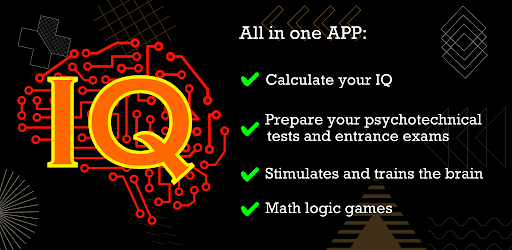
About this game
On this page you can download IQ Test: Logic brain training and play on Windows PC. IQ Test: Logic brain training is free Educational game, developed by TrasCo Studios. Latest version of IQ Test: Logic brain training is 1.74, was released on 2025-03-20 (updated on 2025-03-11). Estimated number of the downloads is more than 1,000,000. Overall rating of IQ Test: Logic brain training is 4,6. Generally most of the top apps on Android Store have rating of 4+. This game had been rated by 28,130 users, 1,938 users had rated it 5*, 22,504 users had rated it 1*.
How to play IQ Test: Logic brain training on Windows?
Instruction on how to play IQ Test: Logic brain training on Windows 10 Windows 11 PC & Laptop
In this post, I am going to show you how to install IQ Test: Logic brain training on Windows PC by using Android App Player such as BlueStacks, LDPlayer, Nox, KOPlayer, ...
Before you start, you will need to download the APK/XAPK installer file, you can find download button on top of this page. Save it to easy-to-find location.
[Note] You can also download older versions of this game on bottom of this page.
Below you will find a detailed step-by-step guide, but I want to give you a fast overview of how it works. All you need is an emulator that will emulate an Android device on your Windows PC and then you can install applications and use it - you see you're playing it on Android, but this runs not on a smartphone or tablet, it runs on a PC.
If this doesn't work on your PC, or you cannot install, comment here and we will help you!
Step By Step Guide To Play IQ Test: Logic brain training using BlueStacks
- Download and Install BlueStacks at: https://www.bluestacks.com. The installation procedure is quite simple. After successful installation, open the Bluestacks emulator. It may take some time to load the Bluestacks app initially. Once it is opened, you should be able to see the Home screen of Bluestacks.
- Open the APK/XAPK file: Double-click the APK/XAPK file to launch BlueStacks and install the application. If your APK/XAPK file doesn't automatically open BlueStacks, right-click on it and select Open with... Browse to the BlueStacks. You can also drag-and-drop the APK/XAPK file onto the BlueStacks home screen
- Once installed, click "IQ Test: Logic brain training" icon on the home screen to start playing, it'll work like a charm :D
[Note 1] For better performance and compatibility, choose BlueStacks 5 Nougat 64-bit read more
[Note 2] about Bluetooth: At the moment, support for Bluetooth is not available on BlueStacks. Hence, apps that require control of Bluetooth may not work on BlueStacks.
How to play IQ Test: Logic brain training on Windows PC using NoxPlayer
- Download & Install NoxPlayer at: https://www.bignox.com. The installation is easy to carry out.
- Drag the APK/XAPK file to the NoxPlayer interface and drop it to install
- The installation process will take place quickly. After successful installation, you can find "IQ Test: Logic brain training" on the home screen of NoxPlayer, just click to open it.
Discussion
(*) is required
🔎 Discover Your Intellectual Potential with Our IQ Tests and Logic Games!
How smart am I? Our IQ Test & Reasoning App is the perfect tool to challenge your mind and enhance your cognitive abilities. Combining authentic IQ tests, logic puzzles, riddles, brain games, and memory training exercises, our app creates an environment that stimulates your active mind and develops essential skills such as:
✅ Logical Reasoning
✅ Deduction
✅ Concentration
✅ Memory
________________________________________
🎯 IQ and Aptitude Tests
📝 Take accurate IQ and aptitude tests that simulate real-life scenarios from competitive exams, job assessments, and professional evaluations. With only 40 questions, you obtain an estimated measure of your true IQ! Our tests cover varying levels of difficulty, including:
📌 Mathematical Challenges 🔢
📌 Complex Puzzles 🤯
📌 Aptitude Exercises 🎯
If you’re preparing for exams or need to face challenging assessments, this app is your ideal companion!
________________________________________
🧩 Brain Games and Cognitive Challenges
🧠 Logic and Reasoning Games
Improve your critical thinking and problem-solving skills with challenges that enhance deduction, abstract reasoning, and the puzzle solving games.
🧐 Riddles and Brain Teasers
Stimulate your creativity and mental agility by solving engaging riddles, puzzles, and mathematical brainteasers that test your analytical and logical abilities.
📊 Aptitude Training Drills
Hone your skills with exercises designed for aptitude tests, vocational assessments, and other challenges that sharpen your mental agility.
🎮 Memory and Concentration Games
Keep your mind young and active with memory games that offer fun, challenging exercises specially crafted for adults.
________________________________________
👨👩👧👦 Benefits for Every Age Group
👦 Youth:
Gear up for your first job or academic challenges with exercises that boost logical reasoning and intelligence.
👨 Adults:
Enhance your performance in evaluations and competitive exams with IQ tests and games such as Brain Test and Logic Games that are designed to keep your mind agile and sharp.
👵 Seniors:
Maintain mental clarity and help prevent cognitive decline with brain training exercises, active mind games, and memory boosters that are vital for long-term mental health.
________________________________________
🚀 Exclusive Features and Advantages
🔄 Frequent Updates:
Fresh challenges, puzzles, riddles, and games are added regularly to ensure your brain training.
🏅 IQ Certification:
Receive a digital certificate displaying your IQ score, so you can share your results and compare progress with friends and family.
🎭 Competition and Interaction:
Challenge your peers with IQ tests, logic puzzles, reasoning games, and other cognitive challenges. Friendly competition is a great way to further enhance your mental skills.
📚 Versatile Content:
In addition to IQ tests, our app covers self-awareness, intelligence enhancement, aptitude tests and offline brain games.
🎨 Intuitive and Attractive Design:
Easily navigate through menus by topics like Brain Training, Logical Challenges, and Aptitude Tests
________________________________________
Prepare for a Brighter Future!
Whether you’re gearing up for exams, improving your cognitive skills, or simply seeking a fun mental workout, our IQ Test & Reasoning App is your perfect tool!
📲 Download now and embark on your brain challenge journey!
Embrace the challenge, track your progress, and join a global community passionate about cognitive excellence. With our regularly updated content including new logic puzzles, brain games, memory drills, and aptitude challenges you’ll never stop growing.
Stay curious, remain bold, and push your mental limits with our innovative IQ tests and brain training features. Your mind is your greatest asset nurture it with dynamic exercises and interactive challenges designed to boost your IQ, logic, memory, and overall cognitive performance.
Boost your brain with the new math game and new brain games! More Iq test and much more improvements!
Allows applications to open network sockets.
Allows applications to access information about networks.
Allows using PowerManager WakeLocks to keep processor from sleeping or screen from dimming.