Ahkam alWahid on Windows Pc
Developed By: iShia Project
License: Free
Rating: 4,6/5 - 344 votes
Last Updated: December 24, 2023
App Details
| Version |
1.3 |
| Size |
23.7 MB |
| Release Date |
February 17, 14 |
| Category |
Books & Reference Apps |
|
App Permissions:
Allows an application to write to external storage. [see more (9)]
|
|
What's New:
Version 1.2- Favourites added- Internal data link when sharing content- Speed improvement in browsing data- Bug fixes and more compatibility with very small... [see more]
|
|
Description from Developer:
Offers the Islamic Law - Ahkam - of the Grand Ayatollah alWahid alKhorasani as rulings - fatwa -, questions - istifta - and rulings of Hajj, in addition to simplified Islamic Law g... [read more]
|
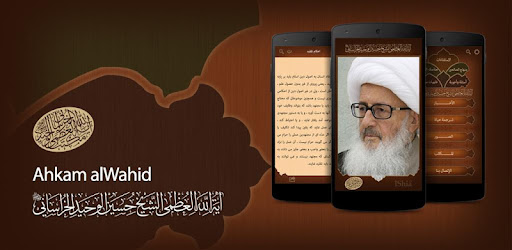
About this app
On this page you can download Ahkam alWahid and install on Windows PC. Ahkam alWahid is free Books & Reference app, developed by iShia Project. Latest version of Ahkam alWahid is 1.3, was released on 2014-02-17 (updated on 2023-12-24). Estimated number of the downloads is more than 10,000. Overall rating of Ahkam alWahid is 4,6. Generally most of the top apps on Android Store have rating of 4+. This app had been rated by 344 users, 283 users had rated it 5*, 23 users had rated it 1*.
How to install Ahkam alWahid on Windows?
Instruction on how to install Ahkam alWahid on Windows 10 Windows 11 PC & Laptop
In this post, I am going to show you how to install Ahkam alWahid on Windows PC by using Android App Player such as BlueStacks, LDPlayer, Nox, KOPlayer, ...
Before you start, you will need to download the APK/XAPK installer file, you can find download button on top of this page. Save it to easy-to-find location.
[Note] You can also download older versions of this app on bottom of this page.
Below you will find a detailed step-by-step guide, but I want to give you a fast overview of how it works. All you need is an emulator that will emulate an Android device on your Windows PC and then you can install applications and use it - you see you're playing it on Android, but this runs not on a smartphone or tablet, it runs on a PC.
If this doesn't work on your PC, or you cannot install, comment here and we will help you!
Step By Step Guide To Install Ahkam alWahid using BlueStacks
- Download and Install BlueStacks at: https://www.bluestacks.com. The installation procedure is quite simple. After successful installation, open the Bluestacks emulator. It may take some time to load the Bluestacks app initially. Once it is opened, you should be able to see the Home screen of Bluestacks.
- Open the APK/XAPK file: Double-click the APK/XAPK file to launch BlueStacks and install the application. If your APK/XAPK file doesn't automatically open BlueStacks, right-click on it and select Open with... Browse to the BlueStacks. You can also drag-and-drop the APK/XAPK file onto the BlueStacks home screen
- Once installed, click "Ahkam alWahid" icon on the home screen to start using, it'll work like a charm :D
[Note 1] For better performance and compatibility, choose BlueStacks 5 Nougat 64-bit read more
[Note 2] about Bluetooth: At the moment, support for Bluetooth is not available on BlueStacks. Hence, apps that require control of Bluetooth may not work on BlueStacks.
How to install Ahkam alWahid on Windows PC using NoxPlayer
- Download & Install NoxPlayer at: https://www.bignox.com. The installation is easy to carry out.
- Drag the APK/XAPK file to the NoxPlayer interface and drop it to install
- The installation process will take place quickly. After successful installation, you can find "Ahkam alWahid" on the home screen of NoxPlayer, just click to open it.
Discussion
(*) is required
Offers the Islamic Law - Ahkam - of the Grand Ayatollah alWahid alKhorasani as rulings - fatwa -, questions - istifta - and rulings of Hajj, in addition to simplified Islamic Law guidance.
***ENGLISH VERSION WILL BE RELEASED IN NEAR FUTURE***
Fatwas and istiftas browsing according to categories
The official books of Law of His Eminence
Islamic Low guidance on specific subjects
Full search
Supports Arabic & Farsi, English will follow
News, Offices Information, Photo Gallery & His Eminence Biography
Text Chat with official representatives submitting questions
التطبيق باختصار:
عرض الأحكام الفقهية لسماحة آية الله العظمى الوحيد الخراساني دام ظله العالي كفتاوى، استفتائات، مناسك الحج والفقهيّات الميسّرة.
هذا التطبيق يتم نشره من قبل مكتب سماحته دام ظله.
• عرض الفتاواى والإستفتائات على اساس الفهرس الموضوعي
• النسخ الرسمية من كتب سماحته للأحكام: منتخب منهاج الصالحين ومناسك الحج
• عرض الفقهيات الميسّرة، بيان ميسّر للمواضيع والمداخل الفقهيه
• امكانية البحث في جميع محتوى التطبيق
• دعم اللغتين العربية والفارسية حالياً والإنجليزية لاحقاً
• أخبار، عناوين المكاتب، مجموعة التصاوير وترجمة حياة سماحته
• امكانية السؤال والجواب في قالب حوار نصّي
تعريف التطبيق:
تطبيق سهل الإستخدام يوفّر للمؤمنين الإطلاع على الأحكام الفقهية لسماحة آية الله العظمى الحاج الشيخ حسين الوحيد الخراساني مد ظله العالي والتعامل مع مكتب سماحته.
عرض الأحكام سواء كانت فتاوى أو استفتاءات حسب كتب منهاج الصالحين ومناسك الحج لسماحته.
تسهيل إستيعاب المداخل والمواضيع الفقهي للمؤمنين من خلال قسم "الفقهيات الميسّرة".
امكانية التواصل مع ممثلي مكتب سماحته بواسطة حوار نصّي وعرض الأسئلة.
يدعم البرنامج حالياً اللغتين العربية والفارسية، ويتوفر دعم اللغة الإنجليزية لاحقاً.
• يعمل على نظام تشغيل Android 2.2+ داعماً اللغتين العربية والفارسية.
• عرض الأحكام في العبادات والمعاملات حسب كتاب منتخب منهاج الصالحين والفهرس الموضوعي.
• عرض مجموعة الإستفتائات الرسمية حسب الفهرس الموضوعي.
• عرض مناسك الحج بشكل موضوعى حسب كتاب مناسك الحج لسماحته.
• عرض "الفقهيات الميسّرة" في مداخل مختلف فقهيّة بأسلوب مبسّط.
• امكانية البحث في الفتاواى، الإستفتاءات والفقهيّات الميسّرة.
• امكانية طرح الأسئلة بشكل حوار نصي مع ممثلي مكتب سماحته.
• الإطلاع على الأخبار الرسمية لمكتب سماحته.
• عناوين ومعلومات مكاتب سماحته.
• امكانية تحديث كامل للمحتوى عند تغيير المعلومات من قبل مكتب سماحته.
• اشتراك الأحكام مع الآخرين وإرسالها لهم.
إمكانيات مخطط لها للإصدارات المقبلة:
• الدعم الكامل للغة الإنجليزية.
• تأشير الأحكام لتسهيل الرجوع اليها.
• عرض الإحكام حسب مفاتيح البحث.
• امكانية ارسال استفتاء للحصول على جواب رسمى من مكتب سماحته.
Version 1.2
- Favourites added
- Internal data link when sharing content
- Speed improvement in browsing data
- Bug fixes and more compatibility with very small device screen size
Allows an application to write to external storage.
Allows applications to access information about Wi-Fi networks.
Allows applications to access information about networks.
Allows read only access to phone state, including the phone number of the device, current cellular network information, the status of any ongoing calls, and a list of any PhoneAccounts registered on the device.
Allows applications to open network sockets.
Allows access to the vibrator.
Allows access to the list of accounts in the Accounts Service.
Allows using PowerManager WakeLocks to keep processor from sleeping or screen from dimming.
Allows an application to read from external storage.