US Passport Photo Maker on Windows Pc
Developed By: LEETA TECHNOLOGY
License: Free
Rating: 4,6/5 - 11.441 votes
Last Updated: March 11, 2025
App Details
| Version |
1.4.8 |
| Size |
60.9 MB |
| Release Date |
March 08, 25 |
| Category |
Photography Apps |
|
App Permissions:
Allows an application to write to external storage. [see more (6)]
|
|
What's New:
1. Added new id photo specifications, making passport photos, ID cards, driver's license photos, resumes, visas and other id photo more convenient.2.... [see more]
|
|
Description from Developer:
Using the id photo phd app, you can easily make us passport photo, 2x2 photo,ID card, resume, driving license photo, visa photo and other id photos at any time and anywhere!
No ad... [read more]
|
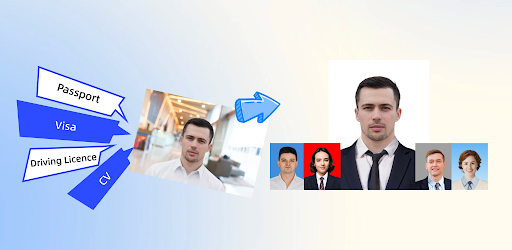
About this app
On this page you can download US Passport Photo Maker and install on Windows PC. US Passport Photo Maker is free Photography app, developed by LEETA TECHNOLOGY. Latest version of US Passport Photo Maker is 1.4.8, was released on 2025-03-08 (updated on 2025-03-11). Estimated number of the downloads is more than 500,000. Overall rating of US Passport Photo Maker is 4,6. Generally most of the top apps on Android Store have rating of 4+. This app had been rated by 11,441 users, 658 users had rated it 5*, 9,264 users had rated it 1*.
How to install US Passport Photo Maker on Windows?
Instruction on how to install US Passport Photo Maker on Windows 10 Windows 11 PC & Laptop
In this post, I am going to show you how to install US Passport Photo Maker on Windows PC by using Android App Player such as BlueStacks, LDPlayer, Nox, KOPlayer, ...
Before you start, you will need to download the APK/XAPK installer file, you can find download button on top of this page. Save it to easy-to-find location.
[Note] You can also download older versions of this app on bottom of this page.
Below you will find a detailed step-by-step guide, but I want to give you a fast overview of how it works. All you need is an emulator that will emulate an Android device on your Windows PC and then you can install applications and use it - you see you're playing it on Android, but this runs not on a smartphone or tablet, it runs on a PC.
If this doesn't work on your PC, or you cannot install, comment here and we will help you!
Step By Step Guide To Install US Passport Photo Maker using BlueStacks
- Download and Install BlueStacks at: https://www.bluestacks.com. The installation procedure is quite simple. After successful installation, open the Bluestacks emulator. It may take some time to load the Bluestacks app initially. Once it is opened, you should be able to see the Home screen of Bluestacks.
- Open the APK/XAPK file: Double-click the APK/XAPK file to launch BlueStacks and install the application. If your APK/XAPK file doesn't automatically open BlueStacks, right-click on it and select Open with... Browse to the BlueStacks. You can also drag-and-drop the APK/XAPK file onto the BlueStacks home screen
- Once installed, click "US Passport Photo Maker" icon on the home screen to start using, it'll work like a charm :D
[Note 1] For better performance and compatibility, choose BlueStacks 5 Nougat 64-bit read more
[Note 2] about Bluetooth: At the moment, support for Bluetooth is not available on BlueStacks. Hence, apps that require control of Bluetooth may not work on BlueStacks.
How to install US Passport Photo Maker on Windows PC using NoxPlayer
- Download & Install NoxPlayer at: https://www.bignox.com. The installation is easy to carry out.
- Drag the APK/XAPK file to the NoxPlayer interface and drop it to install
- The installation process will take place quickly. After successful installation, you can find "US Passport Photo Maker" on the home screen of NoxPlayer, just click to open it.
Discussion
(*) is required
Using the id photo phd app, you can easily make us passport photo, 2x2 photo,ID card, resume, driving license photo, visa photo and other id photos at any time and anywhere!
No advertising, no registration, 30 seconds to make a compliant ID photo or passport photo at home!
■■■■ The reason for choosing "id photo phd" ■■■■ ■
[ Beginner friendly, 30 seconds to make the ID photo ]
Are you worried about complex operations? id photo phd app provides guidance on shooting methods.
Choose the id photo size you need → Take or upload photos → Save ID photos.
3 steps to get the required ID photo! !
Until satisfied, no professional photography skills are required, and the number of photography is unlimited!
The digital photo data can be saved for 7 days and you can download it to the album at any time. No burden, anyone can use it!
[ Review rejected, full refund ]
Verified by experts! Passport photo and visa photo approval rate up to 95%! Even if the review is not passed, just contact us through the customer service email or in-app feedback, leave the reason for the rejection of the review and the order number, you can get a full refund within 1 working day!
[ Remove complex background, select background color ]
Can't find the solid color background when shooting?
As long as the "id photo phd" recognizes the outline of the face, it can remove the background. You can choose the background color according to your needs. There is no time or place limit, no matter how complicated the background of the photo is,you can get a photo white background easily!
[ AI beauty enhancement, maintain natural beauty ]
Do you want to make your ID photo more beautiful, but worried about not natural? ?
"id photo phd" has a unique facial beauty technology, as a beauty id photo app, it can improve skin tone, eliminate defects, retain recognizable features, and create a natural and beautiful id photo.
[ Selfies can also make great id photos ]
Worried about taking a selfie in the wrong position and not getting a good id photo?
It doesn't matter whether you look up or down or left or right when you take the photo,The AI will adjust the photo for you to face the camera.
[ Dozens of formal clothes, one-click replacement ]
Is it inconvenient to wear a suit for your id photo? In the "id photo phd", dozens of formal clothes are prepared, and id photo with decent clothes can be made with one click.
[ Automatic layout, solve the trouble of printing ]
Trouble printing photos? "id photo phd" can automatically generate typeset photos. As long as you choose the size of the photo paper, you can save the printing layout. It can be easily printed out!
[ Include all standard sizes, make hundreds specifications of id photo ]
Can't find the ID photo size you need?
The id photo phd app offers hundreds of photo sizes. Here are some examples of the specifications provided by id photo phd app.
US Passport photo (51x51mm)
US Immigrant Visa (51x51mm)
Green Card (51x51mm)
CV Photo (30x40mm)
Business card(50x70mm)
SNS Avatar
...
Visa by country:
United States (51x51mm)
Canada(35x45mm)
Schengen (35x45mm)
Japan (35x45mm)
China (33x48mm)
...
Recommended for people who value efficiency and enjoy using new technologies.
Perfect for the whole family: Make id photos like passport photos for adults, children, and even babies!
[ Contact us ]
E-mail :idphoto.service@leeta.ai
Feel free to contact me if you have any questions or suggestions.
1. Added new id photo specifications, making passport photos, ID cards, driver's license photos, resumes, visas and other id photo more convenient.
2. Fixed some known bugs
Allows an application to write to external storage.
Required to be able to access the camera device.
Allows applications to open network sockets.
Allows an application to record audio.
Allows applications to access information about networks.
Allows using PowerManager WakeLocks to keep processor from sleeping or screen from dimming.