Cocobi Hospital - Kids Doctor on Windows Pc
Developed By: KIGLE
License: Free
Rating: 4,1/5 - 3.708 votes
Last Updated: March 11, 2025
Game Details
| Version |
1.0.39 |
| Size |
121.3 MB |
| Release Date |
February 18, 25 |
| Category |
Educational Games |
|
Game Permissions:
Allows applications to open network sockets. [see more (5)]
|
|
What's New:
Enjoy the free kid's hospital play game with Cocobi, the little dinosaurs! [see more]
|
|
Description from Developer:
Are you feeling sick? Come to the Cocobi Hospital!
Doctor Coco and Lobi are here to help you!
■ 17 Medical Care Games!
-Cold: Cure the runny nose and fever
-Stomach Ache: Use the... [read more]
|
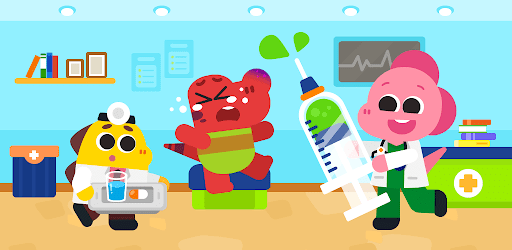
About this game
On this page you can download Cocobi Hospital - Kids Doctor and play on Windows PC. Cocobi Hospital - Kids Doctor is free Educational game, developed by KIGLE. Latest version of Cocobi Hospital - Kids Doctor is 1.0.39, was released on 2025-02-18 (updated on 2025-03-11). Estimated number of the downloads is more than 10,000,000. Overall rating of Cocobi Hospital - Kids Doctor is 4,1. Generally most of the top apps on Android Store have rating of 4+. This game had been rated by 3,708 users, 546 users had rated it 5*, 2,519 users had rated it 1*.
How to play Cocobi Hospital - Kids Doctor on Windows?
Instruction on how to play Cocobi Hospital - Kids Doctor on Windows 10 Windows 11 PC & Laptop
In this post, I am going to show you how to install Cocobi Hospital - Kids Doctor on Windows PC by using Android App Player such as BlueStacks, LDPlayer, Nox, KOPlayer, ...
Before you start, you will need to download the APK/XAPK installer file, you can find download button on top of this page. Save it to easy-to-find location.
[Note] You can also download older versions of this game on bottom of this page.
Below you will find a detailed step-by-step guide, but I want to give you a fast overview of how it works. All you need is an emulator that will emulate an Android device on your Windows PC and then you can install applications and use it - you see you're playing it on Android, but this runs not on a smartphone or tablet, it runs on a PC.
If this doesn't work on your PC, or you cannot install, comment here and we will help you!
Step By Step Guide To Play Cocobi Hospital - Kids Doctor using BlueStacks
- Download and Install BlueStacks at: https://www.bluestacks.com. The installation procedure is quite simple. After successful installation, open the Bluestacks emulator. It may take some time to load the Bluestacks app initially. Once it is opened, you should be able to see the Home screen of Bluestacks.
- Open the APK/XAPK file: Double-click the APK/XAPK file to launch BlueStacks and install the application. If your APK/XAPK file doesn't automatically open BlueStacks, right-click on it and select Open with... Browse to the BlueStacks. You can also drag-and-drop the APK/XAPK file onto the BlueStacks home screen
- Once installed, click "Cocobi Hospital - Kids Doctor" icon on the home screen to start playing, it'll work like a charm :D
[Note 1] For better performance and compatibility, choose BlueStacks 5 Nougat 64-bit read more
[Note 2] about Bluetooth: At the moment, support for Bluetooth is not available on BlueStacks. Hence, apps that require control of Bluetooth may not work on BlueStacks.
How to play Cocobi Hospital - Kids Doctor on Windows PC using NoxPlayer
- Download & Install NoxPlayer at: https://www.bignox.com. The installation is easy to carry out.
- Drag the APK/XAPK file to the NoxPlayer interface and drop it to install
- The installation process will take place quickly. After successful installation, you can find "Cocobi Hospital - Kids Doctor" on the home screen of NoxPlayer, just click to open it.
Discussion
(*) is required
Are you feeling sick? Come to the Cocobi Hospital!
Doctor Coco and Lobi are here to help you!
■ 17 Medical Care Games!
-Cold: Cure the runny nose and fever
-Stomach Ache: Use the stethoscope. Also give an injection
-Virus: Find the virus hiding in the nose with the microscope
-Broken Bone: Treat and bandage the injured bones
-Ears: Clean and heal the swollen ears
-Nose: Clean the runny nose
-Thorn: Remove the thorns and disinfect the wound
-Eyes: Treat the red-eye and choose a pair of glasses
-Skin: Disinfect and bandage the wounds
-Allergies: Be careful of food allergies
-Bee: A patient is stuck in a beehive. Lure the bees away
-Spider: Catch and remove the spiders and the web from the arm
-Butterfly: Lure away the butterflies with flowers
-Health Check-up: Check your health
-Octopus: Remove the octopus' tentacles
-Fire: Rescue patients from the fire and do CPR
-Lovesick: Help the heart
■ Original Hospital Game
-Emergency Call: Quick! Ride the ambulance and rescue patients
-Hospital Cleaning: Clean the dirty floor
-Window Cleaning: Clean the dirty windows.
-Gardening: Care for the plants
-Medicine Room: Organize the medicine cabinet
■ About KIGLE
KIGLE creates fun games and educational apps for kids. We service free games for kids from 3 to 7 years old so kids of all ages can play and enjoy our kids' games. Our kids' games promote curiosity, creativity, memory, and concentration in children. KIGLE's free games also include popular characters like Pororo the Little Penguin, Tayo the Little Bus, and Robocar POLI. We create apps for children all around the world, hoping to provide kids with free games that will help them learn and play.
■ Fun Doctor Play
The Cocobi Hospital has many patients. Treat colds, stomachaches, broken bones, allergies, and more. Become a doctor and help the sick Cocobi dinosaur friends!
■ Cold
-Examine: Wipe the runny nose, check the temperature with a thermometer, and use the stethoscope
-Care: Get rid of the germs. Give a flu shot and use medicine!
■ Stomach Ache
-Examine: Use the hands and stethoscope for a check-up. There are germs in the stomach!
-Care: Give an injection and some medicine. Warm the belly with a heat therapy pack.
■ Fever
-Examine: Check with the thermometer and swab the nose. Viruses are in the nose!
-Care: Find and get rid of the viruses
■ Broken Bone
-Examine: Use the X-RAY
-Care: Fix and bandage the broken bones
■ Ear Problems
-Examine: Clean and examine the ears
-Care: Remove the bug from the ear and use infrared therapy
■ Itchy Nose
-Examine: Clean the inside of the nose
-Care: Get rid of the germs in the nose
■ Thorns
-Examine: Remove the thorns
-Care: Apply medicine and bandage the wounds
■ Red-eye
-Examine: Look for germs in the eye with a microscope
-Care: Use eye drops to treat the patient's eyes
■ Skin Problem
-Examine: Remove all dirt from the wound
-Care: Disinfect, stitch, and bandage the wound
■ Allergies
-Examine: Examine the type of food allergies
-Care: Give the patient medication to help with the allergy
■ Bee Attack
-Examine: Remove the beehive form the head
-Care: Wipe away the honey and treat the bee sting
■ Webs and Spiders
-Examine: Remove the spiders and webs from the arm
-Care: Disinfect and treat the wounds. Give some medicine too!
■ Butterfly Dust
-Examine: Wipe away the butterfly dust
-Care: Lure thr butterflies away with flowers
■ Health Check-up
-Get a check-up to find out about your health! Get your eyes and ears checked too.
■ Emergency!
- Cocobi! Help! Ride the ambulance. A patient is stuck to an octopus, and another patient has a heart emergency!
The game offers 14 different types of medical treatments and three emergency treatment games! Great for education. Learn about broken bones, colds, wounds, allergies, and more. Discover the importance of health safety, and protect your body from diseases!
Enjoy the free kid's hospital play game with Cocobi, the little dinosaurs!
Allows applications to open network sockets.
Allows applications to access information about networks.
Allows using PowerManager WakeLocks to keep processor from sleeping or screen from dimming.
Allows an application to receive the ACTION_BOOT_COMPLETED that is broadcast after the system finishes booting.
Allows applications to access information about Wi-Fi networks.