Natural Atlas: Trail Map & GPS on Windows Pc
Developed By: Natural Atlas
License: Free
Rating: 3,9/5 - 86 votes
Last Updated: March 11, 2025
App Details
| Version |
4.7.1 |
| Size |
96.2 MB |
| Release Date |
December 19, 23 |
| Category |
Maps & Navigation Apps |
|
App Permissions:
Allows applications to open network sockets. [see more (11)]
|
|
What's New:
Offline elevation profiles are here! This release also includes significant improvements to the zoomed-out map styles. See campgrounds, trails, boat ramps, and... [see more]
|
|
Description from Developer:
Explore nature in a new way with the ultimate field guide and recorder. Navigate with super-detailed original maps, discover local plants and animals, and build an atlas of your jo... [read more]
|
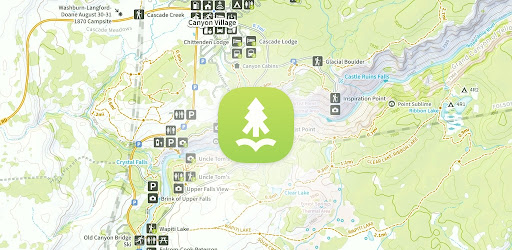
About this app
On this page you can download Natural Atlas: Trail Map & GPS and install on Windows PC. Natural Atlas: Trail Map & GPS is free Maps & Navigation app, developed by Natural Atlas. Latest version of Natural Atlas: Trail Map & GPS is 4.7.1, was released on 2023-12-19 (updated on 2025-03-11). Estimated number of the downloads is more than 10,000. Overall rating of Natural Atlas: Trail Map & GPS is 3,9. Generally most of the top apps on Android Store have rating of 4+. This app had been rated by 86 users, 9 users had rated it 5*, 47 users had rated it 1*.
How to install Natural Atlas: Trail Map & GPS on Windows?
Instruction on how to install Natural Atlas: Trail Map & GPS on Windows 10 Windows 11 PC & Laptop
In this post, I am going to show you how to install Natural Atlas: Trail Map & GPS on Windows PC by using Android App Player such as BlueStacks, LDPlayer, Nox, KOPlayer, ...
Before you start, you will need to download the APK/XAPK installer file, you can find download button on top of this page. Save it to easy-to-find location.
[Note] You can also download older versions of this app on bottom of this page.
Below you will find a detailed step-by-step guide, but I want to give you a fast overview of how it works. All you need is an emulator that will emulate an Android device on your Windows PC and then you can install applications and use it - you see you're playing it on Android, but this runs not on a smartphone or tablet, it runs on a PC.
If this doesn't work on your PC, or you cannot install, comment here and we will help you!
Step By Step Guide To Install Natural Atlas: Trail Map & GPS using BlueStacks
- Download and Install BlueStacks at: https://www.bluestacks.com. The installation procedure is quite simple. After successful installation, open the Bluestacks emulator. It may take some time to load the Bluestacks app initially. Once it is opened, you should be able to see the Home screen of Bluestacks.
- Open the APK/XAPK file: Double-click the APK/XAPK file to launch BlueStacks and install the application. If your APK/XAPK file doesn't automatically open BlueStacks, right-click on it and select Open with... Browse to the BlueStacks. You can also drag-and-drop the APK/XAPK file onto the BlueStacks home screen
- Once installed, click "Natural Atlas: Trail Map & GPS" icon on the home screen to start using, it'll work like a charm :D
[Note 1] For better performance and compatibility, choose BlueStacks 5 Nougat 64-bit read more
[Note 2] about Bluetooth: At the moment, support for Bluetooth is not available on BlueStacks. Hence, apps that require control of Bluetooth may not work on BlueStacks.
How to install Natural Atlas: Trail Map & GPS on Windows PC using NoxPlayer
- Download & Install NoxPlayer at: https://www.bignox.com. The installation is easy to carry out.
- Drag the APK/XAPK file to the NoxPlayer interface and drop it to install
- The installation process will take place quickly. After successful installation, you can find "Natural Atlas: Trail Map & GPS" on the home screen of NoxPlayer, just click to open it.
Discussion
(*) is required
Explore nature in a new way with the ultimate field guide and recorder. Navigate with super-detailed original maps, discover local plants and animals, and build an atlas of your journeys and memories.
If you’re into hiking and nature, Natural Atlas is for you. Filled with practical tools for the hiker, as well as all sorts of inspiring context about the environment you are standing – Natural Atlas is designed to help everyone discover more when out on the trail.
■ ORIGINAL MAPS
Natural Atlas maps are crafted in-house, packed with detail, designed to awaken a spirit of discovery – all available offline.
– 11,000+ Campgrounds
– 359,000+ mi of Trails
– 46,600+ mi of Historic Routes
– 23,000+ Boat Ramps
– Emphasis on Natural Features (Geysers, Hot Springs, Sequoias, etc)
■ LEARN ABOUT YOUR SURROUNDINGS
A field guide of the future that adapts to where you're standing using GPS
– Local Plants, Animals, and Fungi
– Local Geology
– Local Tides / River Levels
– Fish Species by Waterbody
■ RECORD YOUR HIKES
Record Memories & Contribute To Something Bigger In The Process
– Track your path on the map
– Keep track of stats like elevation & distance
– Search for Interesting Details: keep an eye out for things that catch your interest or that you haven’t come across before
– Take Field Notes: snap a photo to save your finding to your catalog of discoveries
– Classify Your Findings: organize your notes by choosing a classification from Natural Atlas’ taxonomy of nature
– Help Build A Better Understanding of Nature: your field notes help map the biodiversity of your ecosystem, improve species suggestions, and improve range maps
■ BUILD YOUR ATLAS
All of your recorded trips and field notes funnel into a rich profile of your times outside that you can look back on and share with friends.
– Notes Organized by Classification
– Customizable Cover Photos
– Ecoregions Explored Map
– Photo Gallery
– Save Places You’ve Been or Want to Visit
■ GET MORE WITH PLUS SUBSCRIPTION
Upgrade to Natural Atlas Plus (billed yearly) to get the complete Natural Atlas experience. It includes everything you need to navigate and discover while on your next trip outdoors.
– Download Offline Maps
– Measure Routes (Determine distances, snapped to trails and roads on the map)
– Access Premium Maps (USA only)
+ Public Lands Map (based off BLM SMA data) – Shows FS (including inholdings), BLM, NPS, BIA, Bureau of Reclamation, State, and Private - Designed for the Western USA
+ Geology Map – shows geologic formations, faults, and folds
+ Satellite Map – see features of the topo overlaid on top of aerial imagery
– Generate PDF Maps and print from home
– Unlock all Local Flora and Fauna and download for offline use
– Sunrise, Sunset, Golden Hour Times, Moon Illumination Info
– Private Notes & Trips: Want to note a fishing hole but not publicize it? Mark it as private to make it for your eyes only
– Download GPX Files
– Interactive Range Maps
– Check Latest Tides & River Levels
You can manage your subscription through the Google Play app: https://support.google.com/googleplay/answer/7018481
Subscriptions auto-renew unless turned off at least 24hrs before the end of the current period. Your Google Play account will be charged for renewal within 24hrs prior to the end of the current period, and identify the cost of the renewal
■ CLOUD SYNC
Your recorded trips and notes automatically sync to your Natural Atlas account, available online at NaturalAtlas.com. Review & share your trips online with friends, family, and the Natural Atlas community
■ SUPPORT
hello@naturalatlas.com
■ DISCLAIMERS
[Battery Life] We do everything we can to make the app low power when recording, but GPS is notorious for reducing battery life
[Sensitive Places] Notes of certain sensitive topics like petroglyphs are private by default whether you’ve upgraded to Plus or not
Terms: https://naturalatlas.com/terms
Privacy Policy: https://naturalatlas.com/privacy
Offline elevation profiles are here! This release also includes significant improvements to the zoomed-out map styles. See campgrounds, trails, boat ramps, and other points of interest more easily from a distance.
Allows applications to open network sockets.
Allows an app to access precise location.
Allows an app to access approximate location.
Required to be able to access the camera device.
Allows an application to write to external storage.
Allows an application to record audio.
Allows using PowerManager WakeLocks to keep processor from sleeping or screen from dimming.
Allows applications to access information about networks.
Allows access to the vibrator.
Allows an application to receive the ACTION_BOOT_COMPLETED that is broadcast after the system finishes booting.
Allows applications to access information about Wi-Fi networks.