Skulls Live Wallpaper on Windows Pc
Developed By: Customize My Phone
License: Free
Rating: 4,3/5 - 170 votes
Last Updated: February 19, 2025
App Details
| Version |
3.6 |
| Size |
6.1 MB |
| Release Date |
October 11, 18 |
| Category |
Entertainment Apps |
|
App Permissions:
Allows applications to open network sockets. [see more (5)]
|
|
What's New:
*** ALL THE CRASHES OF THE APP HAVE BEEN FIXED!In this update:* New backgrounds added!* Beautiful live wallpapers with improved graphics!* Update your... [see more]
|
|
Description from Developer:
Tremble with fear with brand new ☠ Skulls Live Wallpaper ☠, the most “ animated images” ever! Enjoy the most “frightening HD pictures” that will make your blood run cold every time... [read more]
|
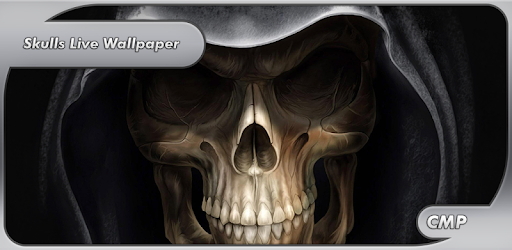
About this app
On this page you can download Skulls Live Wallpaper and install on Windows PC. Skulls Live Wallpaper is free Entertainment app, developed by Customize My Phone. Latest version of Skulls Live Wallpaper is 3.6, was released on 2018-10-11 (updated on 2025-02-19). Estimated number of the downloads is more than 10,000. Overall rating of Skulls Live Wallpaper is 4,3. Generally most of the top apps on Android Store have rating of 4+. This app had been rated by 170 users, 17 users had rated it 5*, 122 users had rated it 1*.
How to install Skulls Live Wallpaper on Windows?
Instruction on how to install Skulls Live Wallpaper on Windows 10 Windows 11 PC & Laptop
In this post, I am going to show you how to install Skulls Live Wallpaper on Windows PC by using Android App Player such as BlueStacks, LDPlayer, Nox, KOPlayer, ...
Before you start, you will need to download the APK/XAPK installer file, you can find download button on top of this page. Save it to easy-to-find location.
[Note] You can also download older versions of this app on bottom of this page.
Below you will find a detailed step-by-step guide, but I want to give you a fast overview of how it works. All you need is an emulator that will emulate an Android device on your Windows PC and then you can install applications and use it - you see you're playing it on Android, but this runs not on a smartphone or tablet, it runs on a PC.
If this doesn't work on your PC, or you cannot install, comment here and we will help you!
Step By Step Guide To Install Skulls Live Wallpaper using BlueStacks
- Download and Install BlueStacks at: https://www.bluestacks.com. The installation procedure is quite simple. After successful installation, open the Bluestacks emulator. It may take some time to load the Bluestacks app initially. Once it is opened, you should be able to see the Home screen of Bluestacks.
- Open the APK/XAPK file: Double-click the APK/XAPK file to launch BlueStacks and install the application. If your APK/XAPK file doesn't automatically open BlueStacks, right-click on it and select Open with... Browse to the BlueStacks. You can also drag-and-drop the APK/XAPK file onto the BlueStacks home screen
- Once installed, click "Skulls Live Wallpaper" icon on the home screen to start using, it'll work like a charm :D
[Note 1] For better performance and compatibility, choose BlueStacks 5 Nougat 64-bit read more
[Note 2] about Bluetooth: At the moment, support for Bluetooth is not available on BlueStacks. Hence, apps that require control of Bluetooth may not work on BlueStacks.
How to install Skulls Live Wallpaper on Windows PC using NoxPlayer
- Download & Install NoxPlayer at: https://www.bignox.com. The installation is easy to carry out.
- Drag the APK/XAPK file to the NoxPlayer interface and drop it to install
- The installation process will take place quickly. After successful installation, you can find "Skulls Live Wallpaper" on the home screen of NoxPlayer, just click to open it.
Discussion
(*) is required
Tremble with fear with brand new ☠ Skulls Live Wallpaper ☠, the most “ animated images” ever! Enjoy the most “frightening HD pictures” that will make your blood run cold every time you glance at your smartphone screen! Scary animated images and the most “terrifying HD pictures” will decorate your phone or tablet on the best way! Download the best “creepy live wallpaper” on the market right now, completely free of charge! Skulls on fire live wallpaper has to offer many amazing scary effects that will make you scare every time you look at your phone. Express your tough side and show everyone how dangerous you are with stunning “images of human skulls”! Skeleton in HellFire, fire skulls, blue flame skull images, Grim Reaper pictures and many more “scary wallpapers” can be your new desktop background!
To set the live wallpaper, follow the instructions below:
- Long press on the home screen until a window labeled “set wallpaper” comes out, choose the category “live wallpapers” and scroll to “Skulls Live Wallpaper”.
- Choose your favorite scary skulls, gloomy background, mysterious smoke, smoking skull images – five gloomy pictures are available, more of the Skulls wallpapers will be unlocked during the next five days.
- If the wallpaper resets after the reboot, please move it to your device storage, instead of the SD card!
- Choose the speed and density of the animated objects on the screen!
- “Skulls wallpapers and backgrounds” are ideal for HD phones and tablets!
Show love for life with cool ☠ Skulls Live Wallpaper ☠! Download the most recognized entity of all time – Death, with a capital D! A tall pale skeletal figure shrouded in a long, dark, black hooded cloak wielding a scythe will be watching you from your Android device! The point is that life and death are connected and that life is as fleeting as the sweet bloom of youth. So live your life as long as you can and feel joy and fear at the same time with amazing skull drawings! Display “skull images” like a symbol of mortality and life and wait for The Reaper to pop your soul so you won’t feel the pain when you die. Hurry up and get these great high resolution skull app to remind you that life is short! Take the power which these magical skeleton heads have and be a lonely rider in your heart! “Best free skull images” are only a click far away from you!
Set free ☠ Skulls Live Wallpaper ☠ and find strenght to face life and death in any occasion! Neither ghost nor God, this wonderful skull head will be your eternal protector when you download these magical background images of skulls! Make your fantastic skull stories of “free live wallpapers” with skull fire pictures. Be a part of this wonderful world of fantasy with graves, raven images, ghost town, haunt tombs, white horses and afterlife! Scary “images of fire skulls” are just what you need to make your phone look fierce and terrifying! The “coolest background pictures” of horror scenes are waiting for you to share them with your friends! You will love the look, the lightening and the colors! A Skeleton head burning in the hellfire, with eyes flashing, is a very cool LWP for everybody with a sense for darkness! Dark Death s coming for you from hell with lightening and thunderstorm! It's your choice to choose on which side you belong!
*** ALL THE CRASHES OF THE APP HAVE BEEN FIXED!
In this update:
* New backgrounds added!
* Beautiful live wallpapers with improved graphics!
* Update your wallpapers and set cool images on your phone!
* Thanks for feedback, give us rate, and enjoy our dynamic wallpapers!
Allows applications to open network sockets.
Allows applications to access information about networks.
Allows an application to receive the ACTION_BOOT_COMPLETED that is broadcast after the system finishes booting.
Allows access to the vibrator.
Allows applications to set the wallpaper.