Notein: Handwriting,Notes,PDFs on Windows Pc
Developed By: ORION STUDIO PTE. LTD
License: Free
Rating: 4,5/5 - 19.556 votes
Last Updated: March 11, 2025
App Details
| Version |
v1.2.478.0 |
| Size |
243.2 MB |
| Release Date |
March 08, 25 |
| Category |
Productivity Apps |
|
App Permissions:
Allows an app to create windows using the type TYPE_APPLICATION_OVERLAY, shown on top of all other apps. [see more (9)]
|
|
What's New:
Pencil: Introducing a brand-new pencil brush for finer and more natural drawing.Cloud Sync: Improved the stability of OneDrive cloud synchronization.Bug Fixes... [see more]
|
|
Description from Developer:
Step into the future of note-taking with Notein, the ultimate app designed to boost your efficiency and creativity. Whether you're capturing ideas, managing projects, or creati... [read more]
|
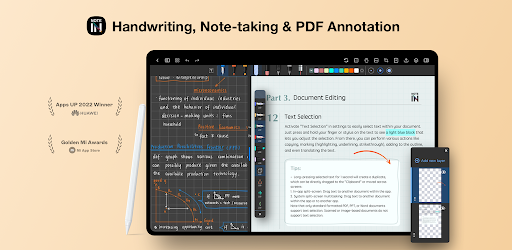
About this app
On this page you can download Notein: Handwriting,Notes,PDFs and install on Windows PC. Notein: Handwriting,Notes,PDFs is free Productivity app, developed by ORION STUDIO PTE. LTD. Latest version of Notein: Handwriting,Notes,PDFs is v1.2.478.0, was released on 2025-03-08 (updated on 2025-03-11). Estimated number of the downloads is more than 1,000,000. Overall rating of Notein: Handwriting,Notes,PDFs is 4,5. Generally most of the top apps on Android Store have rating of 4+. This app had been rated by 19,556 users, 922 users had rated it 5*, 14,850 users had rated it 1*.
How to install Notein: Handwriting,Notes,PDFs on Windows?
Instruction on how to install Notein: Handwriting,Notes,PDFs on Windows 10 Windows 11 PC & Laptop
In this post, I am going to show you how to install Notein: Handwriting,Notes,PDFs on Windows PC by using Android App Player such as BlueStacks, LDPlayer, Nox, KOPlayer, ...
Before you start, you will need to download the APK/XAPK installer file, you can find download button on top of this page. Save it to easy-to-find location.
[Note] You can also download older versions of this app on bottom of this page.
Below you will find a detailed step-by-step guide, but I want to give you a fast overview of how it works. All you need is an emulator that will emulate an Android device on your Windows PC and then you can install applications and use it - you see you're playing it on Android, but this runs not on a smartphone or tablet, it runs on a PC.
If this doesn't work on your PC, or you cannot install, comment here and we will help you!
Step By Step Guide To Install Notein: Handwriting,Notes,PDFs using BlueStacks
- Download and Install BlueStacks at: https://www.bluestacks.com. The installation procedure is quite simple. After successful installation, open the Bluestacks emulator. It may take some time to load the Bluestacks app initially. Once it is opened, you should be able to see the Home screen of Bluestacks.
- Open the APK/XAPK file: Double-click the APK/XAPK file to launch BlueStacks and install the application. If your APK/XAPK file doesn't automatically open BlueStacks, right-click on it and select Open with... Browse to the BlueStacks. You can also drag-and-drop the APK/XAPK file onto the BlueStacks home screen
- Once installed, click "Notein: Handwriting,Notes,PDFs" icon on the home screen to start using, it'll work like a charm :D
[Note 1] For better performance and compatibility, choose BlueStacks 5 Nougat 64-bit read more
[Note 2] about Bluetooth: At the moment, support for Bluetooth is not available on BlueStacks. Hence, apps that require control of Bluetooth may not work on BlueStacks.
How to install Notein: Handwriting,Notes,PDFs on Windows PC using NoxPlayer
- Download & Install NoxPlayer at: https://www.bignox.com. The installation is easy to carry out.
- Drag the APK/XAPK file to the NoxPlayer interface and drop it to install
- The installation process will take place quickly. After successful installation, you can find "Notein: Handwriting,Notes,PDFs" on the home screen of NoxPlayer, just click to open it.
Discussion
(*) is required
Step into the future of note-taking with Notein, the ultimate app designed to boost your efficiency and creativity. Whether you're capturing ideas, managing projects, or creating detailed artwork, Notein offers a comprehensive suite of tools to meet all your needs.
🖊️ RICH WRITING TOOLS
Low Latency & Exquisite Brush Effects: Experience smooth, responsive writing that feels natural, whether you're jotting down notes or creating calligraphic masterpieces.
📜 STANDARD PAPER OR INFINITE CANVAS
Flexible Workspaces: Choose between traditional paper sizes or unlimited canvas space, perfect for both structured notes and freeform sketches.
📄 SUPPORT FOR VARIOUS FILE FORMATS
Versatile Import Options: Easily import PDFs, PowerPoint presentations, Word documents, and images into Notein, making it the perfect companion for organized study materials and detailed projects.
✏️ PDF EDITING AND ANNOTATION
Powerful PDF Tools: Edit, highlight, annotate, and search within PDFs with ease. You can also split or merge PDFs, allowing for comprehensive document management.
🗂️ CREATE HYPERLINKED CUSTOM NOTEBOOKS
Efficient Organization: Craft custom planner notebooks with clickable hyperlinks, making navigation and organization seamless.
🔗 BIDIRECTIONAL LINKS
Integrated Knowledge Management: Interconnect your notes and documents with bidirectional links, creating a web-like structure that enhances your study and reference process.
🎨 LAYER FUNCTIONALITY
Advanced Editing Capabilities: Manage different elements on separate layers, making revisions and illustrations simpler and more efficient.
🤖 AI-ASSISTANT
- Document Outlines: Effortlessly organize your documents with automatically generated, structured outlines.
- Summaries: Quickly understand key points with concise AI-generated summaries of lengthy documents.
- Content Dialogues: Engage in intelligent conversations with your documents, asking for clarifications or additional information directly from the content.
📝 AI-POWERED OCR CONVERSION
- Text Conversion: Seamlessly convert handwriting, images, or scanned documents into editable digital text, with the ability to make changes directly in the app.
- Automatic Translation: Instantly translate OCR-recognized content into your selected language, enhancing multilingual note-taking and document management.
- Enhanced Accuracy: Experience high accuracy in recognizing various fonts and handwriting styles, ensuring that your digital content remains true to the original.
- Streamlined Workflow: Integrate AI OCR with productivity tools for quick document scanning, conversion, and summarization, making your workflow more efficient.
🎨 FULLY CUSTOMIZABLE
Personalize Your Workspace: Import fonts, templates, colors, grids, and stickers to make your note-taking environment truly your own.
🖼️ PROFESSIONAL GRAPHICS
Create Stunning Visuals: Use specialized graphic pens and automatic guidelines to create flat or 3D shapes with professional precision.
☁️ CLOUD SYNC ACROSS DEVICES
Always in Sync: Keep your notes accessible and up-to-date across all your devices with synchronization via Google Drive or OneDrive.
---
Experience Smarter Note-Taking with Notein
Whether you're a student, professional, or creative, Notein is designed to elevate your note-taking experience. Start your digital notebook journey with Notein today and discover a smarter way to work and study. For feedback or assistance, reach out to us at (mailto:support@notein.cn).
Pencil: Introducing a brand-new pencil brush for finer and more natural drawing.
Cloud Sync: Improved the stability of OneDrive cloud synchronization.
Bug Fixes: Resolved some UI issues for a smoother experience.
Allows an app to create windows using the type TYPE_APPLICATION_OVERLAY, shown on top of all other apps.
Allows an application to read from external storage.
Allows applications to open network sockets.
Allows applications to access information about networks.
Allows applications to access information about Wi-Fi networks.
Allows an app to use fingerprint hardware.
Allows using PowerManager WakeLocks to keep processor from sleeping or screen from dimming.
Allows an application to receive the ACTION_BOOT_COMPLETED that is broadcast after the system finishes booting.
Allows applications to perform I/O operations over NFC.