Bellagio Poker - Texas Holdem on Windows Pc
Developed By: PLAYSTUDIOS INC
License: Free
Rating: 4,1/5 - 1.963 votes
Last Updated: March 12, 2025
Game Details
| Version |
62.15.3 |
| Size |
280.8 MB |
| Release Date |
December 27, 24 |
| Category |
Card Games |
|
Game Permissions:
Allows applications to open network sockets. [see more (10)]
|
|
What's New:
• UPDATE IN BLACKJACK •New side bets! Bet on a 20 from your first two cards and get winnings up to x150!• NEW OFFERS •Don't miss out on our special chip... [see more]
|
|
Description from Developer:
This is your chance to play poker and win big in the world-famous Bellagio Las Vegas Resort and Casino! Grab some chips, pull up a seat, and start playing with your friends against... [read more]
|
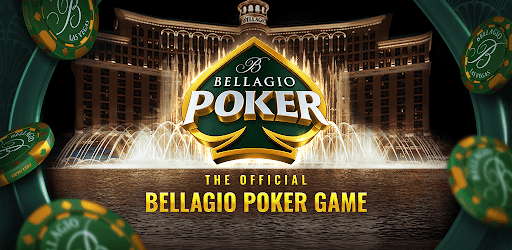
About this game
On this page you can download Bellagio Poker - Texas Holdem and play on Windows PC. Bellagio Poker - Texas Holdem is free Card game, developed by PLAYSTUDIOS INC. Latest version of Bellagio Poker - Texas Holdem is 62.15.3, was released on 2024-12-27 (updated on 2025-03-12). Estimated number of the downloads is more than 50,000. Overall rating of Bellagio Poker - Texas Holdem is 4,1. Generally most of the top apps on Android Store have rating of 4+. This game had been rated by 1,963 users, 203 users had rated it 5*, 1,222 users had rated it 1*.
How to play Bellagio Poker - Texas Holdem on Windows?
Instruction on how to play Bellagio Poker - Texas Holdem on Windows 10 Windows 11 PC & Laptop
In this post, I am going to show you how to install Bellagio Poker - Texas Holdem on Windows PC by using Android App Player such as BlueStacks, LDPlayer, Nox, KOPlayer, ...
Before you start, you will need to download the APK/XAPK installer file, you can find download button on top of this page. Save it to easy-to-find location.
[Note] You can also download older versions of this game on bottom of this page.
Below you will find a detailed step-by-step guide, but I want to give you a fast overview of how it works. All you need is an emulator that will emulate an Android device on your Windows PC and then you can install applications and use it - you see you're playing it on Android, but this runs not on a smartphone or tablet, it runs on a PC.
If this doesn't work on your PC, or you cannot install, comment here and we will help you!
Step By Step Guide To Play Bellagio Poker - Texas Holdem using BlueStacks
- Download and Install BlueStacks at: https://www.bluestacks.com. The installation procedure is quite simple. After successful installation, open the Bluestacks emulator. It may take some time to load the Bluestacks app initially. Once it is opened, you should be able to see the Home screen of Bluestacks.
- Open the APK/XAPK file: Double-click the APK/XAPK file to launch BlueStacks and install the application. If your APK/XAPK file doesn't automatically open BlueStacks, right-click on it and select Open with... Browse to the BlueStacks. You can also drag-and-drop the APK/XAPK file onto the BlueStacks home screen
- Once installed, click "Bellagio Poker - Texas Holdem" icon on the home screen to start playing, it'll work like a charm :D
[Note 1] For better performance and compatibility, choose BlueStacks 5 Nougat 64-bit read more
[Note 2] about Bluetooth: At the moment, support for Bluetooth is not available on BlueStacks. Hence, apps that require control of Bluetooth may not work on BlueStacks.
How to play Bellagio Poker - Texas Holdem on Windows PC using NoxPlayer
- Download & Install NoxPlayer at: https://www.bignox.com. The installation is easy to carry out.
- Drag the APK/XAPK file to the NoxPlayer interface and drop it to install
- The installation process will take place quickly. After successful installation, you can find "Bellagio Poker - Texas Holdem" on the home screen of NoxPlayer, just click to open it.
Discussion
(*) is required
This is your chance to play poker and win big in the world-famous Bellagio Las Vegas Resort and Casino! Grab some chips, pull up a seat, and start playing with your friends against other players worldwide.
You've never played poker like this before! The official Bellagio Las Vegas free Poker mobile game offers the excitement of a Las Vegas casino, combined with top-notch graphics and thrilling gameplay and real-life rewards.
♥️♦️♠️♣️ Game features: ♣️♠️♦️♥️
• REAL-WORLD REWARDS – Play the only free Poker game that offers real-life rewards. Collect loyalty points and redeem thousands of different free real-life rewards only for playing - regardless of your wins!
• FREE CHIPS – Play the game every day to get free chips!
• BOOST POKER TOURNAMENT – A Texas Hold'em tournament where you spin the reel for a chance of winning 15 billion chips! Boost your balance with this incredibly exciting game!
• SPECIAL MODES – Play Texas Hold'em with a twist: make super combinations with jokers, peek at your opponent's cards, play high cards only, get pocket pairs and much more!
• MTT TOURNAMENTS – The most popular offline tournaments are now available online! Defeat lots of worthy competitors at several tables to reach the final table!
• TOURNAMENTS – Participate in weekly Sit'n'Go tournaments, where you can WIN unique trophies or millions of chips and top our Leaderboard!
• CASINO GAMES – Enjoy a variety of casino games. Play blackjack, Omaha poker, roulette, baccarat, video poker, craps, Split Bet Poker and Set Poker—all in one application!
• VIP LEVELS – Get huge bonuses and exclusive access to the latest in-game features!
• FAIR PLAY GUARANTEED – All our games use a Random Number Generator (RNG) and are certified by independent experts. We guarantee the best and fairest Texas Hold'em experience!
• CHAT WITH OTHER PLAYERS – Have even more fun at the casino tables with our convenient in-game chat, instant messenger and animated emoji. Discuss the hands played or share your emotions with your poker opponents and friends!
• REFERRAL SYSTEM – Invite your friends to play, everyone will get a reward!
• BUILD YOUR PROFILE – Share your successes with friends. Show off how many games you've played, your biggest wins, level, card collections, achievements, property and trophies!
• UNIQUE AVATAR – Create a one-of-a-kind look in the avatar editor.
• QUESTS – Complete daily quests to get free chips!
• EASY LEARN TO PLAY – Are you new to Texas Hold'em poker but always wanted to try it? Our simple-to-follow tutorial mode will help you take the first steps.
• NO REGISTRATION – Get straight into the action. Choose guest mode to use our free casino app without registering.
• SINGLE ACCOUNT – Play on different devices. Choose the authorization method that works best for you and start playing Texas Hold'em poker right away for free!
📝 Additional Information:
🚫 Bellagio Poker is intended for individuals 18 years and older.
🚫 Bellagio Poker does not offer real money gambling.
🚫 PLAYSTUDIOS, the developer of Bellagio Poker, is not affiliated in any direct or indirect way with any real-money gambling operations on other domains
🚫 Virtual chips used in Bellagio Poker have no real-world value and cannot be redeemed for anything of value.
🚫 Playing free-to-play card games does not imply future success at real money gambling.
👌 In-app purchases are available.
👌 PLAYSTUDIOS, the developer of Bellagio Poker, is a member of the International Social Games Association (“ISGA”) and has adopted its “Best Practice Principles.” See more about the ISGA at www.i-sga.org. For information, guidance, tips, and advice on social gaming, visit “Smart Social Gamers” at www.smartsocialgamers.org.
• UPDATE IN BLACKJACK •
New side bets! Bet on a 20 from your first two cards and get winnings up to x150!
• NEW OFFERS •
Don't miss out on our special chip offers! Stock up on chips at a great price and win big.
• CASINO PASS •
Play the new season in the Casino Pass! Complete quests and collect valuable rewards!
Allows applications to open network sockets.
Allows applications to access information about networks.
Allows using PowerManager WakeLocks to keep processor from sleeping or screen from dimming.
Allows applications to access information about Wi-Fi networks.
Allows access to the vibrator.
Allows an application to write to external storage.
Allows an application to record audio.
Allows an app to access precise location.
Allows an app to access approximate location.
Allows an application to modify global audio settings.