Consultant Buddy: Party Calc on Windows Pc
Developed By: Hamway Apps
License: Free
Rating: 2,8/5 - 89 votes
Last Updated: April 21, 2025
App Details
| Version |
2.1 |
| Size |
12.3 MB |
| Release Date |
July 30, 14 |
| Category |
Business Apps |
|
App Permissions:
Allows an app to access precise location. [see more (6)]
|
|
What's New:
Version 2.1~Consultant Cloud:With this amazing new feature you can now access important information on the go..Get CURRENT information for your products~... [see more]
|
|
Description from Developer:
Direct Sales Entrepreneur’s!
Total up your sales for your customers in style.
(NEW FEATURE) On version 2.1
Consultant Cloud! read below.
Key Features:
~Built in calculator
~Total... [read more]
|
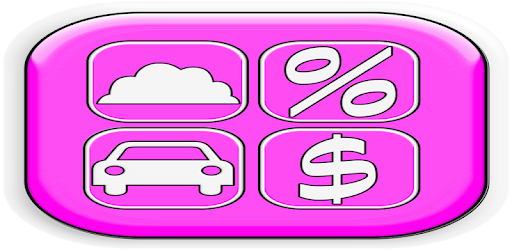
About this app
On this page you can download Consultant Buddy: Party Calc and install on Windows PC. Consultant Buddy: Party Calc is free Business app, developed by Hamway Apps. Latest version of Consultant Buddy: Party Calc is 2.1, was released on 2014-07-30 (updated on 2025-04-21). Estimated number of the downloads is more than 10,000. Overall rating of Consultant Buddy: Party Calc is 2,8. Generally most of the top apps on Android Store have rating of 4+. This app had been rated by 89 users, 32 users had rated it 5*, 41 users had rated it 1*.
How to install Consultant Buddy: Party Calc on Windows?
Instruction on how to install Consultant Buddy: Party Calc on Windows 10 Windows 11 PC & Laptop
In this post, I am going to show you how to install Consultant Buddy: Party Calc on Windows PC by using Android App Player such as BlueStacks, LDPlayer, Nox, KOPlayer, ...
Before you start, you will need to download the APK/XAPK installer file, you can find download button on top of this page. Save it to easy-to-find location.
[Note] You can also download older versions of this app on bottom of this page.
Below you will find a detailed step-by-step guide, but I want to give you a fast overview of how it works. All you need is an emulator that will emulate an Android device on your Windows PC and then you can install applications and use it - you see you're playing it on Android, but this runs not on a smartphone or tablet, it runs on a PC.
If this doesn't work on your PC, or you cannot install, comment here and we will help you!
Step By Step Guide To Install Consultant Buddy: Party Calc using BlueStacks
- Download and Install BlueStacks at: https://www.bluestacks.com. The installation procedure is quite simple. After successful installation, open the Bluestacks emulator. It may take some time to load the Bluestacks app initially. Once it is opened, you should be able to see the Home screen of Bluestacks.
- Open the APK/XAPK file: Double-click the APK/XAPK file to launch BlueStacks and install the application. If your APK/XAPK file doesn't automatically open BlueStacks, right-click on it and select Open with... Browse to the BlueStacks. You can also drag-and-drop the APK/XAPK file onto the BlueStacks home screen
- Once installed, click "Consultant Buddy: Party Calc" icon on the home screen to start using, it'll work like a charm :D
[Note 1] For better performance and compatibility, choose BlueStacks 5 Nougat 64-bit read more
[Note 2] about Bluetooth: At the moment, support for Bluetooth is not available on BlueStacks. Hence, apps that require control of Bluetooth may not work on BlueStacks.
How to install Consultant Buddy: Party Calc on Windows PC using NoxPlayer
- Download & Install NoxPlayer at: https://www.bignox.com. The installation is easy to carry out.
- Drag the APK/XAPK file to the NoxPlayer interface and drop it to install
- The installation process will take place quickly. After successful installation, you can find "Consultant Buddy: Party Calc" on the home screen of NoxPlayer, just click to open it.
Discussion
(*) is required
Direct Sales Entrepreneur’s!
Total up your sales for your customers in style.
(NEW FEATURE) On version 2.1
Consultant Cloud! read below.
Key Features:
~Built in calculator
~Total up your sales for your clients
~Consultant Cloud ( New )
~Mileage and Fees recorder ( New )
~Include your taxes, handling, and shipping fees. ( saved until edited )
~Email custom Invoices to your clients. with your unique company name and web address pre-formatted into the email.
~Customize:
Add your company name
Add your web address
Change the theme / color of the main screen..
Add in your commission
~Mileage Tracking
Add in your travel mileage and travel expenses for your tax write off's at the end of the year.
Once you’ve got the app setting set to your preference, you’ll be speeding up your client check out process by 100% and you’ll impress your customers with this Amazing, Simple, Beautiful, Useful.. app
We guarantee.
————————————————————————-
Version 2.1
Ok, I’ve been busy working on a major new feature for Consultant Buddy.
Drum roll please ……..*
~Consultant Cloud:
Amaze your colleagues, Impress your friends, Make them wish they could be as awesome as you.
With this amazing new feature you can now access important information on the go..
Need to look up the price for a product? No need to go through the hassle of surfing the corporate website. Now you can grab product information with just a couple of clicks.
Get CURRENT information for your products~
Quickly snap the price into the subtotal by tapping the “Add Price Button”
Efficiently tally up your sales
Price of product.
Product descriptions.
Serial number.
Product options and more..
The Beauty of the “Consultant Cloud” is. I can update the current catalogs or add new Company Catalogs at any time and it will be available instantly..
If you would like your company catalog added to the Cloud. Just send me a request with a web link, and I will do my best to add it quickly.
Just setup your user profile from the cloud page.
Once your setup and logged in.
Select your company.
Then search our database for a relevant key word.
A list of products will be shown with all matches from the search.
Current List as of 8/5/14
Thirty-One Gifts
Mary Kay
Avon
Lia Sophia
Gold Canyon
Perfectly Posh
Younique
Tupperware
It Works
Jamberry Nails
Pampered Chef
Passion Parties
Request your catalog to be added from (HamwayApps@comcast.net) ..
————————————————————————-
Perfect for Consultants working with..
Avon; Thirty One; Damsel in Defense; Dove Chocolate; Gold Canyon; In A Pikle; It Works; Jamberry Nails; Jewelry in Candles; Lia Sophia; Mary Kay; Mialisa; Miche; Origami Owl; Pampered Chef; Partylite; Passion Parties; Pink Zebra; Posh; Pure Romance; Scentsy; Sensuous Playroom; Slumber Parties; South Hill Designs; Tastefully Simple; Tupperware; UnderCover Wear; Wildtree; Younique; SeneGence; Cabi; Pleasure Parties; Rodan and Fields;
And any other Direct Sales Company.
Please contact me with your questions or app improvement suggestions.
I look forward to answering any and all of your questions.
HamwaySupport@comcast.net
Enjoy your sales!
Version 2.1
~Consultant Cloud:
With this amazing new feature you can now access important information on the go..
Get CURRENT information for your products~
Quickly snap the price into the subtotal by tapping the “Add Price Button”
Efficiently tally up your sales
Price of product.
Product descriptions.
Serial number.
Product options and more..
Allows an app to access precise location.
Allows applications to open network sockets.
Allows applications to access information about networks.
Allows applications to access information about Wi-Fi networks.
Allows access to the list of accounts in the Accounts Service.
Allows read only access to phone state, including the phone number of the device, current cellular network information, the status of any ongoing calls, and a list of any PhoneAccounts registered on the device.