MacroFactor - Macro Tracker on Windows Pc
Developed By: Stronger By Science Technologies LLC
License: Free
Rating: 4,8/5 - 6.976 votes
Last Updated: March 12, 2025
App Details
| Version |
4.4.2 |
| Size |
166.3 MB |
| Release Date |
March 08, 25 |
| Category |
Health & Fitness Apps |
|
App Permissions:
Allows applications to open network sockets. [see more (6)]
|
|
What's New:
New Feature: Favorites! ❤️* Save your favorite foods by tapping the heart icon in the Food Detail view* Create multiple favorites with different serving sizes... [see more]
|
|
Description from Developer:
MacroFactor combines innovative coaching algorithms with proven nutrition and behavioral science to help you reach your diet goals and achieve empowering, sustainable results.
Ma... [read more]
|
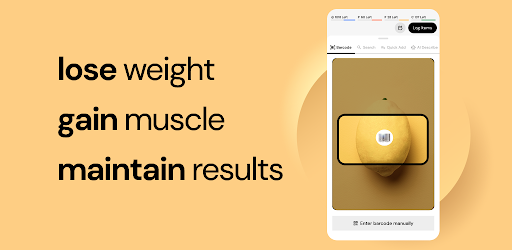
About this app
On this page you can download MacroFactor - Macro Tracker and install on Windows PC. MacroFactor - Macro Tracker is free Health & Fitness app, developed by Stronger By Science Technologies LLC. Latest version of MacroFactor - Macro Tracker is 4.4.2, was released on 2025-03-08 (updated on 2025-03-12). Estimated number of the downloads is more than 500,000. Overall rating of MacroFactor - Macro Tracker is 4,8. Generally most of the top apps on Android Store have rating of 4+. This app had been rated by 6,976 users, 201 users had rated it 5*, 6,163 users had rated it 1*.
How to install MacroFactor - Macro Tracker on Windows?
Instruction on how to install MacroFactor - Macro Tracker on Windows 10 Windows 11 PC & Laptop
In this post, I am going to show you how to install MacroFactor - Macro Tracker on Windows PC by using Android App Player such as BlueStacks, LDPlayer, Nox, KOPlayer, ...
Before you start, you will need to download the APK/XAPK installer file, you can find download button on top of this page. Save it to easy-to-find location.
[Note] You can also download older versions of this app on bottom of this page.
Below you will find a detailed step-by-step guide, but I want to give you a fast overview of how it works. All you need is an emulator that will emulate an Android device on your Windows PC and then you can install applications and use it - you see you're playing it on Android, but this runs not on a smartphone or tablet, it runs on a PC.
If this doesn't work on your PC, or you cannot install, comment here and we will help you!
Step By Step Guide To Install MacroFactor - Macro Tracker using BlueStacks
- Download and Install BlueStacks at: https://www.bluestacks.com. The installation procedure is quite simple. After successful installation, open the Bluestacks emulator. It may take some time to load the Bluestacks app initially. Once it is opened, you should be able to see the Home screen of Bluestacks.
- Open the APK/XAPK file: Double-click the APK/XAPK file to launch BlueStacks and install the application. If your APK/XAPK file doesn't automatically open BlueStacks, right-click on it and select Open with... Browse to the BlueStacks. You can also drag-and-drop the APK/XAPK file onto the BlueStacks home screen
- Once installed, click "MacroFactor - Macro Tracker" icon on the home screen to start using, it'll work like a charm :D
[Note 1] For better performance and compatibility, choose BlueStacks 5 Nougat 64-bit read more
[Note 2] about Bluetooth: At the moment, support for Bluetooth is not available on BlueStacks. Hence, apps that require control of Bluetooth may not work on BlueStacks.
How to install MacroFactor - Macro Tracker on Windows PC using NoxPlayer
- Download & Install NoxPlayer at: https://www.bignox.com. The installation is easy to carry out.
- Drag the APK/XAPK file to the NoxPlayer interface and drop it to install
- The installation process will take place quickly. After successful installation, you can find "MacroFactor - Macro Tracker" on the home screen of NoxPlayer, just click to open it.
Discussion
(*) is required
MacroFactor combines innovative coaching algorithms with proven nutrition and behavioral science to help you reach your diet goals and achieve empowering, sustainable results.
MacroFactor uses a dynamic algorithm to adapt to changes in your metabolism and personalize your macro plan to keep you on track.
Download to start your 7-day trial of this premium, ad-free macro tracker app.
DIET SMARTER
Using a best-in-class expenditure estimate, MacroFactor’s nutrition coach algorithm adapts to changes in your metabolism so you never plateau.
• The unique energy expenditure calculation detects changes in your metabolism
• Smart algorithms personalize your calorie and macro intake targets, just like a nutrition coach would
• Weekly check-ins keep you on track toward your goals
The result? You better understand your body’s needs and can successfully reach and sustain your goals without stress.
THE BEST MACRO TRACKER TOOLS
• The fastest macro tracker on the market with tools like barcode scan and custom foods
• Verified food database, so you can trust the accuracy of the foods you log
• Custom macro programs and weekly check-ins based on your goals and preferences
• Detailed breakdowns of micronutrients, macros, and more
• Period tracker, habit tracker, unique data insights and visualization, integrations, dark mode, and more
AN EMPOWERING, SUSTAINABLE APPROACH
MacroFactor’s robust nutrition coach algorithm will make appropriate adjustments to your calorie and macro targets based on what you log, regardless of how close you came to hitting your targets from the previous week. The algorithms don’t function any worse if you deviate from your macro targets.
This means that unlike other nutrition coach apps, you don’t have to eat like a robot or perfectly adhere to your macro targets in order to get your weekly coaching check-in and an appropriate calorie adjustment.
You’ll never see warnings, red numbers, or shaming when you go over your calorie or macro targets, unlike in other macro tracker apps.
Instead, MacroFactor’s macro tracker and nutrition coach aim to empower you with the guidance and tools you need to reach your goals without stress or rigidity.
A CLOSER LOOK AT FEATURES & BENEFITS
Nutrition coach
• Get a science-backed macro plan designed for your goals and preferences
• Set a goal to lose, maintain, or gain weight
• Smart nutrition coach AI makes weekly changes to your macro plan to keep you on track
Macro tracker
• Large verified food database, so you can trust that calorie and macro information is accurate
• Barcode scanner
• Food tracker for both macros and micronutrients
• Features like copy/paste, custom foods, and smart history make food tracking quick and easy
• Timeline-style food log doesn’t lock you in to a certain number of meals
• Metric and imperial options
• Custom foods and recipes
Health insights tracker
• Best-in-class expenditure estimate
• Unique Weight Trend insight that cuts through the noise of daily fluctuations
• Habit tracker
• Period tracker
NOTICES
Contains information from Open Food Facts, which is made available
here under the Open Database License (ODbL).
Open Food Facts:
https://openfoodfacts.org/
ODbL:
https://opendatacommons.org/licenses/odbl/1-0/
SUBSCRIPTION PRICING & TERMS
MacroFactor is a premium app that offers three auto-renewing subscription options:
$11.99 / month
$47.99 / half year
$71.99 / year (equal to $5.99 a month)
MacroFactor has a free trial, but does not offer a free subscription tier.
These prices are for US customers. Pricing in other countries may vary. Payment will be charged to your Google Play account at confirmation of purchase.
Your subscription to MacroFactor will automatically renew, unless you cancel at least 24 hours before the current period ends. You can cancel your subscription from your Google Play account settings.
Terms & Conditions:
https://terms.macrofactorapp.com/
Privacy Policy:
https://privacy.macrofactorapp.com/
New Feature: Favorites! ❤️
* Save your favorite foods by tapping the heart icon in the Food Detail view
* Create multiple favorites with different serving sizes for the same food
* Reorder favorite foods from your Library
Allows applications to open network sockets.
Allows using PowerManager WakeLocks to keep processor from sleeping or screen from dimming.
Allows applications to access information about networks.
Required to be able to access the camera device.
Allows an application to record audio.
Allows an application to receive the ACTION_BOOT_COMPLETED that is broadcast after the system finishes booting.