CloudBeats Cloud Music Player on Windows Pc
Developed By: Cloudbeats
License: Free
Rating: 4,5/5 - 10.253 votes
Last Updated: February 20, 2025
App Details
| Version |
2.5.52 |
| Size |
17 MB |
| Release Date |
March 24, 25 |
| Category |
Music & Audio Apps |
|
App Permissions:
Allows applications to open network sockets. [see more (9)]
|
|
What's New:
Improved reading and display of metadataFixed several bugs in Android Auto [see more]
|
|
Description from Developer:
Take control over your music and enhance your music listening experience with CloudBeats – cloud music player.
Whether you need an offline cloud music player listener, or a music c... [read more]
|
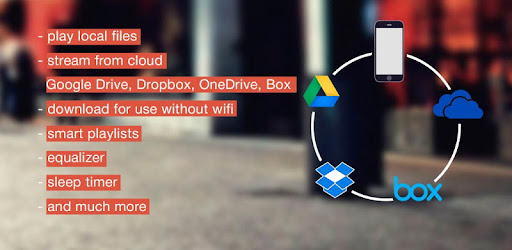
About this app
On this page you can download CloudBeats Cloud Music Player and install on Windows PC. CloudBeats Cloud Music Player is free Music & Audio app, developed by Cloudbeats. Latest version of CloudBeats Cloud Music Player is 2.5.52, was released on 2025-03-24 (updated on 2025-02-20). Estimated number of the downloads is more than 500,000. Overall rating of CloudBeats Cloud Music Player is 4,5. Generally most of the top apps on Android Store have rating of 4+. This app had been rated by 10,253 users, 490 users had rated it 5*, 7,851 users had rated it 1*.
How to install CloudBeats Cloud Music Player on Windows?
Instruction on how to install CloudBeats Cloud Music Player on Windows 10 Windows 11 PC & Laptop
In this post, I am going to show you how to install CloudBeats Cloud Music Player on Windows PC by using Android App Player such as BlueStacks, LDPlayer, Nox, KOPlayer, ...
Before you start, you will need to download the APK/XAPK installer file, you can find download button on top of this page. Save it to easy-to-find location.
[Note] You can also download older versions of this app on bottom of this page.
Below you will find a detailed step-by-step guide, but I want to give you a fast overview of how it works. All you need is an emulator that will emulate an Android device on your Windows PC and then you can install applications and use it - you see you're playing it on Android, but this runs not on a smartphone or tablet, it runs on a PC.
If this doesn't work on your PC, or you cannot install, comment here and we will help you!
Step By Step Guide To Install CloudBeats Cloud Music Player using BlueStacks
- Download and Install BlueStacks at: https://www.bluestacks.com. The installation procedure is quite simple. After successful installation, open the Bluestacks emulator. It may take some time to load the Bluestacks app initially. Once it is opened, you should be able to see the Home screen of Bluestacks.
- Open the APK/XAPK file: Double-click the APK/XAPK file to launch BlueStacks and install the application. If your APK/XAPK file doesn't automatically open BlueStacks, right-click on it and select Open with... Browse to the BlueStacks. You can also drag-and-drop the APK/XAPK file onto the BlueStacks home screen
- Once installed, click "CloudBeats Cloud Music Player" icon on the home screen to start using, it'll work like a charm :D
[Note 1] For better performance and compatibility, choose BlueStacks 5 Nougat 64-bit read more
[Note 2] about Bluetooth: At the moment, support for Bluetooth is not available on BlueStacks. Hence, apps that require control of Bluetooth may not work on BlueStacks.
How to install CloudBeats Cloud Music Player on Windows PC using NoxPlayer
- Download & Install NoxPlayer at: https://www.bignox.com. The installation is easy to carry out.
- Drag the APK/XAPK file to the NoxPlayer interface and drop it to install
- The installation process will take place quickly. After successful installation, you can find "CloudBeats Cloud Music Player" on the home screen of NoxPlayer, just click to open it.
Discussion
(*) is required
Take control over your music and enhance your music listening experience with CloudBeats – cloud music player.
Whether you need an offline cloud music player listener, or a music cloud player to sync all your music albums and download mp3 songs on multiple devices, this mp3 cloud music player and downloader is the only app you need.
All you audiophiles and die-hard music fans finally have a simple app that will organize and play your vast music collection the way you want it. Anywhere. Anytime.
Download CloudBeats 🎧 it’s the easiest way to organize, stream & play your music on the cloud.
☁️CLOUD MUSIC PLAYER▶️
● Works with the popular cloud services for music streaming: Dropbox, Google Drive, OneDrive, OneDrive for Business, Box, pCloud, HiDrive. Personal clouds that support webDAV, including ownCloud and NextCloud. Network-Attached Servers (NAS) by Synology, QNAP, Western Digital (WD) and others that support webDAV protocol. These integrations make our cloud music internet song player one of the most versatile cloud music song organizers.
● Plays audio files in different formats: Our free local music player offline app allows you to play mp3, m4a, wav and lossless FLAC audio (Premium). Meaning our music cloud player can play almost any song you have on your phone.
● Works online and offline: Want to enjoy cloud music with no wifi? Well, our no wifi music cloud player allows you that. Simply swap between offline/online mode using the dedicated toggle button in the top corner. Also supports shuffle mode.
📁MUSIC MANAGER & ORGANIZER🎵
◉ Sync music libraries: The cloud music organizer app auto-detects all the music on your phone and syncs all your music libraries automatically. All songs are grouped by artist, album, genre.
◉ Create playlists: Want to organize your music and create cloud playlists? Add files and entire folders to playlists, change order of the tracks in the Playlist section of our free music player and listen music offline.
◉ Organize & download music: Upload, download, sync any of your music across multiple devices on the cloud with this free cloud music organizer. It also supports audiobooks file formats so you can listen offline without wifi.
📲ALL FEATURES:
・Supports most cloud services, personal clouds, and servers.
・Works without internet. Download albums, playlists, folders or files onto the device for playback in offline mode (Premium feature)
・Playlist maker.
・Sync your music library with connected network accounts. Sync manager will scan selected folders and add audio files to your music library.
・Supports mp3, wav and m4a (aac only)*
・Supports lossless FLAC format (Premium feature)
・Advanced buffering technologies to provide smooth playback
・Repeat all, one and shuffle mode. Shuffle the entire library, a single folder, artist or album.
・Sleep timer
・Equalizer (EQ) to adjust bass and treble settings
・Playback speed control (tempo) within the 0.5x-3.0x range. This function is part of the Premium pack.
・Play offline–no internet or WiFi needed
・Add music to your favorite playlist
・Cast to your Chromecast device and any compatible speaker or TV without losing sound quality
・Android Auto
・no ads 💎
☑️ Cloudbeats is free with unlimited streaming capabilities from a single cloud account. With a one-time purchase of Premium pack you get:
・download songs with our cloud music downloader, as well as folders, playlists and albums
・unlimited number of connected clouds and accounts
・FLAC format support
・adjust playback speed within the 0.5x-3.0x range.
・cast to compatible devices
・Android Auto integration
* Apple lossless (ALAC) encoding is not supported
-----
If you have any queries or suggestions with our free offline music player for android, contact us! We are working hard to make our cloud mp3 player even better so we are open to any suggestions you might have. Enjoy your music with CloudBeats!
Improved reading and display of metadata
Fixed several bugs in Android Auto
Allows applications to open network sockets.
Allows applications to access information about networks.
Allows applications to access information about Wi-Fi networks.
Allows using PowerManager WakeLocks to keep processor from sleeping or screen from dimming.
Allows an application to write to external storage.
Allows an application to read from external storage.
Allows an application to modify global audio settings.
Allows an application to record audio.
Allows applications to perform I/O operations over NFC.