Coke ON on Windows Pc
Developed By: Coca-Cola
License: Free
Rating: 2,4/5 - 129.287 votes
Last Updated: February 20, 2025
App Details
| Version |
6.6.0 |
| Size |
115.3 MB |
| Release Date |
February 05, 25 |
| Category |
Lifestyle Apps |
|
App Permissions:
Allows applications to open network sockets. [see more (14)]
|
|
What's New:
Thank you for using Coke ON.■ Enhance security by authenticating your device! ■Once enabled, launching the app or registering/changing payment services will... [see more]
|
|
Description from Developer:
It's fun and reasonable! Coca-Cola official app! "Coke ON"
Collect stamp with Coke ON compatible vending machines and get a free drink ticket when you collect 15 stam... [read more]
|
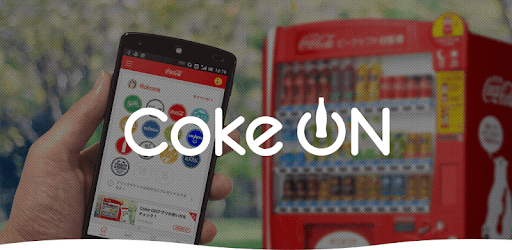
About this app
On this page you can download Coke ON and install on Windows PC. Coke ON is free Lifestyle app, developed by Coca-Cola. Latest version of Coke ON is 6.6.0, was released on 2025-02-05 (updated on 2025-02-20). Estimated number of the downloads is more than 10,000,000. Overall rating of Coke ON is 2,4. Generally most of the top apps on Android Store have rating of 4+. This app had been rated by 129,287 users, 73,878 users had rated it 5*, 36,939 users had rated it 1*.
How to install Coke ON on Windows?
Instruction on how to install Coke ON on Windows 10 Windows 11 PC & Laptop
In this post, I am going to show you how to install Coke ON on Windows PC by using Android App Player such as BlueStacks, LDPlayer, Nox, KOPlayer, ...
Before you start, you will need to download the APK/XAPK installer file, you can find download button on top of this page. Save it to easy-to-find location.
[Note] You can also download older versions of this app on bottom of this page.
Below you will find a detailed step-by-step guide, but I want to give you a fast overview of how it works. All you need is an emulator that will emulate an Android device on your Windows PC and then you can install applications and use it - you see you're playing it on Android, but this runs not on a smartphone or tablet, it runs on a PC.
If this doesn't work on your PC, or you cannot install, comment here and we will help you!
Step By Step Guide To Install Coke ON using BlueStacks
- Download and Install BlueStacks at: https://www.bluestacks.com. The installation procedure is quite simple. After successful installation, open the Bluestacks emulator. It may take some time to load the Bluestacks app initially. Once it is opened, you should be able to see the Home screen of Bluestacks.
- Open the APK/XAPK file: Double-click the APK/XAPK file to launch BlueStacks and install the application. If your APK/XAPK file doesn't automatically open BlueStacks, right-click on it and select Open with... Browse to the BlueStacks. You can also drag-and-drop the APK/XAPK file onto the BlueStacks home screen
- Once installed, click "Coke ON" icon on the home screen to start using, it'll work like a charm :D
[Note 1] For better performance and compatibility, choose BlueStacks 5 Nougat 64-bit read more
[Note 2] about Bluetooth: At the moment, support for Bluetooth is not available on BlueStacks. Hence, apps that require control of Bluetooth may not work on BlueStacks.
How to install Coke ON on Windows PC using NoxPlayer
- Download & Install NoxPlayer at: https://www.bignox.com. The installation is easy to carry out.
- Drag the APK/XAPK file to the NoxPlayer interface and drop it to install
- The installation process will take place quickly. After successful installation, you can find "Coke ON" on the home screen of NoxPlayer, just click to open it.
Discussion
(*) is required
It's fun and reasonable! Coca-Cola official app! "Coke ON"
Collect stamp with Coke ON compatible vending machines and get a free drink ticket when you collect 15 stamps.
We have many exclusive campaigns for Coke ON users, such as Coke ON Walk (You can get Coke ON stamps, just walking.), double stamp campaign, free drink ticket campaign and more!
You can also send your free drink tickets to your friends. Enjoy Coca-Cola products with your friends!
[Features]
• COLLECT 15 STAMPS, GET 1 DRINK FOR FREE!
If you connect the Coke ON app with a smartphone compatible Coca-Cola vending machine, you'll get a stamp every purchase. Collect 15 stamps and you'll get a free drink ticket that you can exchange for a drink of your choice.
• JUST SWIPE TO EXCHANGE TICKET FOR A DRINK!
Swipe your digital drink ticket towards the vending machine and get a drink!
To use your drink ticket, select a beverage on the Coke ON app and swipe it towards the Coke ON vending machine! Enjoy a new vending machine experience!
• ENJOY SPECIAL OFFERS ONLY ON Coke ON!
Only on Coke ON! Take advantage of our special offers.
Take advantage of our special offers such as free drink trial campaigns and our double stamp campaigns.
• AREA LIMITED, TIME LIMITED, USER LIMITED CAMPAIGNS
You can enjoy campaigns depending on your location or usage time. Check the app and take advantage of our special offers!
• “Coke ON Walk” - JUST WALK TO GET STAMPS
Set your weekly step goal and start walking. Get a stamp every week by achieving your weekly target. We'll also be rolling out special Coke ON Walk campaigns. Walk every day and get a free drink!
• Everyone wins in team challenges!
Team up with your friends for the team challenge! Every member gets a stamp with each achievement.
•Earn stamps and payment service points with Coke ON Pay! It’s easy, convenient, and saves money!
Register your payment method to buy beverages from vending machines without inserting coins or even touching them.
(Pay with Coke ON Wallet, PayPay, LINE Pay, Rakuten Pay, au PAY, d Payment, Merpay,AEON Pay, or by credit card)
•Coke ON Wallet is a money-saving digital payment service available for vending machines
Points earned from campaigns and other means can be redeemed at 1 yen per point and used with Coke ON Pay.
Use points with credits added from a bank account or vending machine.
•Super saver subscription service!
With this monthly subscription service for vending machines across Japan, exchange for Coca-Cola products of your choice for a fixed rate and save.
(Pay with PayPay, d Payment,au PAY,AEON Pay, or by credit card)
•Save with drink tickets! Buy a Coke ON Drink Voucher!
For a fixed monthly price, you can exchange tickets for any Coca-Cola Company product at Coke ON Pay vending machines across Japan!
(Pay with PayPay, Rakuten Pay, au PAY,AEON Pay, or d Payment)
• Coke ON code reader is also convenient!
You can participate by using the Coke ON code reader to scan the barcode, QR code, or code inside the cap of applicable products.
[Note for use]
• Please make sure you have good network status when using this app.
• You can get stamps or exchange drink tickets with smartphone compatible Coca-Cola vending machines.
• Bluetooth, location information services, and nearby device detection (for Android 12 or later) are used to connect to vending machines. Please turn on a function before use.
• The Location Services must be activated to participate in regional promotions.
• If Location Services is turned on "only while the app is in use", you will not receive notifications from vending machines or connect with a Coke ON vending machine in the background.
• The app will use GPS in the background to search for Coke ON vending machines nearby. Continuous use of GPS will significantly drain your smartphone battery.
[Compatible devices]
Depending on the device, the app may not be displayed correctly.
Please click below for details:
https://c.cocacola.co.jp/app/devicelist.html
Thank you for using Coke ON.
■ Enhance security by authenticating your device! ■
Once enabled, launching the app or registering/changing payment services will require authentication.
To use this feature, go to Menu (top left of the screen) > "App Settings" > "Security Settings," and switch it ON.
See the app for details!
We will continue to improve our services. We look forward to hearing your feedback.
Allows applications to open network sockets.
Allows applications to access information about networks.
Allows access to the vibrator.
Allows an app to access approximate location.
Allows an app to access precise location.
Allows applications to access information about Wi-Fi networks.
Allows an application to read from external storage.
Allows an application to write to external storage.
Required to be able to access the camera device.
Allows an application to record audio.
Allows using PowerManager WakeLocks to keep processor from sleeping or screen from dimming.
Allows an application to receive the ACTION_BOOT_COMPLETED that is broadcast after the system finishes booting.
Allows an app to use fingerprint hardware.
Allows read only access to phone state, including the phone number of the device, current cellular network information, the status of any ongoing calls, and a list of any PhoneAccounts registered on the device.