Geonection: Live GPS Tracker on Windows Pc
Developed By: Shenzhen Wondershare Software Co., Ltd.
License: Free
Rating: 3,2/5 - 2.417 votes
Last Updated: March 12, 2025
App Details
| Version |
2.5.5 |
| Size |
24.7 MB |
| Release Date |
May 06, 24 |
| Category |
Lifestyle Apps |
|
App Permissions:
Allows an app to access precise location. [see more (13)]
|
|
What's New:
Optimize location accuracy [see more]
|
|
Description from Developer:
Geonection is one of the most accurate GPS location trackers and location tracking apps from Wondershare. Geonection provides the most timely and reliable location information for... [read more]
|
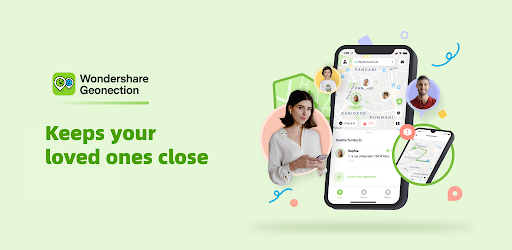
About this app
On this page you can download Geonection: Live GPS Tracker and install on Windows PC. Geonection: Live GPS Tracker is free Lifestyle app, developed by Shenzhen Wondershare Software Co., Ltd.. Latest version of Geonection: Live GPS Tracker is 2.5.5, was released on 2024-05-06 (updated on 2025-03-12). Estimated number of the downloads is more than 1,000,000. Overall rating of Geonection: Live GPS Tracker is 3,2. Generally most of the top apps on Android Store have rating of 4+. This app had been rated by 2,417 users, 808 users had rated it 5*, 1,123 users had rated it 1*.
How to install Geonection: Live GPS Tracker on Windows?
Instruction on how to install Geonection: Live GPS Tracker on Windows 10 Windows 11 PC & Laptop
In this post, I am going to show you how to install Geonection: Live GPS Tracker on Windows PC by using Android App Player such as BlueStacks, LDPlayer, Nox, KOPlayer, ...
Before you start, you will need to download the APK/XAPK installer file, you can find download button on top of this page. Save it to easy-to-find location.
[Note] You can also download older versions of this app on bottom of this page.
Below you will find a detailed step-by-step guide, but I want to give you a fast overview of how it works. All you need is an emulator that will emulate an Android device on your Windows PC and then you can install applications and use it - you see you're playing it on Android, but this runs not on a smartphone or tablet, it runs on a PC.
If this doesn't work on your PC, or you cannot install, comment here and we will help you!
Step By Step Guide To Install Geonection: Live GPS Tracker using BlueStacks
- Download and Install BlueStacks at: https://www.bluestacks.com. The installation procedure is quite simple. After successful installation, open the Bluestacks emulator. It may take some time to load the Bluestacks app initially. Once it is opened, you should be able to see the Home screen of Bluestacks.
- Open the APK/XAPK file: Double-click the APK/XAPK file to launch BlueStacks and install the application. If your APK/XAPK file doesn't automatically open BlueStacks, right-click on it and select Open with... Browse to the BlueStacks. You can also drag-and-drop the APK/XAPK file onto the BlueStacks home screen
- Once installed, click "Geonection: Live GPS Tracker" icon on the home screen to start using, it'll work like a charm :D
[Note 1] For better performance and compatibility, choose BlueStacks 5 Nougat 64-bit read more
[Note 2] about Bluetooth: At the moment, support for Bluetooth is not available on BlueStacks. Hence, apps that require control of Bluetooth may not work on BlueStacks.
How to install Geonection: Live GPS Tracker on Windows PC using NoxPlayer
- Download & Install NoxPlayer at: https://www.bignox.com. The installation is easy to carry out.
- Drag the APK/XAPK file to the NoxPlayer interface and drop it to install
- The installation process will take place quickly. After successful installation, you can find "Geonection: Live GPS Tracker" on the home screen of NoxPlayer, just click to open it.
Discussion
(*) is required
Geonection is one of the most accurate GPS location trackers and location tracking apps from Wondershare. Geonection provides the most timely and reliable location information for your family and friends. Over 100 million Wondershare users from over 150 countries trust us and recognize Geonection as one of the most remarkable location tracker apps.
Try out our GPS tracker app with limited-time special discount! FREE TRIAL now and create your private Circle on your phone. Your Geo-Safety will be protected from this moment on 💫
New Year Big Sale of Geonection unleash! Now enjoy the 50% discount off🎉
☀️Hottest Features
📍 Real-time Location
-Share real-time location with your family or friends.
-Find your friends and children anywhere, anytime.
🗺️Location History
-Track/monitor location history by timeline.
-Up to 60 days location sharing with your family and friends.
👩👨👧👦Circle: Meet Your Family and Friends
-Create private Circles to connect/link your family or friends.
-Join existing Circles and share location with circle members.
🔔Place Notification
-Get instant notification when circle members leave or arrive.
-Check if your children arrived at school safely or your family arrived at company.
⚠SOS Alert
-Send alert to circle members when in emergency.
-Receive SOS alerts from your child/friends immediately.
🚗Driving Report
-Generate driving reports and get driving details.
-Get notified when your family/friends drive in high speed.
🔒 Data Security
Geonection cares about your data security and privacy. We will not leak your location data and user data to others or third parties.
💡Why should I choose Geonection for location tracking?
- Share location and track real time location of your family and friends
- Keep your kids' safe and good for parental control
- Unlimited Circles and up to 60 days of tracking history
💭FAQ
How to join a Circle with Geonection- GPS Tracker & Find My Friends?
1. Install Geonection app, and sign in with Google/Facebook account or register Wondershare account with email.
2. Enter the Circle code received from another circle member.
3. Start location sharing with your circle members!
📢WHAT THEY SAY
'This is a realtime family GPS tracker and location tracker on my phone! I use this secure app when I take my kids out. I can be notified if my kids change their location. I don't have to worry about my kid's school life anymore. It's better than google family link, Parentsquare, or Lockwatch for It is more convenient to keep kids safe in daily life. ' --Sita
'I've tried similar secure-related GPS apps like Life 360, Parentsquare, Lockwatch, and google family link before, but Geonection is different! I can find my friends and links my family easily! It helps me to locate my family & friends. It makes me feel safer when I get out to meet new friends cuz my parents know my real-time location. ' --Shyla
'I used Geonection, Life360, and Lockwatch for tracking/monitoring family location/GPS, Life360 does a good job in saving power, but Geonection has better accuracy for a secure life and finding my family & friends.' --Moksh
Other Recommendation from Geonection
Recommend apps for your phone: Dr.Fone App-data recovery, Filmora- video editor, FamiSafe-kids’ screen time control, Mutsapper-WhatsApp transfer. Other similar secure apps recommended by us are: Life360: Find Family & Friends, Google find my device, Mspy, Geozilla, iSharing, Glympse, GPS tracker, Google family link, Parentsquare.
ABOUT THE DEVELOPER
Wondershare is a global leader in creative software on phones/PC with 6 offices around the globe and 1000+ talented employees.
Optimize location accuracy
Allows an app to access precise location.
Allows an app to access approximate location.
Allows applications to access information about networks.
Allows applications to access information about Wi-Fi networks.
Allows applications to change Wi-Fi connectivity state.
Allows applications to open network sockets.
Allows an application to receive the ACTION_BOOT_COMPLETED that is broadcast after the system finishes booting.
Allows an app to create windows using the type TYPE_APPLICATION_OVERLAY, shown on top of all other apps.
Allows access to the vibrator.
Required to be able to access the camera device.
Permission an application must hold in order to use ACTION_REQUEST_IGNORE_BATTERY_OPTIMIZATIONS.
Allows a companion app to run in the background.
Allows using PowerManager WakeLocks to keep processor from sleeping or screen from dimming.