Brain Stimulator: Brain Waves on Windows Pc
Developed By: Mind Extension
License: Free
Rating: 5,0/5 - 1 votes
Last Updated: March 14, 2025
App Details
| Version |
1.1.0 |
| Size |
27.2 MB |
| Release Date |
December 20, 23 |
| Category |
Lifestyle Apps |
|
App Permissions:
Allows applications to open network sockets. [see more (5)]
|
|
What's New:
- New feature: Enable 'Screen frequency overlay' within advanced settings to show the active real frequency during screen entrainment. This is... [see more]
|
|
Description from Developer:
Brain Stimulator empowers you with the ability to play sensory stimuli at a set frequency, enabling ultimate brainwave entrainment.
Brainwave activity can differ significantly be... [read more]
|
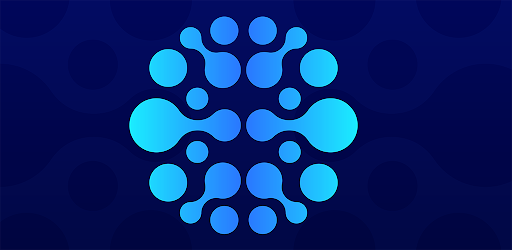
About this app
On this page you can download Brain Stimulator: Brain Waves and install on Windows PC. Brain Stimulator: Brain Waves is free Lifestyle app, developed by Mind Extension. Latest version of Brain Stimulator: Brain Waves is 1.1.0, was released on 2023-12-20 (updated on 2025-03-14). Estimated number of the downloads is more than 1,000. Overall rating of Brain Stimulator: Brain Waves is 5,0. Generally most of the top apps on Android Store have rating of 4+. This app had been rated by 1 users, 1 users had rated it 5*, 1 users had rated it 1*.
How to install Brain Stimulator: Brain Waves on Windows?
Instruction on how to install Brain Stimulator: Brain Waves on Windows 10 Windows 11 PC & Laptop
In this post, I am going to show you how to install Brain Stimulator: Brain Waves on Windows PC by using Android App Player such as BlueStacks, LDPlayer, Nox, KOPlayer, ...
Before you start, you will need to download the APK/XAPK installer file, you can find download button on top of this page. Save it to easy-to-find location.
[Note] You can also download older versions of this app on bottom of this page.
Below you will find a detailed step-by-step guide, but I want to give you a fast overview of how it works. All you need is an emulator that will emulate an Android device on your Windows PC and then you can install applications and use it - you see you're playing it on Android, but this runs not on a smartphone or tablet, it runs on a PC.
If this doesn't work on your PC, or you cannot install, comment here and we will help you!
Step By Step Guide To Install Brain Stimulator: Brain Waves using BlueStacks
- Download and Install BlueStacks at: https://www.bluestacks.com. The installation procedure is quite simple. After successful installation, open the Bluestacks emulator. It may take some time to load the Bluestacks app initially. Once it is opened, you should be able to see the Home screen of Bluestacks.
- Open the APK/XAPK file: Double-click the APK/XAPK file to launch BlueStacks and install the application. If your APK/XAPK file doesn't automatically open BlueStacks, right-click on it and select Open with... Browse to the BlueStacks. You can also drag-and-drop the APK/XAPK file onto the BlueStacks home screen
- Once installed, click "Brain Stimulator: Brain Waves" icon on the home screen to start using, it'll work like a charm :D
[Note 1] For better performance and compatibility, choose BlueStacks 5 Nougat 64-bit read more
[Note 2] about Bluetooth: At the moment, support for Bluetooth is not available on BlueStacks. Hence, apps that require control of Bluetooth may not work on BlueStacks.
How to install Brain Stimulator: Brain Waves on Windows PC using NoxPlayer
- Download & Install NoxPlayer at: https://www.bignox.com. The installation is easy to carry out.
- Drag the APK/XAPK file to the NoxPlayer interface and drop it to install
- The installation process will take place quickly. After successful installation, you can find "Brain Stimulator: Brain Waves" on the home screen of NoxPlayer, just click to open it.
Discussion
(*) is required
Brain Stimulator empowers you with the ability to play sensory stimuli at a set frequency, enabling ultimate brainwave entrainment.
Brainwave activity can differ significantly between regions of the brain. Popular brainwave entrainment solutions such as binaural beats and isochronic tones may impact brain waves within parts of the brain that process auditory stimuli, but much of the brain is dedicated towards processing visual information. Brain Stimulator uniquely enables you to entrain brainwave activity through the visual, auditory, and somatosensory (touch) systems simultaneously.
Brain Stimulator includes four powerful brainwave stimulators:
📱 Visual: Screen
By switching between two user-specified colors at the desired frequency, Brain Stimulator can entrain brainwave activity through the visual cortex. It is recommended to turn your brightness up.
📳 Touch
Using haptic feedback, Brain Stimulator vibrates your device at the specified frequency. This allows brainwave entrainment through somatosensation - touch! Research suggests that haptic stimulation can entrain brainwave activity, and may even have an impact on mood.
🔦 Visual: Torch
Just like a strobe light, Brain Stimulator is able to flash your device’s torch, or flashlight, at the desired frequency to entrain brainwave activity within the visual cortex.
🔉 Auditory
Brain Stimulator utilizes isochronic tones for auditory entrainment. Unlike binaural beats, isochronic tones do not require headphones to operate. The included isochronic tones range from 1-60hz and have been crafted using special audio software for extreme accuracy.
What are Brainwaves?
Brain waves are oscillating electrical voltages in the brain and can be recorded from electrical activity on the scalp using an electroencephalography (EEG) device. The most widely recognized brain waves are gamma, beta, alpha, theta, and delta.
It is thought that these brainwaves - frequencies - are associated with different states of arousal, emotion, thought, and more.
What is Brain Stimulator?
Brain Stimulator generates rhythms of stimuli to synchronize your brainwave to a specified frequency. For example: By flashing the screen 40 times per second (40Hz), brainwaves synchronize with the frequency.
How does Brain Stimulator work?
By utilizing hardware on your mobile device, Brain Stimulator can entrain your brainwaves to a specified frequency. There are countless studies involving brainwave entrainment to improve cognition, focus/memory, physical performance, sleep quality, and much more. A popular study found that 40Hz entrainment helped reduce key markers of Alzheimer's in rat models.
Who can use Brain Stimulator?
Do not use brain stimulator if you have a history of seizures, epilepsy, or are sensitive to flashing lights/colors. Please read the full terms of service before using this application: https://mindextension.online/terms-of-service/
- New feature: Enable 'Screen frequency overlay' within advanced settings to show the active real frequency during screen entrainment. This is calculated by dividing how often your screen changes color every second.
- Improved performance during screen enhancement
- Bug fixes
Allows applications to open network sockets.
Required to be able to access the camera device.
Allows access to the vibrator.
Allows applications to access information about networks.
Allows using PowerManager WakeLocks to keep processor from sleeping or screen from dimming.