VoiceGPT: AI Voice Assistant on Windows Pc
Developed By: AI Chat & Voice Systems
License: Free
Rating: 3,6/5 - 3.434 votes
Last Updated: March 14, 2025
App Details
| Version |
2.20 |
| Size |
105 MB |
| Release Date |
November 06, 24 |
| Category |
Productivity Apps |
|
App Permissions:
Allows applications to open network sockets. [see more (11)]
|
|
What's New:
🚀 Welcome to VoiceGPT 2.0! An ultimate app for voice controlling Chat GPT, WebSearch context, Hot-word activation, Assistant features, reading images with OCR... [see more]
|
|
Description from Developer:
🔊 VoiceGPT (Voice-enabled Genius Personal Teammate) - The Ultimate Voice-Based AI Chatbot & GPT3/4 Powered Assistant 💬
Explore the top-rated free AI chatbot app, VoiceGPT, pow... [read more]
|
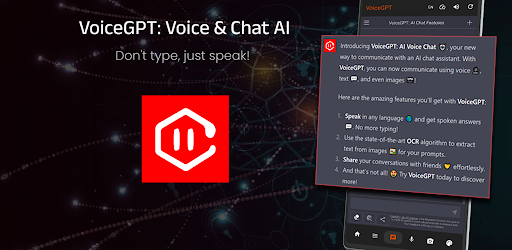
About this app
On this page you can download VoiceGPT: AI Voice Assistant and install on Windows PC. VoiceGPT: AI Voice Assistant is free Productivity app, developed by AI Chat & Voice Systems. Latest version of VoiceGPT: AI Voice Assistant is 2.20, was released on 2024-11-06 (updated on 2025-03-14). Estimated number of the downloads is more than 500,000. Overall rating of VoiceGPT: AI Voice Assistant is 3,6. Generally most of the top apps on Android Store have rating of 4+. This app had been rated by 3,434 users, 812 users had rated it 5*, 1,800 users had rated it 1*.
How to install VoiceGPT: AI Voice Assistant on Windows?
Instruction on how to install VoiceGPT: AI Voice Assistant on Windows 10 Windows 11 PC & Laptop
In this post, I am going to show you how to install VoiceGPT: AI Voice Assistant on Windows PC by using Android App Player such as BlueStacks, LDPlayer, Nox, KOPlayer, ...
Before you start, you will need to download the APK/XAPK installer file, you can find download button on top of this page. Save it to easy-to-find location.
[Note] You can also download older versions of this app on bottom of this page.
Below you will find a detailed step-by-step guide, but I want to give you a fast overview of how it works. All you need is an emulator that will emulate an Android device on your Windows PC and then you can install applications and use it - you see you're playing it on Android, but this runs not on a smartphone or tablet, it runs on a PC.
If this doesn't work on your PC, or you cannot install, comment here and we will help you!
Step By Step Guide To Install VoiceGPT: AI Voice Assistant using BlueStacks
- Download and Install BlueStacks at: https://www.bluestacks.com. The installation procedure is quite simple. After successful installation, open the Bluestacks emulator. It may take some time to load the Bluestacks app initially. Once it is opened, you should be able to see the Home screen of Bluestacks.
- Open the APK/XAPK file: Double-click the APK/XAPK file to launch BlueStacks and install the application. If your APK/XAPK file doesn't automatically open BlueStacks, right-click on it and select Open with... Browse to the BlueStacks. You can also drag-and-drop the APK/XAPK file onto the BlueStacks home screen
- Once installed, click "VoiceGPT: AI Voice Assistant" icon on the home screen to start using, it'll work like a charm :D
[Note 1] For better performance and compatibility, choose BlueStacks 5 Nougat 64-bit read more
[Note 2] about Bluetooth: At the moment, support for Bluetooth is not available on BlueStacks. Hence, apps that require control of Bluetooth may not work on BlueStacks.
How to install VoiceGPT: AI Voice Assistant on Windows PC using NoxPlayer
- Download & Install NoxPlayer at: https://www.bignox.com. The installation is easy to carry out.
- Drag the APK/XAPK file to the NoxPlayer interface and drop it to install
- The installation process will take place quickly. After successful installation, you can find "VoiceGPT: AI Voice Assistant" on the home screen of NoxPlayer, just click to open it.
Discussion
(*) is required
🔊 VoiceGPT (Voice-enabled Genius Personal Teammate) - The Ultimate Voice-Based AI Chatbot & GPT3/4 Powered Assistant 💬
Explore the top-rated free AI chatbot app, VoiceGPT, powered by advanced GPT-3/4 technology 🏆. Communicate with AI assistant via text or voice input and receive written or spoken output, just like you would with a human. Now featuring hotword activation and InstaBubble, VoiceGPT offers even greater convenience and versatility. With OCR support 🖼️, automatically read text from images and documents for AI to process and respond to. Experience the power and flexibility of VoiceGPT and its new features today! 🤖
VoiceGPT provides an inclusive solution for individuals with vision or dyslexia impairments who face challenges using traditional text-based chatbot services. With voice input and output features, communicating with GPT-3/4 model becomes much more accessible. Enjoy a seamless and convenient chatbot experience with VoiceGPT 🙌.
New & Exciting Features:
🔥 Customizable Hotword Activation: Activate VoiceGPT hands-free using the wake-up phrase "Hey, Chat" or even set your own wake-up phrase for a more convenient personalized experience.
🚀 InstaBubble: Use the floating bubble to easily switch between VoiceGPT and other apps, and listen for prompts when InstaBubble is clicked.
🤖 Assistant Integration: Set VoiceGPT as the default assistant to be launched with home/power long press or custom events from apps like Tasker.
👩💻 RunGPT Integration: Execute code written by GPT-3/4 model and view the output directly within the app. Modify and adjust code with the mini-editor, choose from 70 programming languages, and access 100+ Python packages.
Existing Features:
🏆 Top-Rated Free AI Chatbot: The best rated free GPT-3/4 powered chat enabled AI assistant app on Google Play!
🗣️ Voice Input & Spoken Output: Communicate naturally with ChatGPT using voice input and spoken output.
🖼️ OCR Technology: Automatically read text from images or photos for GPT-3/4 model to process and respond to.
🤝 Share & Export: Share and export full conversations with friends with just one click.
🌎 67 Languages Supported: VoiceGPT supports 67 languages for both input and output.
⚡️ Enhanced Features: Experience improvements like starting spoken output after the first sentence and support for new-line character.
💻 User-Friendly Interface: Beautiful and user-friendly interface for convenient access to VoiceGPT anytime, anywhere.
💾 Frequent Updates: Benefit from regular updates with bug fixes, performance improvements, and new features.
🌟 Don't type, just speak! Experience the power of VoiceGPT and its innovative new features today! 🌟
DISCALIMER
----
VoiceGPT app is a versatile phone web browser designed specifically to help users easily connect to their favorite AI-powered websites and services. With innovative in-browser smart extensions, you can effortlessly utilize speech input/output and other convenient features, enhancing your interactions with AI-driven platforms. 🌐
Please note that VoiceGPT is a third-party app that is not affiliated with or endorsed by OpenAI or its products such as ChatGPT, DALL·E, etc. Furthermore, VoiceGPT is not affiliated with Google or its products such as Bard Chatbot, etc. VoiceGPT is an independent software application that utilizes the OpenAI ChatGPT model to provide users with a unique voice-based conversational experience. While VoiceGPT offers innovative features and a user-friendly interface, it is not a product of OpenAI or Google and any reference to such companies should not be interpreted as an endorsement or sponsorship. OpenAI, ChatGPT, DALL·E, and other related names and logos are trademarks or registered trademarks of OpenAI in the United States and/or other countries. Google, Bard Chatbot, and other related names and logos are trademarks or registered trademarks of Google LLC in the United States and/or other countries.
🚀 Welcome to VoiceGPT 2.0! An ultimate app for voice controlling Chat GPT, WebSearch context, Hot-word activation, Assistant features, reading images with OCR functionality, and much more!
2.22
🔊 Fixed various errors!
🚀 Try our new app - MenuGuide - AI Menu Translator!
🔊 Voice is working again!
2.12
🔊 Fixed automatic speech output!
📤 Fixed speaker and copy buttons!
Older
🌟 Predefined & Customizable Prompts!
🔥 Hotword: Interact with AI without touching your device!
Allows applications to open network sockets.
Allows an application to record audio.
Allows an app to create windows using the type TYPE_APPLICATION_OVERLAY, shown on top of all other apps.
Allows an application to write to external storage.
Allows an application to read from external storage.
Allows an application to change the Z-order of tasks.
Allows applications to connect to paired bluetooth devices.
Allows applications to discover and pair bluetooth devices.
Allows applications to access information about networks.
Allows applications to access information about Wi-Fi networks.
Allows using PowerManager WakeLocks to keep processor from sleeping or screen from dimming.