Revive: Animation & AI Photos on Windows Pc
Developed By: REFACEAI LIMITED
License: Free
Rating: 4,4/5 - 81.696 votes
Last Updated: March 14, 2025
App Details
| Version |
4.3.0 |
| Size |
118 MB |
| Release Date |
March 15, 25 |
| Category |
Entertainment Apps |
|
App Permissions:
Allows applications to open network sockets. [see more (8)]
|
|
What's New:
FYI: the Beatles are the only bugs allowed in our app. [see more]
|
|
Description from Developer:
Create face animation with Revive's AI photo generator. Try face filters for photos & create funny videos with our face app.
Revive is an animation creator. Using this pho... [read more]
|
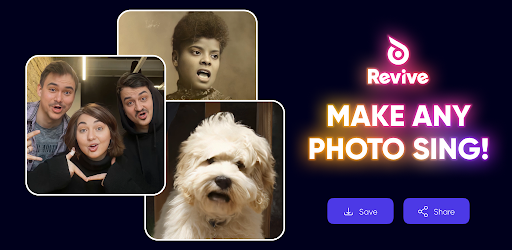
About this app
On this page you can download Revive: Animation & AI Photos and install on Windows PC. Revive: Animation & AI Photos is free Entertainment app, developed by REFACEAI LIMITED. Latest version of Revive: Animation & AI Photos is 4.3.0, was released on 2025-03-15 (updated on 2025-03-14). Estimated number of the downloads is more than 10,000,000. Overall rating of Revive: Animation & AI Photos is 4,4. Generally most of the top apps on Android Store have rating of 4+. This app had been rated by 81,696 users, 7,364 users had rated it 5*, 58,563 users had rated it 1*.
How to install Revive: Animation & AI Photos on Windows?
Instruction on how to install Revive: Animation & AI Photos on Windows 10 Windows 11 PC & Laptop
In this post, I am going to show you how to install Revive: Animation & AI Photos on Windows PC by using Android App Player such as BlueStacks, LDPlayer, Nox, KOPlayer, ...
Before you start, you will need to download the APK/XAPK installer file, you can find download button on top of this page. Save it to easy-to-find location.
[Note] You can also download older versions of this app on bottom of this page.
Below you will find a detailed step-by-step guide, but I want to give you a fast overview of how it works. All you need is an emulator that will emulate an Android device on your Windows PC and then you can install applications and use it - you see you're playing it on Android, but this runs not on a smartphone or tablet, it runs on a PC.
If this doesn't work on your PC, or you cannot install, comment here and we will help you!
Step By Step Guide To Install Revive: Animation & AI Photos using BlueStacks
- Download and Install BlueStacks at: https://www.bluestacks.com. The installation procedure is quite simple. After successful installation, open the Bluestacks emulator. It may take some time to load the Bluestacks app initially. Once it is opened, you should be able to see the Home screen of Bluestacks.
- Open the APK/XAPK file: Double-click the APK/XAPK file to launch BlueStacks and install the application. If your APK/XAPK file doesn't automatically open BlueStacks, right-click on it and select Open with... Browse to the BlueStacks. You can also drag-and-drop the APK/XAPK file onto the BlueStacks home screen
- Once installed, click "Revive: Animation & AI Photos" icon on the home screen to start using, it'll work like a charm :D
[Note 1] For better performance and compatibility, choose BlueStacks 5 Nougat 64-bit read more
[Note 2] about Bluetooth: At the moment, support for Bluetooth is not available on BlueStacks. Hence, apps that require control of Bluetooth may not work on BlueStacks.
How to install Revive: Animation & AI Photos on Windows PC using NoxPlayer
- Download & Install NoxPlayer at: https://www.bignox.com. The installation is easy to carry out.
- Drag the APK/XAPK file to the NoxPlayer interface and drop it to install
- The installation process will take place quickly. After successful installation, you can find "Revive: Animation & AI Photos" on the home screen of NoxPlayer, just click to open it.
Discussion
(*) is required
Create face animation with Revive's AI photo generator. Try face filters for photos & create funny videos with our face app.
Revive is an animation creator. Using this photo animator you can easily make your face dance. It offers a handpicked selection of animation & funny video for pictures. Animate pictures to funny videos and make them stand out with a variety of trendy effects and sing like Monroe, Queen, Rihanna etc. You can also create cartoon animation with the meme maker option! Bring to live your boring avatars using AI video Generator!
Animation & funny videos
• Most beloved and trendy funny videos, memes & animations for pictures – CJ, Fifty Fifty, Jake Sully, Muppet Show, The sorting Hat. Boost your social media with eye-catching content
• Wide range of functions for animate pictures using our face app – make your face dance in funny videos
• Rich festive collection & animation effects: create Christmas, Halloween and Easter content using this photo animator
• In our face app is huge collection of collages & mood categories - try any animation according to your personal mood
• Animate your pet - bring your pet’s face dance
• AI photo generator can revive any avatar with your own mimic
• Unique collection of fun Templates & AI filters
• Become a meme maker with our photo animator. Share your funny videos with your friends
AI video generator
• Upload and animate pictures
• Edit trendy memes, AI filters
• Transform your photos into real animations (add mimic or sing songs, dance, move). Become an animator and create your stories!
• Create unique face dance edits with a rich collection of effects & filters for animation.
• Stylize your content with a rich collection of retro celebrities – the 20s, 60s, 80s, 90s, 00s phrases.
Make your content stand out with our face app photo animator!
Revive makes any boring pictures weird and funny with the lip sync.
Start a conversation in a messenger, get comments on social media with your animated photos, or singing face, cool animation or AI video generator.
Discover the world of animation and AI filters with our advanced AI editing app that transforms your photos or cartoons into funny videos. Create animated AI avatars, artistic live portraits and dancing cartoons by turning your images into vibrant, lifelike animations. Experience the seamless blend of technology and creativity, as our AI effortlessly works its magic to enhance your photo & video editing process, helping you craft visually live AI avatars and portraits that stand out.
Create live portraits with a face animation in it for an instant effect.
Edit pictures, selfies, a meme with the animation creator. Make your photos sing & face app.
The best things you can do with the app
• Face filters & editor
• AI photo generator & meme maker
• Top phrases and songs from your favorite celebrities or actors, memes every day
• Tons of different animations that you can apply on your or friend’s pictures
• You can organize your challenges or even fun games in social networks with your audience in the entertainment world.
• Create funny videos or live photos
• Prank your family with animation face app
Get AI Video Generator
• Unlimited meme maker
• Animate Pictures to funny videos
• AI Art Generator & face app
• Special offers and festive discounts
Create funny Face Animation with AI Photo Generator. Try face filters for photos & videos!
----
In case of any questions, issues, or collaboration requests, contact us at hi@reviveapp.net
Terms and Conditions: https://reviveapp.net/terms/
Privacy Policy: https://reviveapp.net/privacy-policy/
FYI: the Beatles are the only bugs allowed in our app.
Allows applications to open network sockets.
Allows applications to access information about networks.
Allows applications to change network connectivity state.
Required to be able to access the camera device.
Allows an application to record audio.
Allows using PowerManager WakeLocks to keep processor from sleeping or screen from dimming.
Allows access to the vibrator.
Allows applications to access information about Wi-Fi networks.