Newborn Baby Timer on Windows Pc
Developed By: Colorwork Apps
License: Free
Rating: 3,8/5 - 433 votes
Last Updated: April 21, 2025
App Details
| Version |
2.7.1 |
| Size |
10.6 MB |
| Release Date |
September 19, 15 |
| Category |
Medical Apps |
|
App Permissions:
Allows using PowerManager WakeLocks to keep processor from sleeping or screen from dimming. [see more (7)]
|
|
What's New:
- Fixed in-app purchase issue.- Updated for newer devices. [see more]
|
|
Description from Developer:
Newborn Baby Timer, Tracker, & Log (Newborn Baby Timer) is an easy-to-use timer, tracker, and log that lets you know how long it has been since your baby has performed certain... [read more]
|
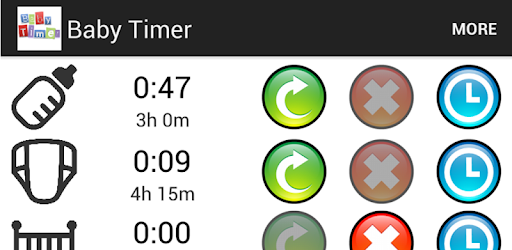
About this app
On this page you can download Newborn Baby Timer and install on Windows PC. Newborn Baby Timer is free Medical app, developed by Colorwork Apps. Latest version of Newborn Baby Timer is 2.7.1, was released on 2015-09-19 (updated on 2025-04-21). Estimated number of the downloads is more than 50,000. Overall rating of Newborn Baby Timer is 3,8. Generally most of the top apps on Android Store have rating of 4+. This app had been rated by 433 users, 60 users had rated it 5*, 199 users had rated it 1*.
How to install Newborn Baby Timer on Windows?
Instruction on how to install Newborn Baby Timer on Windows 10 Windows 11 PC & Laptop
In this post, I am going to show you how to install Newborn Baby Timer on Windows PC by using Android App Player such as BlueStacks, LDPlayer, Nox, KOPlayer, ...
Before you start, you will need to download the APK/XAPK installer file, you can find download button on top of this page. Save it to easy-to-find location.
[Note] You can also download older versions of this app on bottom of this page.
Below you will find a detailed step-by-step guide, but I want to give you a fast overview of how it works. All you need is an emulator that will emulate an Android device on your Windows PC and then you can install applications and use it - you see you're playing it on Android, but this runs not on a smartphone or tablet, it runs on a PC.
If this doesn't work on your PC, or you cannot install, comment here and we will help you!
Step By Step Guide To Install Newborn Baby Timer using BlueStacks
- Download and Install BlueStacks at: https://www.bluestacks.com. The installation procedure is quite simple. After successful installation, open the Bluestacks emulator. It may take some time to load the Bluestacks app initially. Once it is opened, you should be able to see the Home screen of Bluestacks.
- Open the APK/XAPK file: Double-click the APK/XAPK file to launch BlueStacks and install the application. If your APK/XAPK file doesn't automatically open BlueStacks, right-click on it and select Open with... Browse to the BlueStacks. You can also drag-and-drop the APK/XAPK file onto the BlueStacks home screen
- Once installed, click "Newborn Baby Timer" icon on the home screen to start using, it'll work like a charm :D
[Note 1] For better performance and compatibility, choose BlueStacks 5 Nougat 64-bit read more
[Note 2] about Bluetooth: At the moment, support for Bluetooth is not available on BlueStacks. Hence, apps that require control of Bluetooth may not work on BlueStacks.
How to install Newborn Baby Timer on Windows PC using NoxPlayer
- Download & Install NoxPlayer at: https://www.bignox.com. The installation is easy to carry out.
- Drag the APK/XAPK file to the NoxPlayer interface and drop it to install
- The installation process will take place quickly. After successful installation, you can find "Newborn Baby Timer" on the home screen of NoxPlayer, just click to open it.
Discussion
(*) is required
Newborn Baby Timer, Tracker, & Log (Newborn Baby Timer) is an easy-to-use timer, tracker, and log that lets you know how long it has been since your baby has performed certain activities, such as breastfeeding, sleeping, dirtying a diaper, taking medicine, and taking a bath. It was created for new breastfeeding moms and is most helpful for the first few weeks or months in the hospital or at home with your new baby.
Newborn Baby Timer allows new moms to set separate timers and alarms for each activity (breastfeeding, diaper changes, etc). These alarms will help you remember when you need to wake your new baby boy or girl for another round of breastfeeding or another dose of medicine.
Newborn Baby Timer has a logging feature to help you track activities over time. Newborn Baby Timer has a lot of great features that make it more than a simple baby care device, such as:
*Gentle Alarm Sounds
*Sound Machine
*Breastfeeding Side Indicator
*Night Light
*Flashlight
*Logging
Here are more details about the features:
GENTLE ALARM SOUNDS: Since alarms can scare babies, Newborn Baby Timer’s alarms are configured to gently alert mom or dad that it is time to breastfeed, change a diaper, etc. Newborn Baby Timer has four alarm songs ranging from a lullaby to gentle piano music to a classical techno beat that will gently wake you up in the middle of the night to remind you that it's time to breastfeed, change a diaper, etc.
SOUND MACHINE: The Sound Machine generates several types of white noise that will help calm a new baby. The white noise generator includes plain white noise, thunder storm, rain, and waves crashing.
LED FLASHLIGHT: The LED Flashlight feature that turns the camera on your phone into an LED Flashlight. The flashlight is very helpful for finding items in the dark, such as a pacifier under the crib.
BREASTFEEDING SIDE INDICATOR: The Breastfeeding Side Indicator allows you to track the last breast you used to feed your baby.
PICK-A-COLOR NIGHTLIGHT: Transform your baby nursery or bedside into a softly lit oasis.
--Add on Features:--
BATH TIMER: Track baths!
SYNC WITH OTHER DEVICES: Another caregiver can pick up where you left off by sending an email to launch the app.
INCREASE LOGGING TIMELINE: Increase the amount of records displayed on the view log screen.
REMOVE ADS: Makes a more enjoyable experience by increasing screen real estate.
ADDITIONAL SOUNDS: Crickets Chirping and Heartbeat sounds.
This app is a "must have" for breastfeeding moms of newborns. If you are pregnant, download the app now and play with it before for you head to the hospital. It will surely help you keep track of things for the first few weeks!
Check out the Newborn Baby Timer, Tracker, and Log instructional video on YouTube (link within the app).
DISCLAIMER: By using this app, users agree that the publisher is not responsible for any app malfunctions. If you are using this app to track time extremely important medicine doses, please also use a back-up timer, stopwatch, and/or clock.
This app is similar to the ItzBeen device.
Thanks to iconpharm.com for providing graphics.
- Fixed in-app purchase issue.
- Updated for newer devices.
Allows using PowerManager WakeLocks to keep processor from sleeping or screen from dimming.
Allows applications to open network sockets.
Allows applications to access information about networks.
Required to be able to access the camera device.
Allows an app to access approximate location.
Allows read only access to phone state, including the phone number of the device, current cellular network information, the status of any ongoing calls, and a list of any PhoneAccounts registered on the device.
Allows an application to receive the ACTION_BOOT_COMPLETED that is broadcast after the system finishes booting.