Music Maker & AI Vocal Remover on Windows Pc
Developed By: Vocal Remover & Volume Booster & FM Radio Player
License: Free
Rating: 4,3/5 - 10.153 votes
Last Updated: March 14, 2025
App Details
| Version |
1.3.1.5 |
| Size |
61 MB |
| Release Date |
March 20, 25 |
| Category |
Music & Audio Apps |
|
App Permissions:
Allows applications to access information about networks. [see more (13)]
|
|
What's New:
1. Remix songs and make your favorite2. Extract vocal & instruments from any song3. Detect chords instantly with one tap4. Slow down or speed up with one... [see more]
|
|
Description from Developer:
🥇🥇🥇 Vocal remover and music maker. This AI track splitter can separate your music into vocal, accompaniment, background harmony, drum, piano, guitar and other tracks. You can easil... [read more]
|
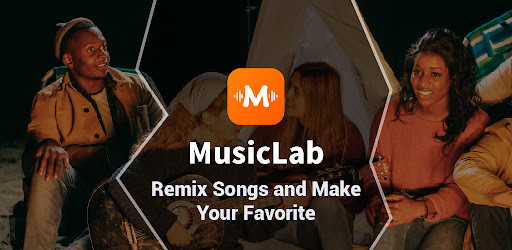
About this app
On this page you can download Music Maker & AI Vocal Remover and install on Windows PC. Music Maker & AI Vocal Remover is free Music & Audio app, developed by Vocal Remover & Volume Booster & FM Radio Player. Latest version of Music Maker & AI Vocal Remover is 1.3.1.5, was released on 2025-03-20 (updated on 2025-03-14). Estimated number of the downloads is more than 1,000,000. Overall rating of Music Maker & AI Vocal Remover is 4,3. Generally most of the top apps on Android Store have rating of 4+. This app had been rated by 10,153 users, 1,715 users had rated it 5*, 8,020 users had rated it 1*.
How to install Music Maker & AI Vocal Remover on Windows?
Instruction on how to install Music Maker & AI Vocal Remover on Windows 10 Windows 11 PC & Laptop
In this post, I am going to show you how to install Music Maker & AI Vocal Remover on Windows PC by using Android App Player such as BlueStacks, LDPlayer, Nox, KOPlayer, ...
Before you start, you will need to download the APK/XAPK installer file, you can find download button on top of this page. Save it to easy-to-find location.
[Note] You can also download older versions of this app on bottom of this page.
Below you will find a detailed step-by-step guide, but I want to give you a fast overview of how it works. All you need is an emulator that will emulate an Android device on your Windows PC and then you can install applications and use it - you see you're playing it on Android, but this runs not on a smartphone or tablet, it runs on a PC.
If this doesn't work on your PC, or you cannot install, comment here and we will help you!
Step By Step Guide To Install Music Maker & AI Vocal Remover using BlueStacks
- Download and Install BlueStacks at: https://www.bluestacks.com. The installation procedure is quite simple. After successful installation, open the Bluestacks emulator. It may take some time to load the Bluestacks app initially. Once it is opened, you should be able to see the Home screen of Bluestacks.
- Open the APK/XAPK file: Double-click the APK/XAPK file to launch BlueStacks and install the application. If your APK/XAPK file doesn't automatically open BlueStacks, right-click on it and select Open with... Browse to the BlueStacks. You can also drag-and-drop the APK/XAPK file onto the BlueStacks home screen
- Once installed, click "Music Maker & AI Vocal Remover" icon on the home screen to start using, it'll work like a charm :D
[Note 1] For better performance and compatibility, choose BlueStacks 5 Nougat 64-bit read more
[Note 2] about Bluetooth: At the moment, support for Bluetooth is not available on BlueStacks. Hence, apps that require control of Bluetooth may not work on BlueStacks.
How to install Music Maker & AI Vocal Remover on Windows PC using NoxPlayer
- Download & Install NoxPlayer at: https://www.bignox.com. The installation is easy to carry out.
- Drag the APK/XAPK file to the NoxPlayer interface and drop it to install
- The installation process will take place quickly. After successful installation, you can find "Music Maker & AI Vocal Remover" on the home screen of NoxPlayer, just click to open it.
Discussion
(*) is required
🥇🥇🥇 Vocal remover and music maker. This AI track splitter can separate your music into vocal, accompaniment, background harmony, drum, piano, guitar and other tracks. You can easily remove vocals, create karaoke, or create remix music.
【Karaoke Maker】🎤Do you like singing karaoke? Turn any song into karaoke with this AI voice remover. Just upload any mp3 file and remove the vocals to make a quality backing track.
【Vocal Remover】🎶Quickly remove vocals from songs, the powerful AI vocal remover allows you to get music without vocals in a few seconds.
【Music Maker】🎼With our artificial intelligence technology, you can separate songs into vocals, piano, bass, drums and other instruments (guitar/keyboard). Save instrument sounds and create mixes at the highest quality.
【Ringtone Maker】📱Set your edited music as ringtone quickly and easily.
【Sound Booster】🔊Vocal Booster, Bass Booster, Guitar Amplifier. voice remover. This music maker can recognize music and boost the sound of instruments.
【Mix Audio】🎛️After splitting your song, you can save individual instrument tracks or create remixes to make your song. Make your song remix and dj remix. Copy, paste and delete pieces of music, splice and remix to create amazing songs!
【Mp3 Cutter】✂️Easily cut MP3, trim music, you can cut the beginning and end of the song, or cut the middle part of the song.
【Identify Chords】🎸AI intelligently identifies musical chords and displays corresponding fingerings to help you practice your instrument.
【Beat Maker】🥁AI intelligently identifies the beats in songs to help you make music. You can adjust the volume of the left and right channels, or mute a track.
【Practice Instrument】🎺Practice singing, drumming, piano, bass, guitar/keyboards and other musical instruments.
【Acapella maker】😃Eliminate the accompaniment sounds and extract the acapella.
You can enhance or remove these sounds at will:
🎤 Vocal remover / vocal enhancer
🥁 Drum remover / drums enhancer
🎚️ Bass remover / Boost bass
🎹 Piano & Keyboard remover / piano enhancer
🎸 Guitar/harmonics remover / Guitar Amplifier
Why MusicLab?
- Better sound removal effect, no damage to the song, no sound residue.
- Output high-fidelity audio files and enjoy high-quality music.
- Advanced AI algorithm to ensure the quality of music to the greatest extent.
- Split song into vocals, piano, bass drums, harmonics, guitar/ keyboards.
- Create DJ remixes. Music maker.
- Remove the vocals and extract the accompaniment track.
- Boost the bass or drums for a boosted remix.
MusicLab suitable for:
• Music producer, song maker
• Audio editing enthusiast
• Podcast maker
• Music students and teachers
• DJ mixer
• Drummers, bassists, guitarists, pianists
• Singers, acapella groups
• Karaoke enthusiasts, people who like to sing karaoke
How does MusicLab work?
MusicLab uses AI intelligent algorithm to intelligently identify and separate human voice and instrument tracks, and separate the tracks clearly. You can download individual vocal and instrument tracks, or mix several tracks together to create your own music.
Do you want to extract vocals and instrumentals from songs? Want to remove vocal from audio, need to make an acapella? Or maybe you need to extract drums or bass from songs? With MusicLab you can separate songs into isolated tracks easily. This is a very useful application for musician, DJ, cover makers.
Use AI to extract or remove vocals & instruments from any song. Get the AI driven music tool and vocal remover today.
🏆Music APP loved by users, where millions of music creators create and share their music.🏆 Join us and have fun!
1. Remix songs and make your favorite
2. Extract vocal & instruments from any song
3. Detect chords instantly with one tap
4. Slow down or speed up with one click
5. Mixing multiple audio tracks together
Allows applications to access information about networks.
Allows using PowerManager WakeLocks to keep processor from sleeping or screen from dimming.
Allows applications to open network sockets.
Allows an application to read from external storage.
Allows an application to write to external storage.
Permission an application must hold in order to use ACTION_REQUEST_IGNORE_BATTERY_OPTIMIZATIONS.
Allows applications to change network connectivity state.
Allows an application to request installing packages.
Allows an application to change the Z-order of tasks.
Allows access to the vibrator.
Allows read only access to phone state, including the phone number of the device, current cellular network information, the status of any ongoing calls, and a list of any PhoneAccounts registered on the device.
Allows an app to create windows using the type TYPE_APPLICATION_OVERLAY, shown on top of all other apps.
Allows applications to change Wi-Fi connectivity state.