Dr.Fone Virtual Location on Windows Pc
Developed By: Shenzhen Wondershare Software Co., Ltd.
License: Free
Rating: 3,1/5 - 115 votes
Last Updated: March 14, 2025
App Details
| Version |
13.0.16.37 |
| Size |
55.4 MB |
| Release Date |
December 26, 23 |
| Category |
Tools Apps |
|
App Permissions:
Allows applications to open network sockets. [see more (9)]
|
|
What's New:
Fixed bugs and improved user experience [see more]
|
|
Description from Developer:
Change your location to any place in the world with only one click! Dr. Fone Virtual Location allows you to set up 📍 fake GPS location , it’s easy to be anywhere you want in second... [read more]
|
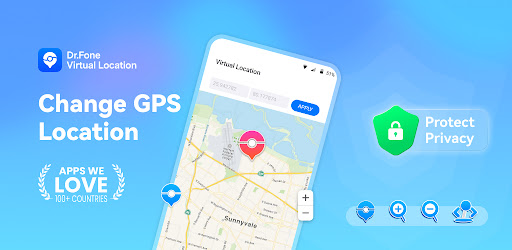
About this app
On this page you can download Dr.Fone Virtual Location and install on Windows PC. Dr.Fone Virtual Location is free Tools app, developed by Shenzhen Wondershare Software Co., Ltd.. Latest version of Dr.Fone Virtual Location is 13.0.16.37, was released on 2023-12-26 (updated on 2025-03-14). Estimated number of the downloads is more than 50,000. Overall rating of Dr.Fone Virtual Location is 3,1. Generally most of the top apps on Android Store have rating of 4+. This app had been rated by 115 users, 38 users had rated it 5*, 46 users had rated it 1*.
How to install Dr.Fone Virtual Location on Windows?
Instruction on how to install Dr.Fone Virtual Location on Windows 10 Windows 11 PC & Laptop
In this post, I am going to show you how to install Dr.Fone Virtual Location on Windows PC by using Android App Player such as BlueStacks, LDPlayer, Nox, KOPlayer, ...
Before you start, you will need to download the APK/XAPK installer file, you can find download button on top of this page. Save it to easy-to-find location.
[Note] You can also download older versions of this app on bottom of this page.
Below you will find a detailed step-by-step guide, but I want to give you a fast overview of how it works. All you need is an emulator that will emulate an Android device on your Windows PC and then you can install applications and use it - you see you're playing it on Android, but this runs not on a smartphone or tablet, it runs on a PC.
If this doesn't work on your PC, or you cannot install, comment here and we will help you!
Step By Step Guide To Install Dr.Fone Virtual Location using BlueStacks
- Download and Install BlueStacks at: https://www.bluestacks.com. The installation procedure is quite simple. After successful installation, open the Bluestacks emulator. It may take some time to load the Bluestacks app initially. Once it is opened, you should be able to see the Home screen of Bluestacks.
- Open the APK/XAPK file: Double-click the APK/XAPK file to launch BlueStacks and install the application. If your APK/XAPK file doesn't automatically open BlueStacks, right-click on it and select Open with... Browse to the BlueStacks. You can also drag-and-drop the APK/XAPK file onto the BlueStacks home screen
- Once installed, click "Dr.Fone Virtual Location" icon on the home screen to start using, it'll work like a charm :D
[Note 1] For better performance and compatibility, choose BlueStacks 5 Nougat 64-bit read more
[Note 2] about Bluetooth: At the moment, support for Bluetooth is not available on BlueStacks. Hence, apps that require control of Bluetooth may not work on BlueStacks.
How to install Dr.Fone Virtual Location on Windows PC using NoxPlayer
- Download & Install NoxPlayer at: https://www.bignox.com. The installation is easy to carry out.
- Drag the APK/XAPK file to the NoxPlayer interface and drop it to install
- The installation process will take place quickly. After successful installation, you can find "Dr.Fone Virtual Location" on the home screen of NoxPlayer, just click to open it.
Discussion
(*) is required
Change your location to any place in the world with only one click! Dr. Fone Virtual Location allows you to set up 📍 fake GPS location , it’s easy to be anywhere you want in seconds.
The latest version of Virtual Location helps you to change your location with teleport mode/one-stop route/multi-stop route, so you can easily enjoy your games with most location-based features and change location without actually moving! Start to explore your virtual journey with Dr.Fone Virtual Location!
Key Features
🗺️Mock Location Spoofing
- Teleport mode: Change your GPS location to the coordinate you want in one click
- One-stop Route: Choose your starting position and destination, then start your virtual journey alone real roads/streets in your games and social apps
- Multi-stop Route: Simulate realistic multi-point routes with our mock route engine on your phone
🎯Adaptable for Various Apps
- Games: Experience your location-based AR games without concern about social limits and bad climates
- Social Apps: Spoof your location and prank your friends on social platforms
- Dating Apps: Get more likes and matches from other regions by change your virtual location
- And expect more in the future!
🔎One-click Location Changer
Zoom in and zoom out to move the map to any location in the world, and change your coordinate location as you like.
🔒Private Data Security
Data security is in our DNA. We care about your privacy and the security of your data. We will not leak your location data and user data to others or third parties.
💡Why Choose Dr.Fone Virtual Location app
✅Stable
The fake GPS position is stable and won't jump between true and false since this GPS location changer never crashes and is suitable for all situations.
📍Easy to Change Location
Set your phone location to anywhere in the world with just one click!
🔒Protect Privacy
We align our app with the security requirements of the CISA and we change your GPS location to protect your privacy and prevent apps or websites from tracking your real location through location data.
📢What they say
"I love Virtual Location app! It's easy to get a location spoofer. I can easily change my location with just one click and GPS spoofing. It's stable, with no lag or crashes. Virtual Location is easier to use and convenient! Most importantly, it protects my privacy. I can trust Virtual Location to keep my real location safe."—James
"I was skeptical at first, but Virtual Location exceeded my expectations. I've tried other fake location apps before, but they were always laggy and crashed all the time. As an avid gamer, Virtual Location app is a game GPS spoofer for me! With the ability to move to anywhere in the world, I can easily play my favorite location-based games without actually moving." –Jennie
"I have used other products like location spoofer, AnyTo-Fake Location and Location Changer - LocSpoof, but this one is my favorite! Virtual Location is a game fake location app for me! As someone who travels a lot, I love being able to move to any location in the world with just one click. It's so simple to use and I never have to worry about my privacy being compromised. I've recommended it to all my friends!" --Emily
Other Recommendation from Dr.Fone Virtual Location
Recommend other similar GPS location changer: Fake GPS Location, AnyTo-Fake Location and Fake GPS Location-GPS JoyStick, Fly GPS-Location fake, Fake GPS Location Spoofer, Fake GPS Location Spoof and Fake GPS.
ABOUT THE DEVELOPER
Wondershare is a global leader in creative software on phones/PC with 6 offices around the globe and 1000+ talented employees. 15 leading products like Filmora, MobileTrans, Dr. Fone.
NOTICE
Our application can only use in legal and ethical way, and we do not authorize any usage of Dr. Fone Virtual Location for illegal activities.
Contact: customer_service@wondershare.com
Fixed bugs and improved user experience
Allows applications to open network sockets.
Allows an app to access approximate location.
Allows an app to access precise location.
Allows an application to write to external storage.
Allows an application to read from external storage.
Allows applications to access information about networks.
Allows applications to access information about Wi-Fi networks.
Allows using PowerManager WakeLocks to keep processor from sleeping or screen from dimming.
Allows an application to receive the ACTION_BOOT_COMPLETED that is broadcast after the system finishes booting.