Learn Chinese: Readle Mandarin on Windows Pc
Developed By: Langster Languages
License: Free
Rating: 5,0/5 - 1 votes
Last Updated: March 14, 2025
App Details
| Version |
1.2.0 |
| Size |
20.5 MB |
| Release Date |
November 18, 24 |
| Category |
Education Apps |
|
App Permissions:
Allows applications to open network sockets. [see more (11)]
|
|
What's New:
Learn Chinese with the latest version of Readle: - Performance improvements- New Training SystemWhat can we do better for you? Let us know at support@readle-... [see more]
|
|
Description from Developer:
Master Chinese with Readle, the top-rated language-learning app offering real-world Mandarin Chinese news and stories to help you boost your skills from HSK1 beginner to HSK4 advan... [read more]
|
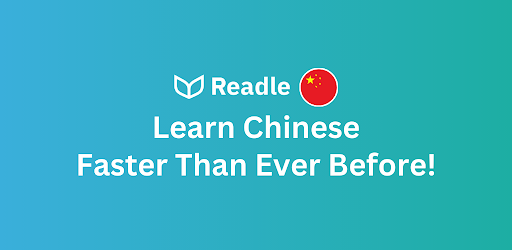
About this app
On this page you can download Learn Chinese: Readle Mandarin and install on Windows PC. Learn Chinese: Readle Mandarin is free Education app, developed by Langster Languages. Latest version of Learn Chinese: Readle Mandarin is 1.2.0, was released on 2024-11-18 (updated on 2025-03-14). Estimated number of the downloads is more than 1,000. Overall rating of Learn Chinese: Readle Mandarin is 5,0. Generally most of the top apps on Android Store have rating of 4+. This app had been rated by 1 users, 1 users had rated it 5*, 1 users had rated it 1*.
How to install Learn Chinese: Readle Mandarin on Windows?
Instruction on how to install Learn Chinese: Readle Mandarin on Windows 10 Windows 11 PC & Laptop
In this post, I am going to show you how to install Learn Chinese: Readle Mandarin on Windows PC by using Android App Player such as BlueStacks, LDPlayer, Nox, KOPlayer, ...
Before you start, you will need to download the APK/XAPK installer file, you can find download button on top of this page. Save it to easy-to-find location.
[Note] You can also download older versions of this app on bottom of this page.
Below you will find a detailed step-by-step guide, but I want to give you a fast overview of how it works. All you need is an emulator that will emulate an Android device on your Windows PC and then you can install applications and use it - you see you're playing it on Android, but this runs not on a smartphone or tablet, it runs on a PC.
If this doesn't work on your PC, or you cannot install, comment here and we will help you!
Step By Step Guide To Install Learn Chinese: Readle Mandarin using BlueStacks
- Download and Install BlueStacks at: https://www.bluestacks.com. The installation procedure is quite simple. After successful installation, open the Bluestacks emulator. It may take some time to load the Bluestacks app initially. Once it is opened, you should be able to see the Home screen of Bluestacks.
- Open the APK/XAPK file: Double-click the APK/XAPK file to launch BlueStacks and install the application. If your APK/XAPK file doesn't automatically open BlueStacks, right-click on it and select Open with... Browse to the BlueStacks. You can also drag-and-drop the APK/XAPK file onto the BlueStacks home screen
- Once installed, click "Learn Chinese: Readle Mandarin" icon on the home screen to start using, it'll work like a charm :D
[Note 1] For better performance and compatibility, choose BlueStacks 5 Nougat 64-bit read more
[Note 2] about Bluetooth: At the moment, support for Bluetooth is not available on BlueStacks. Hence, apps that require control of Bluetooth may not work on BlueStacks.
How to install Learn Chinese: Readle Mandarin on Windows PC using NoxPlayer
- Download & Install NoxPlayer at: https://www.bignox.com. The installation is easy to carry out.
- Drag the APK/XAPK file to the NoxPlayer interface and drop it to install
- The installation process will take place quickly. After successful installation, you can find "Learn Chinese: Readle Mandarin" on the home screen of NoxPlayer, just click to open it.
Discussion
(*) is required
Master Chinese with Readle, the top-rated language-learning app offering real-world Mandarin Chinese news and stories to help you boost your skills from HSK1 beginner to HSK4 advanced levels. In just 10 minutes a day, you can learn Chinese vocabulary, pinyin, grammar, and more. Whether you want to expand your Mandarin Chinese skills for conversation, exams, or living in China, Readle makes it easy!
Why Choose Readle?
- Real-world news and stories tailored to your level (from HSK1 to HSK4) by Mandarin Chinese language experts.
- Learn Chinese grammar and expand your vocabulary with our flashcards, quizzes, and interactive learning tools.
- Achieve Chinese fluency quickly and effectively with our graded lessons, designed for ultimate language immersion.
Download Readle FREE and start learning Chinese today!
==============
Learn Mandarin Chinese with stories and news:
Readle revolutionizes how you learn Chinese with engaging stories covering topics like travel, culture, food, and more. Our daily lessons and exercises will help you improve your reading, listening, grammar, and speaking abilities.
Key Features:
► Learn Mandarin Through Immersion:
Our scientifically-backed immersion method helps you learn Chinese faster. Dive into real-world news and stories that align with your HSK level, from HSK1 to HSK4.
► Chinese Pinyin Helper:
Boost your reading comprehension with our pinyin support for Chinese characters. Learn to read and pronounce Chinese effectively with guidance on pinyin pronunciation.
► Perfect Pronunciation:
With native speaker recordings, you’ll improve your pronunciation and fluency. Repeat after native Mandarin Chinese speakers to master Chinese tones and intonation.
► Instant Dictionary & Translation:
Tap on any word to get instant translations and grammar explanations, eliminating the need for external tools like Pleco or Google Translate. This feature saves time and enhances your learning experience.
► Chinese Grammar Helper:
Each story offers grammar tips that help you understand and apply Chinese grammar in context. Learn how grammar works by seeing it in action in various stories.
► Vocabulary & Flashcards:
Create custom flashcards from words in the stories you read. Use our spaced repetition system to lock new words into long-term memory and expand your Chinese vocabulary.
► Daily Quizzes:
Test your knowledge with quizzes that cover Chinese vocabulary, grammar, and reading comprehension. Prepare for HSK exams with quizzes that simulate real test questions.
► Story Library with Daily Updates:
Our library includes over 2000 stories across various topics, adding new content daily. Immerse yourself in Chinese through stories about:
- Travel and Culture
- Food and Restaurants
- Science and Technology
- Daily News and Entertainment …and more!
Readle is the ultimate Chinese learning app for self-study, preparation for the HSK exam, or planning to live or visit China.
Start your journey to mastering Chinese with Readle today!
Do you have questions or feedback while learning Chinese with Readle? Contact us at support@readle-app.com. We are here to help!
Privacy policy: https://readle-app.com/privacy-policy/
Terms of use: https://readle-app.com/term-of-use/
Learn Chinese with the latest version of Readle:
- Performance improvements
- New Training System
What can we do better for you?
Let us know at support@readle-app.com
Happy Chinese learning!
Allows applications to open network sockets.
Allows applications to access information about networks.
Allows access to the list of accounts in the Accounts Service.
Allows an application to record audio.
Allows an application to modify global audio settings.
Allows an application to write to external storage.
Allows read only access to phone state, including the phone number of the device, current cellular network information, the status of any ongoing calls, and a list of any PhoneAccounts registered on the device.
Allows using PowerManager WakeLocks to keep processor from sleeping or screen from dimming.
Allows access to the vibrator.
Allows an application to receive the ACTION_BOOT_COMPLETED that is broadcast after the system finishes booting.
Allows an application to read from external storage.