Sin of OZ on Windows Pc
Developed By: viviON
License: Free
Rating: 4,2/5 - 147 votes
Last Updated: March 15, 2025
Game Details
| Version |
2.0.0 |
| Size |
778.4 MB |
| Release Date |
March 26, 25 |
| Category |
Puzzle Games |
|
Game Permissions:
Allows applications to open network sockets. [see more (8)]
|
|
What's New:
1st anniversary of "Sin of OZ" !We would like to introduce the 2.0.0 update from the management.- New character: Pilinaria added- Added levels 2901-... [see more]
|
|
Description from Developer:
"The story of how you, a coward and liar with a gentle heart—a mere human—set off on a journey to save the world."
A slightly dark storybook vibe in a world filled with d... [read more]
|
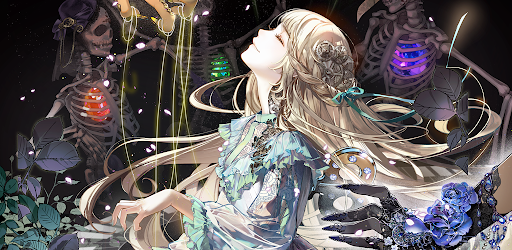
About this game
On this page you can download Sin of OZ and play on Windows PC. Sin of OZ is free Puzzle game, developed by viviON. Latest version of Sin of OZ is 2.0.0, was released on 2025-03-26 (updated on 2025-03-15). Estimated number of the downloads is more than 10,000. Overall rating of Sin of OZ is 4,2. Generally most of the top apps on Android Store have rating of 4+. This game had been rated by 147 users, 18 users had rated it 5*, 96 users had rated it 1*.
How to play Sin of OZ on Windows?
Instruction on how to play Sin of OZ on Windows 10 Windows 11 PC & Laptop
In this post, I am going to show you how to install Sin of OZ on Windows PC by using Android App Player such as BlueStacks, LDPlayer, Nox, KOPlayer, ...
Before you start, you will need to download the APK/XAPK installer file, you can find download button on top of this page. Save it to easy-to-find location.
[Note] You can also download older versions of this game on bottom of this page.
Below you will find a detailed step-by-step guide, but I want to give you a fast overview of how it works. All you need is an emulator that will emulate an Android device on your Windows PC and then you can install applications and use it - you see you're playing it on Android, but this runs not on a smartphone or tablet, it runs on a PC.
If this doesn't work on your PC, or you cannot install, comment here and we will help you!
Step By Step Guide To Play Sin of OZ using BlueStacks
- Download and Install BlueStacks at: https://www.bluestacks.com. The installation procedure is quite simple. After successful installation, open the Bluestacks emulator. It may take some time to load the Bluestacks app initially. Once it is opened, you should be able to see the Home screen of Bluestacks.
- Open the APK/XAPK file: Double-click the APK/XAPK file to launch BlueStacks and install the application. If your APK/XAPK file doesn't automatically open BlueStacks, right-click on it and select Open with... Browse to the BlueStacks. You can also drag-and-drop the APK/XAPK file onto the BlueStacks home screen
- Once installed, click "Sin of OZ" icon on the home screen to start playing, it'll work like a charm :D
[Note 1] For better performance and compatibility, choose BlueStacks 5 Nougat 64-bit read more
[Note 2] about Bluetooth: At the moment, support for Bluetooth is not available on BlueStacks. Hence, apps that require control of Bluetooth may not work on BlueStacks.
How to play Sin of OZ on Windows PC using NoxPlayer
- Download & Install NoxPlayer at: https://www.bignox.com. The installation is easy to carry out.
- Drag the APK/XAPK file to the NoxPlayer interface and drop it to install
- The installation process will take place quickly. After successful installation, you can find "Sin of OZ" on the home screen of NoxPlayer, just click to open it.
Discussion
(*) is required
"The story of how you, a coward and liar with a gentle heart—a mere human—set off on a journey to save the world."
A slightly dark storybook vibe in a world filled with dolls,
blended with a traditional "Match 3" puzzle game.
【Story】
Your name is Oz, and you are a con man.
Though you are a mere human, you claim to all that you are a mighty wizard,
and sent a lost young girl who wished to return home off to face the evil witch who rules this land.
All under the promise of sending her home with your magic.
That young girl's name is Dorothy.
When our story begins, Dorothy has failed to defeat the witch, and all the creatures in the land have been transformed into tin dolls.
With color gone from the world, and everyone having lost their hearts,
you set off on a journey to regain the title of savior you bestowed upon that girl from a strange land.
You, and your trusted plush doll companions.
【Game】
▼Puzzle
Match 3 puzzles with simple controls.
Connect at least 3 pieces of the same color, while evading various tricks and twists!
Traverse thousands of stages with your characters.
▼Trips
Send your characters off on trips and they'll come back with items.
They might even come back with a photo from their trip...
▼Character Education
Probe into the characters' memories to learn their backstories, see amazing transformations,
and puzzle together with them to unlock their hidden powers!
【Characters】
▼Lily Leone
A very cowardly lion.
Her actual name is “Leone”, but her timid stuttering of her name led her to be known as “Lily Leone”.
Though she is a coward, she is very good at dealing with spiders.
▼Keshika
A smart but dopey scarecrow.
Her harsh treatment of crows apparently comes from the ruin they bring to her beloved barley field.
On such days she can be seen skipping about energetically, to a mysterious tune called “Suttoko Dokkoi”.
▼Kiko
A woodcutter who is habitually sad.
She sliced her own body one day and was in a bind until she made a new one out of tin, which she rather likes.
Fearing rust, water is her greatest enemy.
▼Toeto
The bravest little pupper ever.
She set off on a journey to find her master, who she was separated from.
She’s always full of energy, but gets lost a lot.
It’s a shame.
But as long as she’s happy…
▼Jacqueline
A pumpkin-loving, mischievous weirdo.
She loves pranks and is always smirking.
No one has seen her without a smile on her face, so one wonders just what she is really feeling.
She seems to be deeply afraid of pumpkin pie.
1st anniversary of "Sin of OZ" !
We would like to introduce the 2.0.0 update from the management.
- New character: Pilinaria added
- Added levels 2901-3100.
- Added a new Seasonal Event "Hello World" added
- New System "Friend" added
- Other minor bug fixes.
Allows applications to open network sockets.
Allows access to the list of accounts in the Accounts Service.
Allows using PowerManager WakeLocks to keep processor from sleeping or screen from dimming.
Allows applications to access information about Wi-Fi networks.
Allows applications to access information about networks.
Allows an app to access approximate location.
Allows read only access to phone state, including the phone number of the device, current cellular network information, the status of any ongoing calls, and a list of any PhoneAccounts registered on the device.
Allows an application to receive the ACTION_BOOT_COMPLETED that is broadcast after the system finishes booting.