The Tiger Family Simulator 3D on Windows Pc
Developed By: Lion Gamez Studio
License: Free
Rating: 5,0/5 - 1 votes
Last Updated: March 15, 2025
Game Details
| Version |
1.1.8 |
| Size |
154.6 MB |
| Release Date |
January 24, 25 |
| Category |
Role Playing Games |
|
Game Permissions:
Allows applications to open network sockets. [see more (4)]
|
|
What's New:
Add New Tiger Attack ModeFace new animals and levels addedNew Open World Mode added in Tiger Games [see more]
|
|
Description from Developer:
Welcome to The Tiger Family Simulator, the Powerful Tiger adventure game where you get to experience the life of a wild tiger! Dive into the heart of the jungle with your tiger fam... [read more]
|
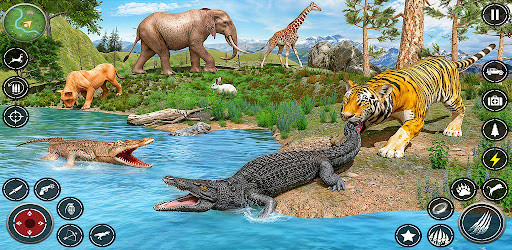
About this game
On this page you can download The Tiger Family Simulator 3D and play on Windows PC. The Tiger Family Simulator 3D is free Role Playing game, developed by Lion Gamez Studio. Latest version of The Tiger Family Simulator 3D is 1.1.8, was released on 2025-01-24 (updated on 2025-03-15). Estimated number of the downloads is more than 100,000. Overall rating of The Tiger Family Simulator 3D is 5,0. Generally most of the top apps on Android Store have rating of 4+. This game had been rated by 1 users, 1 users had rated it 5*, 1 users had rated it 1*.
How to play The Tiger Family Simulator 3D on Windows?
Instruction on how to play The Tiger Family Simulator 3D on Windows 10 Windows 11 PC & Laptop
In this post, I am going to show you how to install The Tiger Family Simulator 3D on Windows PC by using Android App Player such as BlueStacks, LDPlayer, Nox, KOPlayer, ...
Before you start, you will need to download the APK/XAPK installer file, you can find download button on top of this page. Save it to easy-to-find location.
[Note] You can also download older versions of this game on bottom of this page.
Below you will find a detailed step-by-step guide, but I want to give you a fast overview of how it works. All you need is an emulator that will emulate an Android device on your Windows PC and then you can install applications and use it - you see you're playing it on Android, but this runs not on a smartphone or tablet, it runs on a PC.
If this doesn't work on your PC, or you cannot install, comment here and we will help you!
Step By Step Guide To Play The Tiger Family Simulator 3D using BlueStacks
- Download and Install BlueStacks at: https://www.bluestacks.com. The installation procedure is quite simple. After successful installation, open the Bluestacks emulator. It may take some time to load the Bluestacks app initially. Once it is opened, you should be able to see the Home screen of Bluestacks.
- Open the APK/XAPK file: Double-click the APK/XAPK file to launch BlueStacks and install the application. If your APK/XAPK file doesn't automatically open BlueStacks, right-click on it and select Open with... Browse to the BlueStacks. You can also drag-and-drop the APK/XAPK file onto the BlueStacks home screen
- Once installed, click "The Tiger Family Simulator 3D" icon on the home screen to start playing, it'll work like a charm :D
[Note 1] For better performance and compatibility, choose BlueStacks 5 Nougat 64-bit read more
[Note 2] about Bluetooth: At the moment, support for Bluetooth is not available on BlueStacks. Hence, apps that require control of Bluetooth may not work on BlueStacks.
How to play The Tiger Family Simulator 3D on Windows PC using NoxPlayer
- Download & Install NoxPlayer at: https://www.bignox.com. The installation is easy to carry out.
- Drag the APK/XAPK file to the NoxPlayer interface and drop it to install
- The installation process will take place quickly. After successful installation, you can find "The Tiger Family Simulator 3D" on the home screen of NoxPlayer, just click to open it.
Discussion
(*) is required
Welcome to The Tiger Family Simulator, the Powerful Tiger adventure game where you get to experience the life of a wild tiger! Dive into the heart of the jungle with your tiger family and explore an open world Tiger Game full of exciting challenges and thrilling hunts Tiger attack in animal games. Our wild tiger game has so much fun because of its smooth control and by playing Snow Tiger Game you will feel like you are in a real tiger game. Be a lion king by playing Lion Simulator Game and show the world that you are the real tiger simulator of Wolf Games. Get ready to hunt down the wild animals in White Tiger Games 2024. You have played many families of tiger simulator 3d Panther Games before but this White Tiger Family Sim 3d Animal Simulator Game has more fun than others. Because in this animal simulator games, your animal hunting skills will be tested.
In The Tiger Family Simulator, you can become the Tiger king of the jungle. As you play real tiger simulator, you'll grow and strengthen your tiger family, facing different adventures every day. The Tiger game combines the excitement of a lion king adventure with the fun of raising your own animal simulator 3d family game.
Explore to the world jungle on exciting hunts with the Real Tiger Simulator mode, where you will chase and catch prey. Whether you're taking down a snow tiger game or leading a pack in the white tiger simulator, the action never stops. You can even take on the wolf game and explore the wilderness with the wolf simulator. This Virtual White Tiger Hunting Family Simulator: Wild Tiger Games is a Story Based Game. You will enjoy this Free Animal Games. This wildness game is based on tigers & his family of Bengali tiger hunting. This virtual free tiger family game is also called Tiger Wali Game.
Your tiger family will face different scenarios like the snow tiger family sim and snow tiger simulator. Each level brings new challenges, from snowy terrains to dense forests. You can also enjoy unique modes like the leopard animal simulator and the bear game, where you meet and interact with other animals. Wild Jungle Mode is about the lifestyle of tiger’s family where they hunt different animals like rabbit, deer, zebra, wolf, beer, goat, sheep and lion. Whereas in open word Mode of Cheetah Family Sim Animal Simulator the tiger fights for his tigress who caught in cage by the cruel citizens.
As you progress, you'll unlock more features and become the most powerful tiger in the world of wild wolves and the world of wild tiger. You can even join forces with other animals in deer hunting games or face off against lion in PVP games. In this Tiger Family Simulator Wild Animal Games, you'll become a tiger to hunt jungle animals walking around the rivers verge to feed your family. We have a variety of jungle animals including goats, sheep, horses, wolf and other jungle animals. Join the adventure in Wild Tiger Games and lead your family through the king tiger. Face the ultimate challenge in deer hunting games and explore different environments like the deer simulator and the deer hunter. You'll also encounter other majestic creatures in Panther Family Sim and Cheetah simulator.
Expand your adventures with survival missions in Bengali tiger hunting games and Tiger Wali Games. Show your skills and strategy in the tiger animal Simulator 3D and become the ultimate predator. Enjoy endless adventures in Jungle Simulator and discover the magic in Wild animal games. Take on special missions in the Real Tiger Animal simulator, where you can hunt like a real predator. Experience the thrill of leopard games and become the best in the Open Word the tiger game. Protect your family from dangers and prove your strength in the fox game and the fox animal simulator.
One of the standout features of the Tiger Family Simulator game is the ability to create and manage your own tiger family. Players can raise a clan of cubs and teach them how to survive in the wild tiger game.
Add New Tiger Attack Mode
Face new animals and levels added
New Open World Mode added in Tiger Games
Allows applications to open network sockets.
Allows applications to access information about networks.
Allows applications to access information about Wi-Fi networks.
Allows using PowerManager WakeLocks to keep processor from sleeping or screen from dimming.