Kuku Tamil: Audio Cinema & TV on Windows Pc
Developed By: Kuku FM
License: Free
Rating: 5,0/5 - 1 votes
Last Updated: January 01, 2025
App Details
| Version |
5.0.3 |
| Size |
48.4 MB |
| Release Date |
January 01, 25 |
| Category |
Music & Audio Apps |
|
App Permissions:
Allows an application to read from external storage. [see more (21)]
|
|
What's New:
Welcome to Kuku FM Tamil a next-gen HD streaming platform offering a wide range of shows, podcasts, and audiobooks in Tamil lanugage. [see more]
|
|
Description from Developer:
India’s most loved audiobook app trusted by 4Cr+ listeners.
Listen to audiobooks and audio stories in Tamil and 6+ other regional languages across 15+ genres.
Get unlimited access... [read more]
|
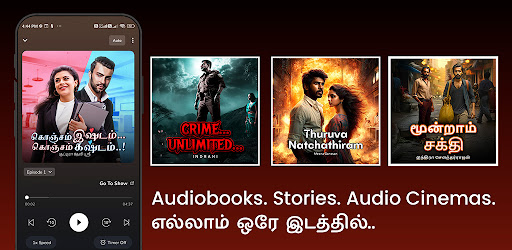
About this app
On this page you can download Kuku Tamil: Audio Cinema & TV and install on Windows PC. Kuku Tamil: Audio Cinema & TV is free Music & Audio app, developed by Kuku FM. Latest version of Kuku Tamil: Audio Cinema & TV is 5.0.3, was released on 2025-01-01 (updated on 2025-01-01). Estimated number of the downloads is more than 50,000. Overall rating of Kuku Tamil: Audio Cinema & TV is 5,0. Generally most of the top apps on Android Store have rating of 4+. This app had been rated by 1 users, 1 users had rated it 5*, 1 users had rated it 1*.
How to install Kuku Tamil: Audio Cinema & TV on Windows?
Instruction on how to install Kuku Tamil: Audio Cinema & TV on Windows 10 Windows 11 PC & Laptop
In this post, I am going to show you how to install Kuku Tamil: Audio Cinema & TV on Windows PC by using Android App Player such as BlueStacks, LDPlayer, Nox, KOPlayer, ...
Before you start, you will need to download the APK/XAPK installer file, you can find download button on top of this page. Save it to easy-to-find location.
[Note] You can also download older versions of this app on bottom of this page.
Below you will find a detailed step-by-step guide, but I want to give you a fast overview of how it works. All you need is an emulator that will emulate an Android device on your Windows PC and then you can install applications and use it - you see you're playing it on Android, but this runs not on a smartphone or tablet, it runs on a PC.
If this doesn't work on your PC, or you cannot install, comment here and we will help you!
Step By Step Guide To Install Kuku Tamil: Audio Cinema & TV using BlueStacks
- Download and Install BlueStacks at: https://www.bluestacks.com. The installation procedure is quite simple. After successful installation, open the Bluestacks emulator. It may take some time to load the Bluestacks app initially. Once it is opened, you should be able to see the Home screen of Bluestacks.
- Open the APK/XAPK file: Double-click the APK/XAPK file to launch BlueStacks and install the application. If your APK/XAPK file doesn't automatically open BlueStacks, right-click on it and select Open with... Browse to the BlueStacks. You can also drag-and-drop the APK/XAPK file onto the BlueStacks home screen
- Once installed, click "Kuku Tamil: Audio Cinema & TV" icon on the home screen to start using, it'll work like a charm :D
[Note 1] For better performance and compatibility, choose BlueStacks 5 Nougat 64-bit read more
[Note 2] about Bluetooth: At the moment, support for Bluetooth is not available on BlueStacks. Hence, apps that require control of Bluetooth may not work on BlueStacks.
How to install Kuku Tamil: Audio Cinema & TV on Windows PC using NoxPlayer
- Download & Install NoxPlayer at: https://www.bignox.com. The installation is easy to carry out.
- Drag the APK/XAPK file to the NoxPlayer interface and drop it to install
- The installation process will take place quickly. After successful installation, you can find "Kuku Tamil: Audio Cinema & TV" on the home screen of NoxPlayer, just click to open it.
Discussion
(*) is required
India’s most loved audiobook app trusted by 4Cr+ listeners.
Listen to audiobooks and audio stories in Tamil and 6+ other regional languages across 15+ genres.
Get unlimited access to audiobooks and stories in Tamil language.
Feel the magic of love with our enchanting Romance & Love audiocinema collection. Dive into passionate stories and let your heart be swept away by the captivating emotions. Whether you're a hopeless romantic or just in the mood for love, our specially curated selection has something special for everyone.
Binge-worthy and Exclusive Audiobooks and Audiostories
Listen to popular audiobooks and stories and upgrade your life now. Choose your favourite book from our content library of over 25,000 audiobooks and audio stories across 10+ genres. Learn from audiobooks in categories like Finance and Investment, Business, Biography, Religion, Spirituality, Self-Help, Motivation or get entertained from audio stories in Romance & Love, Horror, Thriller, Mystery, Crime and more.
Audio Book Summaries: Learn more in Less Time
Gone are the days when it took weeks for you to finish a book. Kuku FM provides a smarter alternative to old-fashioned book reading- Audiobook summaries! Listen to book summaries of world famous books and get inspiration and ideas from them in less than an hour with our Bytes and easy episodes.
Entertainment with Audio Stories
Grab your headphones and get ready for an unlimited dose of entertainment. From audiobooks in thriller, mystery, horror and crime to love, romance, religion, sci-fi and more. KukuFM has stories for just about everyone. With Kuku FM you will never run out of entertainment.
Listen to the engaging stories by well-known Tamil authors like Kalki, Rajesh Kumar, Indra Soundar Rajan, and more. Tune in to the captivating dramas presented by S. Ve. Shekhar.
Listen to audiostories like Konjam Ishtam Konjam Kashtam, Paashana Lingam, Vibareethangal Inge Virkappadum, Irandaam Sakthi, Thanga Thirisoolam, Kaadhal Aasai Yaarai Vittatho, Nizhale Solvai.. Nijam Yethuvendru, Ponniyin Selvan and much more.
Grow with Kuku FM
Grow professionally & personally
Learn and upskill yourself from our wide variety of audio books and audio summaries that help you transform your life. Our top books in Finance, Self-help, History, Business will help you achieve your goals. Prepare for Government Exams like UPSC or learn a new skill or a language by listening to our collection of curated content. Listen to book summaries and audiobooks of popular books like Rich Dad Poor Dad, Psychology of Money, Autobiography of a Yogi, Power of Your Subconscious Mind, The Power of Waking at 5AM, Agni Siragugal, 7 Money Rules for Life, Think and Grow Rich and much more.
With Kuku FM, you can listen anytime, anywhere. Whether you're commuting to work, relaxing at home, or on a thrilling adventure of your own, our audio shows are your perfect companion.
And now, for a limited time, we're offering a 7-day free trial to all users!
Sign up now and unlock unlimited access to our entire library of captivating audio content. Immerse yourself in gripping stories, explore new worlds, and let your imagination run wild. Don't miss out on this opportunity to discover why Kuku FM is the ultimate destination for audio entertainment.
This app uses the FOREGROUND_SERVICE permission to play audio in the background. This allows you to continue listening to your favorite audio stories or series even when you're using other apps or your screen is locked. For example, you can start a show, lock your phone, and the audio will keep playing.
Download the app today and start your adventure with Kuku FM in Tamil. Your next obsession is just a tap away!
Welcome to Kuku FM Tamil a next-gen HD streaming platform offering a wide range of shows, podcasts, and audiobooks in Tamil lanugage.
Allows an application to read from external storage.
Allows an application to write to external storage.
Allows an application to call killBackgroundProcesses(String].
Allows applications to open network sockets.
Allows applications to access information about networks.
Allows applications to access information about Wi-Fi networks.
Allows read only access to phone state, including the phone number of the device, current cellular network information, the status of any ongoing calls, and a list of any PhoneAccounts registered on the device.
Allows access to the list of accounts in the Accounts Service.
Allows using PowerManager WakeLocks to keep processor from sleeping or screen from dimming.
Allows applications to connect to paired bluetooth devices.
Allows applications to discover and pair bluetooth devices.
Allows an application to modify global audio settings.
Permission an application must hold in order to use ACTION_REQUEST_IGNORE_BATTERY_OPTIMIZATIONS.
Allows access to the vibrator.
Allows an application to read the user's contacts data.
Required to be able to access the camera device.
Allows an application to read the user's calendar data.
Allows an application to write the user's calendar data.
Allows an application to record audio.
Allows an application to read or write the system settings.
Allows applications to perform I/O operations over NFC.