Amis & citations amitié French on Windows Pc
Developed By: SendGroupSMS.com
License: Free
Rating: 4,9/5 - 7 votes
Last Updated: April 03, 2025
App Details
| Version |
1.10 |
| Size |
7.1 MB |
| Release Date |
December 11, 22 |
| Category |
Productivity Apps |
|
App Permissions:
Allows an application to write to external storage. [see more (6)]
|
|
What's New:
More Status & Quotes.Added Pro features.A lot of new designs and templates.Improved user interface. [see more]
|
|
Description from Developer:
Francaise ( French ) App
Il s’agit d’une application gratuite de langue Français au statut de conception & partage amitié citations et jolies photos sur amis amitié et l’amour... [read more]
|
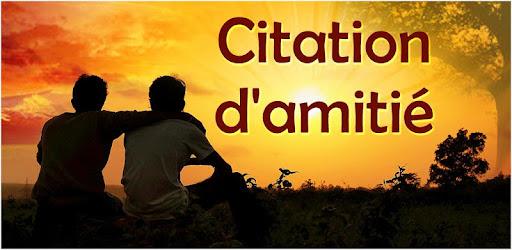
About this app
On this page you can download Amis & citations amitié French and install on Windows PC. Amis & citations amitié French is free Productivity app, developed by SendGroupSMS.com. Latest version of Amis & citations amitié French is 1.10, was released on 2022-12-11 (updated on 2025-04-03). Estimated number of the downloads is more than 1,000. Overall rating of Amis & citations amitié French is 4,9. Generally most of the top apps on Android Store have rating of 4+. This app had been rated by 7 users, 6 users had rated it 5*, 1 users had rated it 1*.
How to install Amis & citations amitié French on Windows?
Instruction on how to install Amis & citations amitié French on Windows 10 Windows 11 PC & Laptop
In this post, I am going to show you how to install Amis & citations amitié French on Windows PC by using Android App Player such as BlueStacks, LDPlayer, Nox, KOPlayer, ...
Before you start, you will need to download the APK/XAPK installer file, you can find download button on top of this page. Save it to easy-to-find location.
[Note] You can also download older versions of this app on bottom of this page.
Below you will find a detailed step-by-step guide, but I want to give you a fast overview of how it works. All you need is an emulator that will emulate an Android device on your Windows PC and then you can install applications and use it - you see you're playing it on Android, but this runs not on a smartphone or tablet, it runs on a PC.
If this doesn't work on your PC, or you cannot install, comment here and we will help you!
Step By Step Guide To Install Amis & citations amitié French using BlueStacks
- Download and Install BlueStacks at: https://www.bluestacks.com. The installation procedure is quite simple. After successful installation, open the Bluestacks emulator. It may take some time to load the Bluestacks app initially. Once it is opened, you should be able to see the Home screen of Bluestacks.
- Open the APK/XAPK file: Double-click the APK/XAPK file to launch BlueStacks and install the application. If your APK/XAPK file doesn't automatically open BlueStacks, right-click on it and select Open with... Browse to the BlueStacks. You can also drag-and-drop the APK/XAPK file onto the BlueStacks home screen
- Once installed, click "Amis & citations amitié French" icon on the home screen to start using, it'll work like a charm :D
[Note 1] For better performance and compatibility, choose BlueStacks 5 Nougat 64-bit read more
[Note 2] about Bluetooth: At the moment, support for Bluetooth is not available on BlueStacks. Hence, apps that require control of Bluetooth may not work on BlueStacks.
How to install Amis & citations amitié French on Windows PC using NoxPlayer
- Download & Install NoxPlayer at: https://www.bignox.com. The installation is easy to carry out.
- Drag the APK/XAPK file to the NoxPlayer interface and drop it to install
- The installation process will take place quickly. After successful installation, you can find "Amis & citations amitié French" on the home screen of NoxPlayer, just click to open it.
Discussion
(*) is required
Francaise ( French ) App
Il s’agit d’une application gratuite de langue Français au statut de conception & partage amitié citations et jolies photos sur amis amitié et l’amour. Cette application contient une collection étonnante de citations de photo et d’amitié messages et Photos de proverbes pour partager votre amour pour vos amis sur les médias sociaux Facebook WhatsApp, Twitter etc.
This is a Free French Language App to Design & Share Friendship Quotes status and Cute Pictures about Friends Friendship and Love. This app contains amazing collection of picture Quotes and Friendship messages and Proverbs Photos to share your love for your friends on Facebook WhatsApp Twitter etc Social Media.
Il peut y avoir des milliers de phases d’amitié et émotions liées à cette relation belle et unique du monde. Nous avons compilé la collection de centaines de belles images avec des merveilleuses citations proverbes et dictons sur les amis et l’amitié qui vous laissera jamais sortir de mots pour exprimer vos sentiments. Que ce soit aucune émotion, sans se soucier si vous vous sentez triste ou heureux ou excité ou sont juste confus aujourd'hui, que vous trouverez un certain nombre de belles citations et proverbes de grands auteurs conçus sur photos et belles images. Vous aurez l’occasion de découvrir des milliers de meilleures citations d’amitié et d’idées créatives.
Cette application gratuite vous permet de concevoir et partager le statut des citations de la vie et des images mignonnes en seulement 3 étapes faciles à partir de notre collection de modèles gratuits. Concevoir et envoyer des citations de texte ou d'image avec notre application est aussi simple que:
* Sélectionnez le contenu des messages de citations de notre base de données de citations sur l'expérience de la vie la peur le succès l'amour des amis de la famille confiance à la musique et les gens de tous genres tels que sage Sad Love Cute Happy
* Choisissez des modèles à partir de nos modèles pré-conçus
* Partager sur les médias sociaux ou chat ou envoyer des courriels ou télécharger sur votre téléphone mobile.
Dans cette application gratuite, nous avons compilé la collection étonnante de toutes les humeurs et les émotions de la vie. Partagez les meilleures citations de vie de notre énorme collection avec tous les types de catégories, y compris:
* Choix et erreurs ( Choices and Mistakes )
* Mignon Les énonciations et les proverbes drôles ( Cute Funny sayings and Proverbs )
* Expérience et leçons de vie inspirantes ( Experience and Inspirational Life Lessons )
* Les amis respectent et font confiance ( Friends respect and trust )
* Paroles et Proverbes drôles ( Funny sayings and Proverbs )
* Drôle sage triste heureux et inspirant ( Funny wise Sad Happy and inspiring )
* Les bonnes et les mauvaises personnes ( Good and Bad People )
* Citations de bonheur et joie Proverbes ( Happiness Quotes and Joy Proverbs )
* Expérience de vie et apprentissage ( Life Experience and Learning )
* Live Laugh Love ( Live Laugh Love )
* Amour romantique et sourire ( Love romance and smile )
* Souvenirs et Déplacer les pensées ( Memories and Move on thoughts )
* Erreurs et choix ( Mistakes & Choices )
* Faites confiance à l'honnêteté et à la loyauté ( Trust Honesty and Loyalty )
Vous pouvez partager des citations en texte ou créer des devis d'image en utilisant l'éditeur de photo intégré en utilisant des modèles de bibliothèque d'images préchargés au format JPG ou PNG et partager en photo. Cette application vous permet de partager des citations conçues sur facebook twitter Google whatsapp ou Gmail en un seul clic. Vous pouvez également enregistrer la conception en tant que photo dans des formats d'image PNG JPG à votre téléphone mobile ou carte mémoire à des fins ultérieures utilisateur. Vous pouvez même faire de ces citations votre statut Quotidien.
Continuez à tapoter, Inspirez-vous!
More Status & Quotes.
Added Pro features.
A lot of new designs and templates.
Improved user interface.
Allows an application to write to external storage.
Allows an application to read from external storage.
Allows applications to open network sockets.
Allows an application to receive the ACTION_BOOT_COMPLETED that is broadcast after the system finishes booting.
Allows applications to access information about networks.
Allows using PowerManager WakeLocks to keep processor from sleeping or screen from dimming.