Proton Wallet: Secure Bitcoin on Windows Pc
Developed By: Proton AG
License: Free
Rating: 4,3/5 - 68 votes
Last Updated: March 16, 2025
App Details
| Version |
1.0.8 |
| Size |
1 MB |
| Release Date |
March 12, 25 |
| Category |
Finance Apps |
|
What's New:
1.0.8.99- Added support for dark mode- Improved lock screen and added a configurable lock timer for better security control- General UI/UX improvements [see more]
|
|
Description from Developer:
Proton Wallet is a secure, easy-to-use crypto wallet that gives you sole control of your BTC.
We designed Proton Wallet for Bitcoin newcomers, offering an intuitive experience whi... [read more]
|
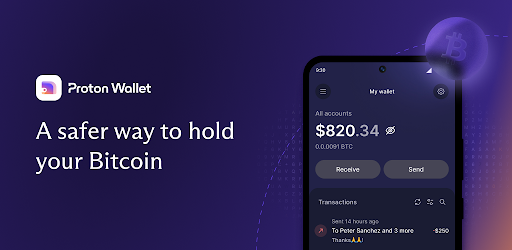
About this app
On this page you can download Proton Wallet: Secure Bitcoin and install on Windows PC. Proton Wallet: Secure Bitcoin is free Finance app, developed by Proton AG. Latest version of Proton Wallet: Secure Bitcoin is 1.0.8, was released on 2025-03-12 (updated on 2025-03-16). Estimated number of the downloads is more than 50,000. Overall rating of Proton Wallet: Secure Bitcoin is 4,3. Generally most of the top apps on Android Store have rating of 4+. This app had been rated by 68 users, 9 users had rated it 5*, 54 users had rated it 1*.
How to install Proton Wallet: Secure Bitcoin on Windows?
Instruction on how to install Proton Wallet: Secure Bitcoin on Windows 10 Windows 11 PC & Laptop
In this post, I am going to show you how to install Proton Wallet: Secure Bitcoin on Windows PC by using Android App Player such as BlueStacks, LDPlayer, Nox, KOPlayer, ...
Before you start, you will need to download the APK/XAPK installer file, you can find download button on top of this page. Save it to easy-to-find location.
[Note] You can also download older versions of this app on bottom of this page.
Below you will find a detailed step-by-step guide, but I want to give you a fast overview of how it works. All you need is an emulator that will emulate an Android device on your Windows PC and then you can install applications and use it - you see you're playing it on Android, but this runs not on a smartphone or tablet, it runs on a PC.
If this doesn't work on your PC, or you cannot install, comment here and we will help you!
Step By Step Guide To Install Proton Wallet: Secure Bitcoin using BlueStacks
- Download and Install BlueStacks at: https://www.bluestacks.com. The installation procedure is quite simple. After successful installation, open the Bluestacks emulator. It may take some time to load the Bluestacks app initially. Once it is opened, you should be able to see the Home screen of Bluestacks.
- Open the APK/XAPK file: Double-click the APK/XAPK file to launch BlueStacks and install the application. If your APK/XAPK file doesn't automatically open BlueStacks, right-click on it and select Open with... Browse to the BlueStacks. You can also drag-and-drop the APK/XAPK file onto the BlueStacks home screen
- Once installed, click "Proton Wallet: Secure Bitcoin" icon on the home screen to start using, it'll work like a charm :D
[Note 1] For better performance and compatibility, choose BlueStacks 5 Nougat 64-bit read more
[Note 2] about Bluetooth: At the moment, support for Bluetooth is not available on BlueStacks. Hence, apps that require control of Bluetooth may not work on BlueStacks.
How to install Proton Wallet: Secure Bitcoin on Windows PC using NoxPlayer
- Download & Install NoxPlayer at: https://www.bignox.com. The installation is easy to carry out.
- Drag the APK/XAPK file to the NoxPlayer interface and drop it to install
- The installation process will take place quickly. After successful installation, you can find "Proton Wallet: Secure Bitcoin" on the home screen of NoxPlayer, just click to open it.
Discussion
(*) is required
Proton Wallet is a secure, easy-to-use crypto wallet that gives you sole control of your BTC.
We designed Proton Wallet for Bitcoin newcomers, offering an intuitive experience while ensuring only you can access your BTC. Unlike other self-custodial wallets, Proton Wallet offers seamless multi-device support so you can use your wallet from any mobile device or web browser.
Similar to how Proton Mail made encrypted email easy-to-use for 100 million users, we hope Proton Wallet can help everyone around the world safely use Bitcoin in a peer-to-peer and self-sovereign way.
🔑 Not your keys, not your coins
Proton Wallet creates your wallet using a BIP39 standard seed phrase, ensuring seamless recovery and interoperability with other self-custodial wallets, including hardware wallets. This also means you can easily import existing wallets or recover your Proton wallets on other services.
Your encryption keys and wallet data are protected with end-to-end encryption, so no one else — not even Proton — can access them. Proton Wallet makes storing and transacting with Bitcoin simple while encrypting all your sensitive data, giving you financial sovereignty and privacy. Proton servers cannot access your BTC and do not even know your historic transactions and balances.
🔗 Freely transact onchain
The Bitcoin network is the most decentralized, censorship-resistant and secure financial network. Every transaction from Proton Wallet is mined by the Bitcoin network and recorded forever on the Bitcoin blockchain so no one can dispute it. You will pay the current network fee to Bitcoin miners to include your transaction in the blockchain, but no transaction fee is charged by Proton Wallet. Proton Wallet is free for everyone because we believe financial freedom and privacy should be available to all.
📨 Send Bitcoin via Email
Bitcoin transactions are permanent and there's no bank you can call if you make a mistake. Copying the wrong 26-character Bitcoin address can be catastrophic. Proton Wallet's unique Bitcoin via Email feature means you only need to verify another Proton Wallet user’s email instead, reducing the likelihood of errors. Each BTC address is cryptographically signed with PGP by the recipient’s app, ensuring that it belongs to the recipient.
🔒 Keep transactions and balances private
Due to our incorporation in Switzerland, your data is protected by some of the world's strictest privacy laws. We also minimize data on servers by encrypting all transaction metadata (including amounts, senders, recipients, and notes) on user devices. Each time you receive BTC from someone with Bitcoin via Email, we automatically rotate your BTC addresses, protecting your privacy and making it difficult to connect your transactions on the public blockchain.
✨ Multiple BTC wallets and accounts
Proton Wallet makes it easy for you to create multiple wallets, each with its own 12-word seed phrase for recovery. Inside each wallet, you can also create multiple BTC accounts to organize and separate your assets for better privacy. After the default wallet, subsequent wallet creations support an optional passphrase as another layer of protection. Free users can have up to 3 wallets and 3 accounts per wallet.
🛡️ Protect your Bitcoin with Proton
Choose a crypto wallet that's transparent, open source, optimized for Bitcoin, and puts you in control. You can protect your wallet with two-factor authentication and activate Proton Sentinel, our AI-powered advanced account protection system that identifies and blocks malicious logins. Our 24/7 specialist support team is always ready to assist you. Download Proton Wallet now and start protecting your financial freedom.
For more information, visit our website: https://proton.me/wallet
To learn more about Bitcoin, read our guide: https://proton.me/wallet/bitcoin-guide-for-newcomers
1.0.8.99
- Added support for dark mode
- Improved lock screen and added a configurable lock timer for better security control
- General UI/UX improvements