Quitvana - Quit Addiction on Windows Pc
Developed By: Verselingo Communications Limited
License: Free
Rating: 5,0/5 - 1 votes
Last Updated: January 22, 2025
App Details
| Version |
8.0.1 |
| Size |
196 MB |
| Release Date |
January 22, 25 |
| Category |
Health & Fitness Apps |
|
App Permissions:
Allows applications to open network sockets. [see more (10)]
|
|
What's New:
* Minor bug fixes [see more]
|
|
Description from Developer:
Quitvana is an addiction recovery app that helps you track self-harm behavior, stay sober, prevent relapse, quit smoking, drugs, vaping, stop drinking alcohol, fap, porn, and any o... [read more]
|
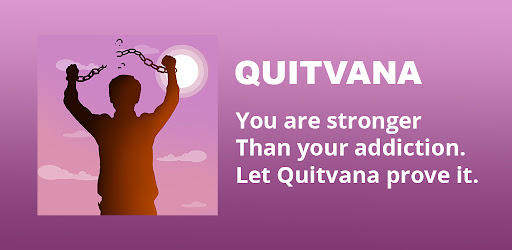
About this app
On this page you can download Quitvana - Quit Addiction and install on Windows PC. Quitvana - Quit Addiction is free Health & Fitness app, developed by Verselingo Communications Limited. Latest version of Quitvana - Quit Addiction is 8.0.1, was released on 2025-01-22 (updated on 2025-01-22). Estimated number of the downloads is more than 1,000. Overall rating of Quitvana - Quit Addiction is 5,0. Generally most of the top apps on Android Store have rating of 4+. This app had been rated by 1 users, 1 users had rated it 5*, 1 users had rated it 1*.
How to install Quitvana - Quit Addiction on Windows?
Instruction on how to install Quitvana - Quit Addiction on Windows 10 Windows 11 PC & Laptop
In this post, I am going to show you how to install Quitvana - Quit Addiction on Windows PC by using Android App Player such as BlueStacks, LDPlayer, Nox, KOPlayer, ...
Before you start, you will need to download the APK/XAPK installer file, you can find download button on top of this page. Save it to easy-to-find location.
[Note] You can also download older versions of this app on bottom of this page.
Below you will find a detailed step-by-step guide, but I want to give you a fast overview of how it works. All you need is an emulator that will emulate an Android device on your Windows PC and then you can install applications and use it - you see you're playing it on Android, but this runs not on a smartphone or tablet, it runs on a PC.
If this doesn't work on your PC, or you cannot install, comment here and we will help you!
Step By Step Guide To Install Quitvana - Quit Addiction using BlueStacks
- Download and Install BlueStacks at: https://www.bluestacks.com. The installation procedure is quite simple. After successful installation, open the Bluestacks emulator. It may take some time to load the Bluestacks app initially. Once it is opened, you should be able to see the Home screen of Bluestacks.
- Open the APK/XAPK file: Double-click the APK/XAPK file to launch BlueStacks and install the application. If your APK/XAPK file doesn't automatically open BlueStacks, right-click on it and select Open with... Browse to the BlueStacks. You can also drag-and-drop the APK/XAPK file onto the BlueStacks home screen
- Once installed, click "Quitvana - Quit Addiction" icon on the home screen to start using, it'll work like a charm :D
[Note 1] For better performance and compatibility, choose BlueStacks 5 Nougat 64-bit read more
[Note 2] about Bluetooth: At the moment, support for Bluetooth is not available on BlueStacks. Hence, apps that require control of Bluetooth may not work on BlueStacks.
How to install Quitvana - Quit Addiction on Windows PC using NoxPlayer
- Download & Install NoxPlayer at: https://www.bignox.com. The installation is easy to carry out.
- Drag the APK/XAPK file to the NoxPlayer interface and drop it to install
- The installation process will take place quickly. After successful installation, you can find "Quitvana - Quit Addiction" on the home screen of NoxPlayer, just click to open it.
Discussion
(*) is required
Quitvana is an addiction recovery app that helps you track self-harm behavior, stay sober, prevent relapse, quit smoking, drugs, vaping, stop drinking alcohol, fap, porn, and any other addictions so you can form better habits and live an addiction free life forever.
Our quit addiction recovery plan is based on new discoveries in neuroscience done by addiction specialists at Stanford University. Along with tracking your sober days, it helps you rewire your brain and provide you with daily motivation to stay sober, stop addiction and bad habits like smoking cigarettes, drinking alcohol, vaping, watching porn, drug, caffeine, video games, impulsive sex, shopping, lying, sugar, social media, eating unhealthy food, and more in order to live a healthier lifestyle.
PREVENT RELAPSE: QUIT ANY ADDICTION
Quitvana is a proven bad habit tracker and quit addiction counter with proven techniques that have helped thousands of people stop harmful bad habits or addictive behavior and live transformed lives. Track your addiction recovery daily, stay sober from drinking alcohol, smoking cigarettes, porn, drugs, vaping, fap and eating junk food and get sober. Our sobriety counter helps you count the days clean and keep the motivation up. Start your addiction recovery journey today with this quit addiction tracker.
QUIT TRACKER: STOP SMOKING NOW, BE SMOKE FREE
Are you trying to quit smoking, vaping and want to boost your motivation? Today is the day to launch your smoke free life with Quitvana. Have you quit cigarette smoking before? Do you want to stop smoking for the first time? Trying to quit smoking by yourself or are part of a quitting group? Quitting with this Smoke Free app is simple and effective with proven stop smoking techniques that work.
With Quitvana, you will quit smoking, stop vaping and embrace a smoke free life. It offers expert advice to help you stop smoking for good and conquer tobacco cravings forever! This quit smoking tracker that removes your mental addiction and makes you smoke free.
STAY SOBER: QUIT DRINKING ALCOHOL
Quitvana is a quit drinking alcohol free app and alcohol tracker that helps you track the time you spend without drinking, count your sober days, see how long you have been sober as well as monitoring your sobriety journey overtime. Count your clean days from alcohol drinking with tracker and celebrate recovering from addiction or bad habit.
Whenever you have an urge to drink alcohol, read reasons for quitting alcohol. Quit drinking immediately with tips that help you to stay sober, and stay motivated. It allows you to stop drinking, set up a sober counter, so you can track how many days in a row you have been sober from bad habits alcohol and drugs.
NO FAP TRACKER: QUIT PORN ADDICTION
Tired of relapsing for porn addiction and faping repeatedly, NO FAP app is for you. Quit fap addiction with this porn-recovery app, built to help you crave no porn addiction and live more. If your goal is to quit pornography entirely, our neuroscience approach can help you reboot your brain and change your relationship with porn, sex and dopamine.
Is porn affecting your mental health? What about your self-esteem or your relationships? Start your porn addiction reboot program with a powerful companion that has a structure for your recovery journey. One stop app for your addiction, bad habits recovery and daily motivation that will empower your quit porn addiction journey with progress tracking, counter for no fap days, supportive community, and relapse prevention!
QUIT ADDICTION TRACKER FEATURES:
🏆Achievements & Badges
🗣 Supportive Community
🚨 Panic Relapse Prevention Button
📚 Articles to quit addiction faster
💯 Quit Tracker and counter
📊 Personalized Stats
📚 Daily Journal
🎯 Milestone Tracker
🎁 Sobriety Counter for All Addictions
❤️Breathing Meditation
🎯 Remember your reasons for quitting
🙋 Daily Pledge Tracker
🎖Bucket List
* Minor bug fixes
Allows applications to open network sockets.
Allows applications to access information about Wi-Fi networks.
Allows applications to access information about networks.
Allows an application to record audio.
Allows an application to write to external storage.
Allows an application to read from external storage.
Allows using PowerManager WakeLocks to keep processor from sleeping or screen from dimming.
Allows an application to receive the ACTION_BOOT_COMPLETED that is broadcast after the system finishes booting.
Allows access to the vibrator.
Allows an application to modify global audio settings.