Alphabet Coloring Pages on Windows Pc
Developed By: Peaksel Games
License: Free
Rating: 3,3/5 - 536 votes
Last Updated: April 03, 2025
App Details
| Version |
3.1 |
| Size |
41.6 MB |
| Release Date |
May 29, 20 |
| Category |
Entertainment Apps |
|
App Permissions:
Allows applications to access information about Wi-Fi networks. [see more (6)]
|
|
What's New:
IMPORTANT UPDATE: the in-app purchase bug has been fixed. Please, update the app to the latest version to be able to use it as intended. [see more]
|
|
Description from Developer:
🎨 Coloring books for adults have become a popular trend lately. In order to keep up with the latest trends, we created Alphabet Coloring Pages for adults that introduce you to the... [read more]
|
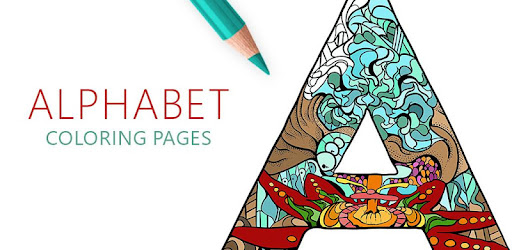
About this app
On this page you can download Alphabet Coloring Pages and install on Windows PC. Alphabet Coloring Pages is free Entertainment app, developed by Peaksel Games. Latest version of Alphabet Coloring Pages is 3.1, was released on 2020-05-29 (updated on 2025-04-03). Estimated number of the downloads is more than 100,000. Overall rating of Alphabet Coloring Pages is 3,3. Generally most of the top apps on Android Store have rating of 4+. This app had been rated by 536 users, 187 users had rated it 5*, 278 users had rated it 1*.
How to install Alphabet Coloring Pages on Windows?
Instruction on how to install Alphabet Coloring Pages on Windows 10 Windows 11 PC & Laptop
In this post, I am going to show you how to install Alphabet Coloring Pages on Windows PC by using Android App Player such as BlueStacks, LDPlayer, Nox, KOPlayer, ...
Before you start, you will need to download the APK/XAPK installer file, you can find download button on top of this page. Save it to easy-to-find location.
[Note] You can also download older versions of this app on bottom of this page.
Below you will find a detailed step-by-step guide, but I want to give you a fast overview of how it works. All you need is an emulator that will emulate an Android device on your Windows PC and then you can install applications and use it - you see you're playing it on Android, but this runs not on a smartphone or tablet, it runs on a PC.
If this doesn't work on your PC, or you cannot install, comment here and we will help you!
Step By Step Guide To Install Alphabet Coloring Pages using BlueStacks
- Download and Install BlueStacks at: https://www.bluestacks.com. The installation procedure is quite simple. After successful installation, open the Bluestacks emulator. It may take some time to load the Bluestacks app initially. Once it is opened, you should be able to see the Home screen of Bluestacks.
- Open the APK/XAPK file: Double-click the APK/XAPK file to launch BlueStacks and install the application. If your APK/XAPK file doesn't automatically open BlueStacks, right-click on it and select Open with... Browse to the BlueStacks. You can also drag-and-drop the APK/XAPK file onto the BlueStacks home screen
- Once installed, click "Alphabet Coloring Pages" icon on the home screen to start using, it'll work like a charm :D
[Note 1] For better performance and compatibility, choose BlueStacks 5 Nougat 64-bit read more
[Note 2] about Bluetooth: At the moment, support for Bluetooth is not available on BlueStacks. Hence, apps that require control of Bluetooth may not work on BlueStacks.
How to install Alphabet Coloring Pages on Windows PC using NoxPlayer
- Download & Install NoxPlayer at: https://www.bignox.com. The installation is easy to carry out.
- Drag the APK/XAPK file to the NoxPlayer interface and drop it to install
- The installation process will take place quickly. After successful installation, you can find "Alphabet Coloring Pages" on the home screen of NoxPlayer, just click to open it.
Discussion
(*) is required
🎨 Coloring books for adults have become a popular trend lately. In order to keep up with the latest trends, we created Alphabet Coloring Pages for adults that introduce you to the virtual letter coloring pages. Enjoy beautiful pictures of carefully chosen alphabet letters to color in detailed coloring pages for adults and relax! Coloring books for grown ups put you into a meditative state and help you respond less harshly to stress. It’s a free-time activity you can schedule anytime you want. What are you waiting for? Start to color letters with these ABC coloring pages now!
🎨 COLORING BOOKS SUCH AS ALPHABET COLORING PAGES FOR ADULTS BECAME AN INCREASINGLY POPULAR HOBBY AMONG ADULTS:🎨
Coloring Adult coloring books is one of the most creative hobbies lately! Alphabet Coloring Pages for adults app is an inspiring adult coloring book with wonderful alphabet letters to color. If you are an art enthusiast, these letter coloring books for grown ups will make your day! As one of the best adult coloring books, these letter coloring pages help you relax after a busy day and practice your artistic skills.
🎨 ALPHABET COLORING PAGES FOR ADULTS FEATURES:🎨
🎨 Background music on/off
🎨 Multiple color palettes
🎨 My palette - create your own palette of colors
🎨 Various shades and color nuances
🎨 Variety of filters and textures to apply to your coloring page
🎨 26 adult coloring pages
🎨 Share your art on Facebook, Twitter and/or Instagram
🎨 My works: save your art in a private gallery
🎨 Zoom in for detailed coloring
🎨 VIRTUAL COLORING SHEETS FOR GROWN UPS ARE AN ENDLESS INSPIRATION🎨
You probably hate it when you color all the drawings from your printed coloring book and when you can’t color one and the same drawing again and again with new colors, patterns etc. With virtual coloring sheets, coloring is a never-ending activity. Enjoy coloring with our best adult coloring books series. Download ABC coloring pages and color letters while using various types of drawing tools: colored pencils, pens or art markers effects as well as a fill to make your letter coloring books for adults design unique every time. At the same time, learn basic color theory and some unique techniques in detailed alphabet coloring games for adults.
🎨 ADVANTAGES OF ADULT COLORING PAGES 🎨
Adult coloring books can help us combat stress and boost mental clarity. That is why some people call them stress relief coloring books for adults or zen coloring pages. Coloring is a smart way to promote creative thinking and personality development. Working with your hands is one of the best ways to soothe anxiety, eliminate stress and calm the mind. Research has proven that calming coloring books for adults can be a cathartic escape from everyday things that cause stress.
Adult colouring books have so many uses and purposes that many are not aware of. They can be used for better focus, therapy, relaxation, to calm the mind, solve problems, and improve personal organizational skills. In other words, best adult coloring books are a great way to achieve inner stillness. There are millions of people around the world to prove how relaxing coloring pages can be for an adult.
🎨 LEGAL INFO 🎨
All the drawings and images in Alphabet Coloring Pages for adults app are copyright of PeakselGames. For any questions and/or suggestions, please contact us at PeakselGames@gmx.com.
IMPORTANT UPDATE: the in-app purchase bug has been fixed. Please, update the app to the latest version to be able to use it as intended.
Allows applications to access information about Wi-Fi networks.
Allows applications to access information about networks.
Allows applications to open network sockets.
Allows an application to write to external storage.
Allows an application to read from external storage.
Allows using PowerManager WakeLocks to keep processor from sleeping or screen from dimming.